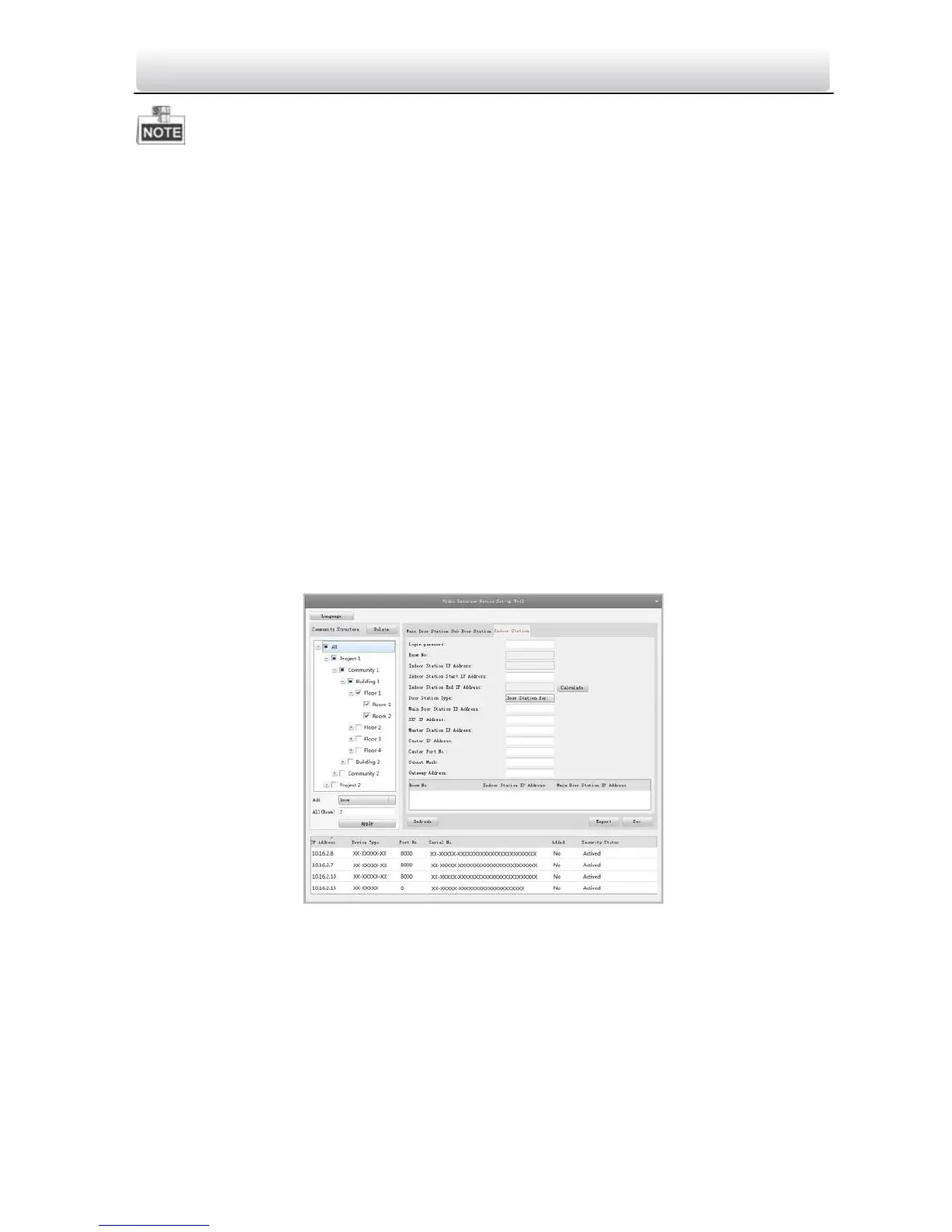Video Intercom Indoor Station·User Manual
29
If you check the checkbox of All, then all floors in the community structure will be
selected, and will be added the same amount of room.
If you check the checkbox of a certain project, then all floors in the selected project
will be added the same amount of floor.
If you check the checkbox of a certain community, then all floors in the selected
community will be added the same amount of floor.
If you check the checkbox of a certain building, then all floors in the selected building
will be added the same amount of floor.
7.2 Activating and Setting Indoor Station
Purpose:
You can activate the online indoor station, and configure the room number of online
indoor station.
Steps:
1. Select the community to configure the room numnber for the indoor station.
Figure 7-7 Selecting Community
2. Enter the indoor station start IP address.
3. Click the Calculate button to generate the indoor station end IP address
automatically.
4. Enter the main door station IP address, SIP IP address, master station IP address,
center IP address, center port No., subnet mask, and gateway address.
5. Click the Refresh button to view the online indoor station of the same segment.
6. Select an indoor station and enter the login password.
