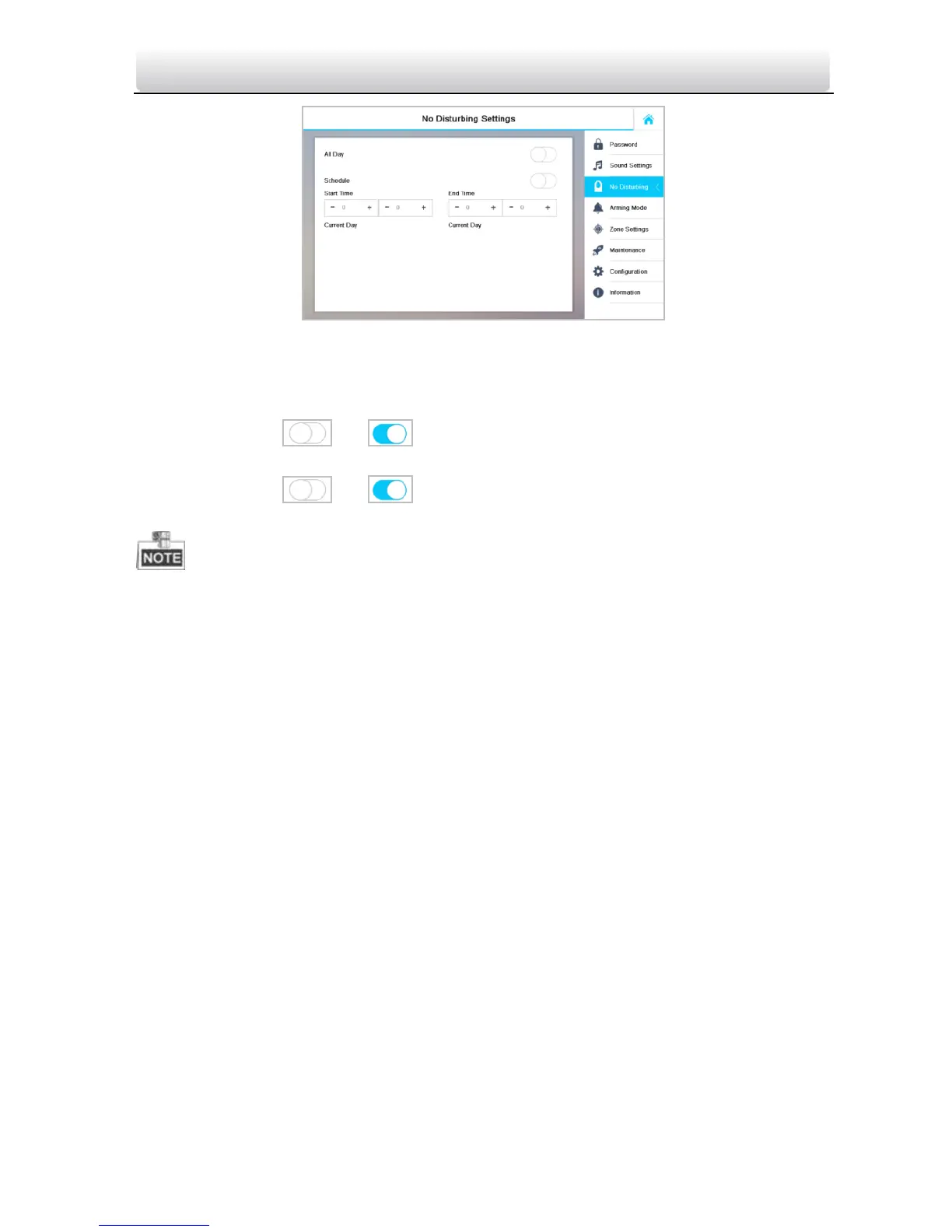Video Intercom Indoor Station·User Manual
75
Figure 9-12 No Disturbing Settings Interface
2. Select no disturbing mode: All Day or Scheduled.
All Day:
1) Switch to to enable no disturbing mode.
Scheduled:
1) Switch to to enable no disturbing mode.
2) Set the start time and the end time.
Under all-day no disturbing mode, the indoor station will not ring all day when it is
called by door station or other indoor stations, but the call logs will be saved.
Under scheduled no disturbing mode, the indoor station will not ring between the
start time and the end time when it is called by door station or other indoor stations,
but the call logs will be saved.
Indoor extension does not support No Disturbing Settings.
10.3.4 Arming Mode Settings
Purpose:
Four arming modes can be configured: outdoor mode, indoor mode, sleeping mode and
custom mode.
Steps:
1. Press the Settings tab and then the Arming Mode tab to enter the arming mode
settings interface.
