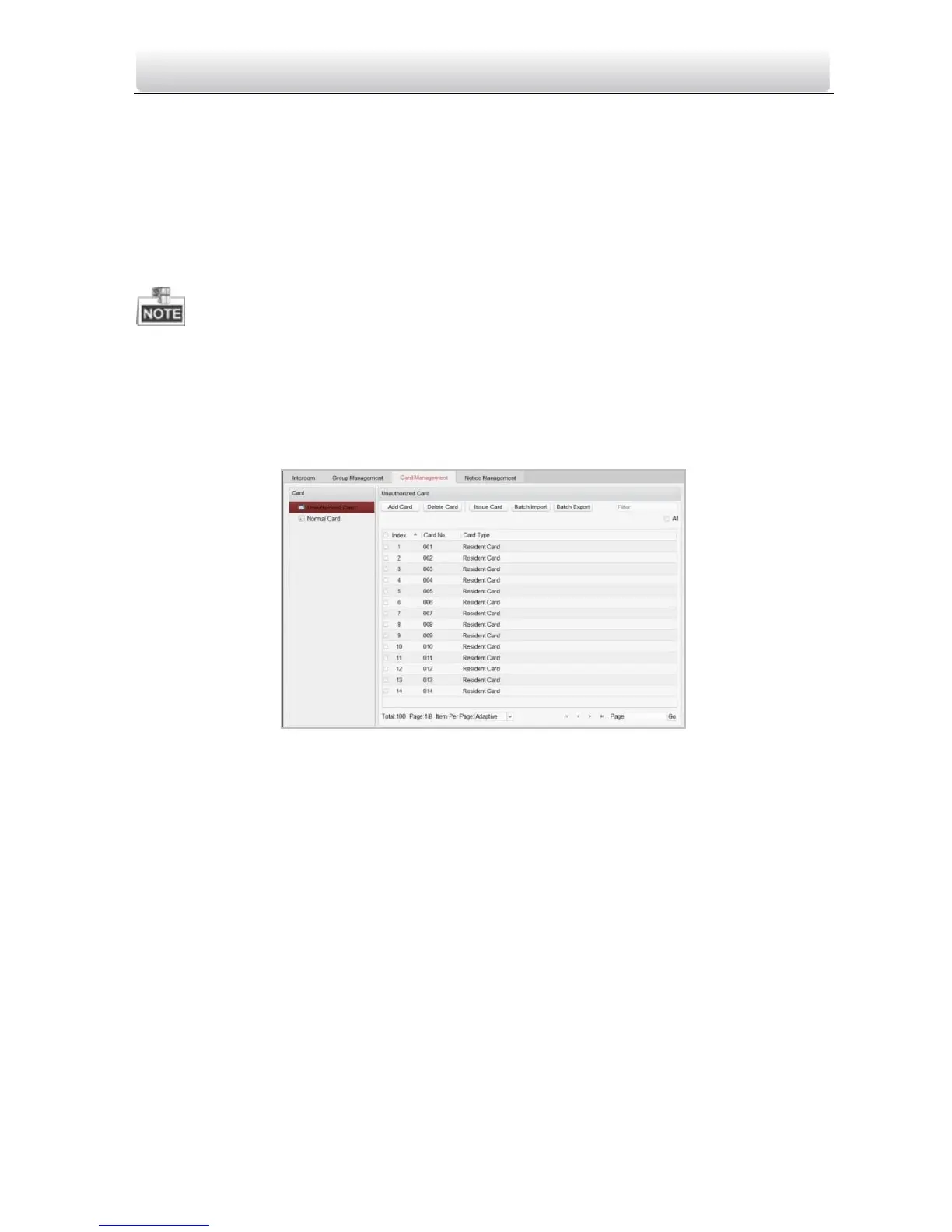Video Intercom Indoor Station·User Manual
54
9.4 Card Management
Purpose:
You can add unauthorized cards to the community and then you can assign the cards to
the corresponding indoor station and outdoor stations. For example, if there are 3
residents living in Room 401, you can assign 3 cards to No. 401 indoor Station. For each
indoor station, you can assign many cards, and you can assign these cards to the door
station from same building.
Indoor extension does not support the Card Management settings.
Steps:
1. Click the Video Intercom button on the control panel to enter the video intercom
interface.
2. Press the Card Management tab to enter the card management interface.
Figure 9-9 Card Management Interface
9.4.1 Unauthorized Card Management
Adding Card
1. Click the Add Card button to pop up card adding dialog box.
2. Select card adding mode: In Batch, By Single, Card Reader.
3. Select card type: Resident Card, Other Card.
4. Enter Start Card No. and End Card No. (adding in batch), or enter card No. (adding by
single or card reader).
