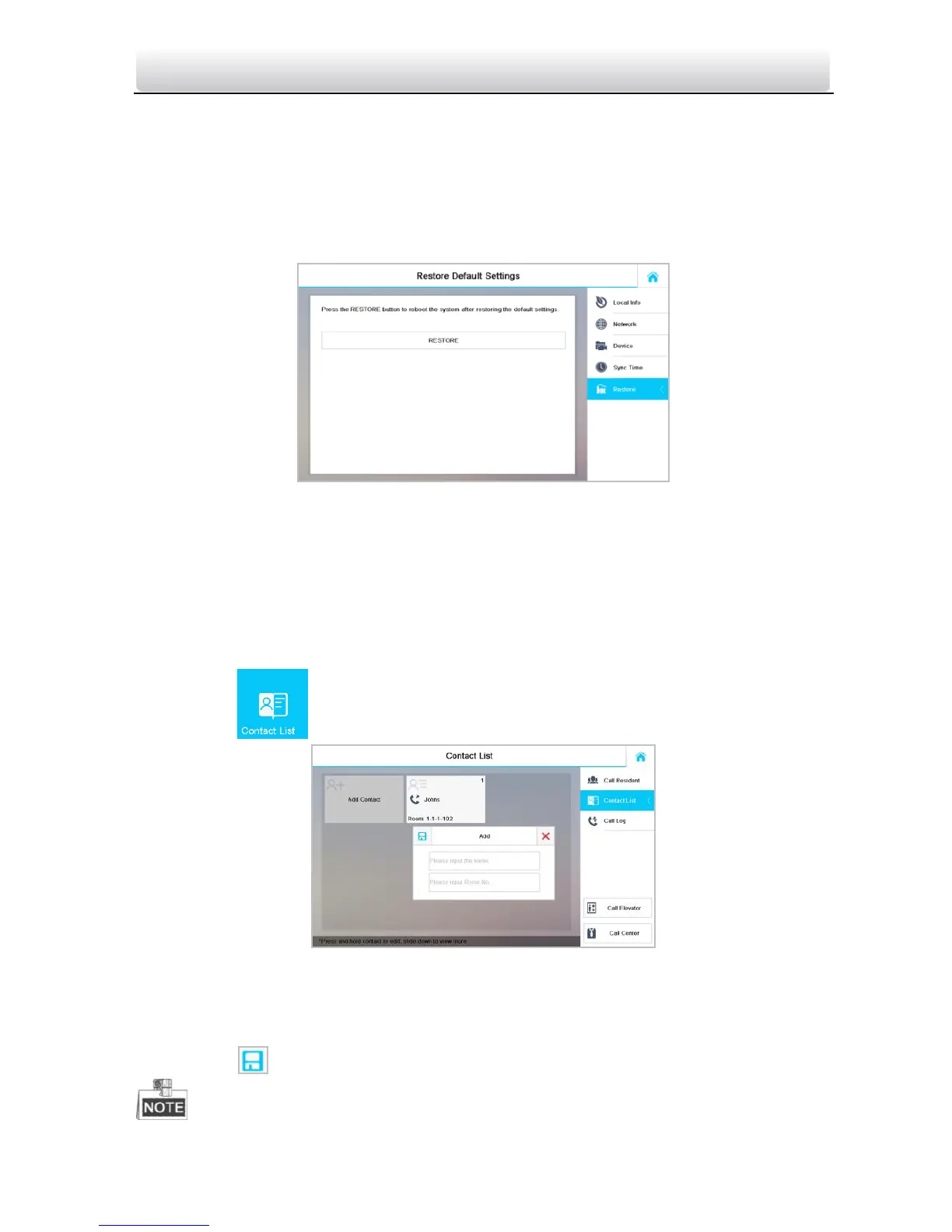Video Intercom Indoor Station·User Manual
85
Restoring Default Settings
Steps:
1. Press the Settings tab on the touch screen.
2. Press the Configuration tab and enter the admin password (configuration password).
3. Press the Restore tab to enter the default settings restoring interface.
4. Press the RESTORE button to restore the default settings and reboot the system.
Figure 9-28 Default Settings Restoring
10.4 Call Settings
10.4.1 Adding Contact
Steps:
1. Press the tab on the user interface to enter the contact list interface.
Figure 9-29 Contact List Interface
2. Press the Add Contact tab to pop up the contact adding dialogue box.
3. Enter the name and room number of the contact.
4. Press the tab to save the settings.
