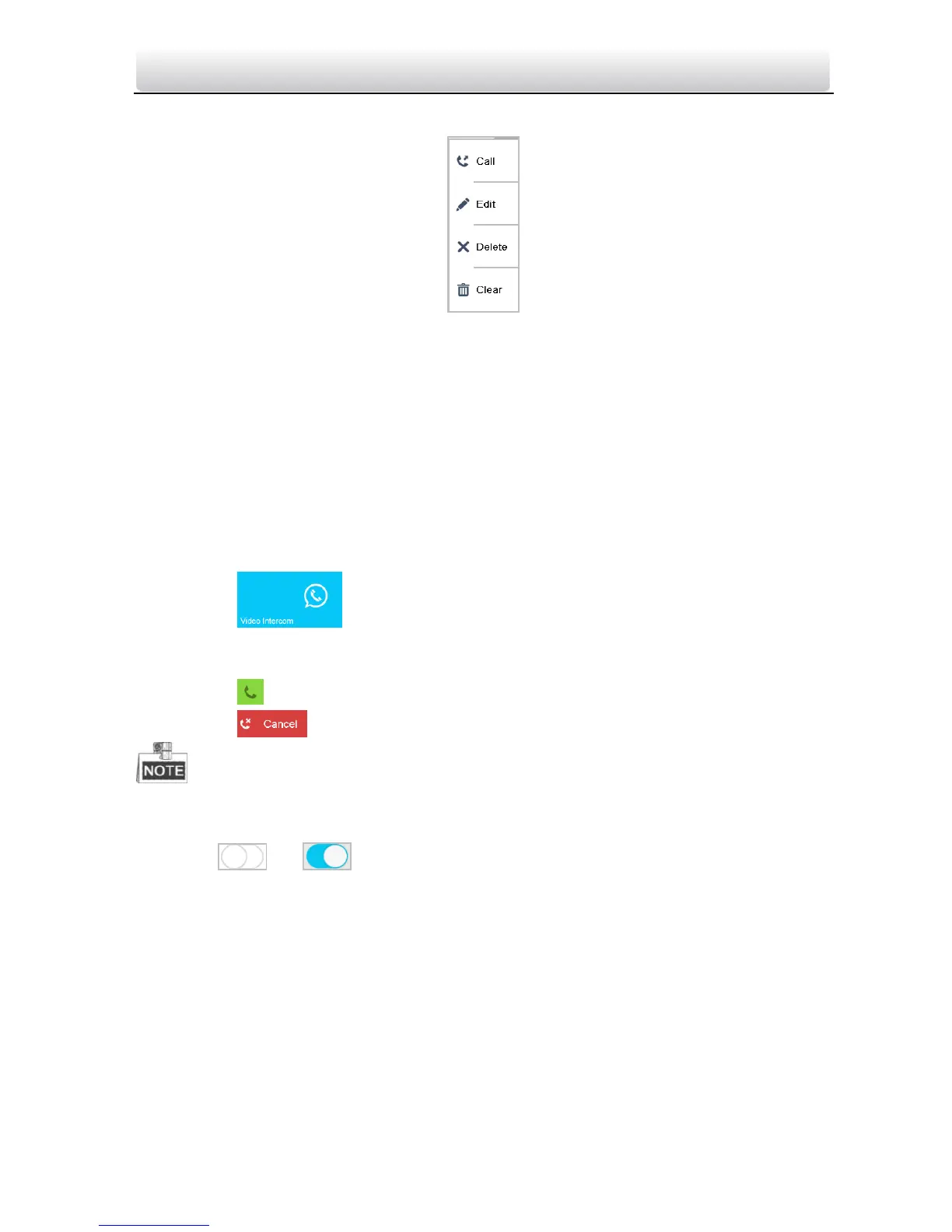Video Intercom Indoor Station·User Manual
86
Hold down an added contact to open the contact handling menu.
Press the Call tab to start the video call with the contact.
Press the Edit tab to modify the contact information.
Press the Delete tab to delete the contact.
Press the Clear tab to delete all contacts added in the indoor station.
Indoor extension does not support this function.
The DS-KH6201(L) does not support this function.
10.4.2 Calling Resident
Steps:
1. Press the tab on the touch screen to enter the residents calling
interface.
2. Enter the corresponding resident’s Room No..
3. Press the tab to start a video intercom call.
4. Press the tab to stop the video intercom call.
Generally speaking, Room No. format should be like 1-2-3-405 as Project 1,
Community 2, Building 3, and Room 405. The project No. can be omitted.
Switch to on the upper right corner to enable the camera function.
The Room No. can be automatically saved into the contact list.
Indoor extension does not support this function.
On the call resident interface of DS-KH6201(L) indoor station, there is no Contact List,
Call Elevator, or Call Center tab.
