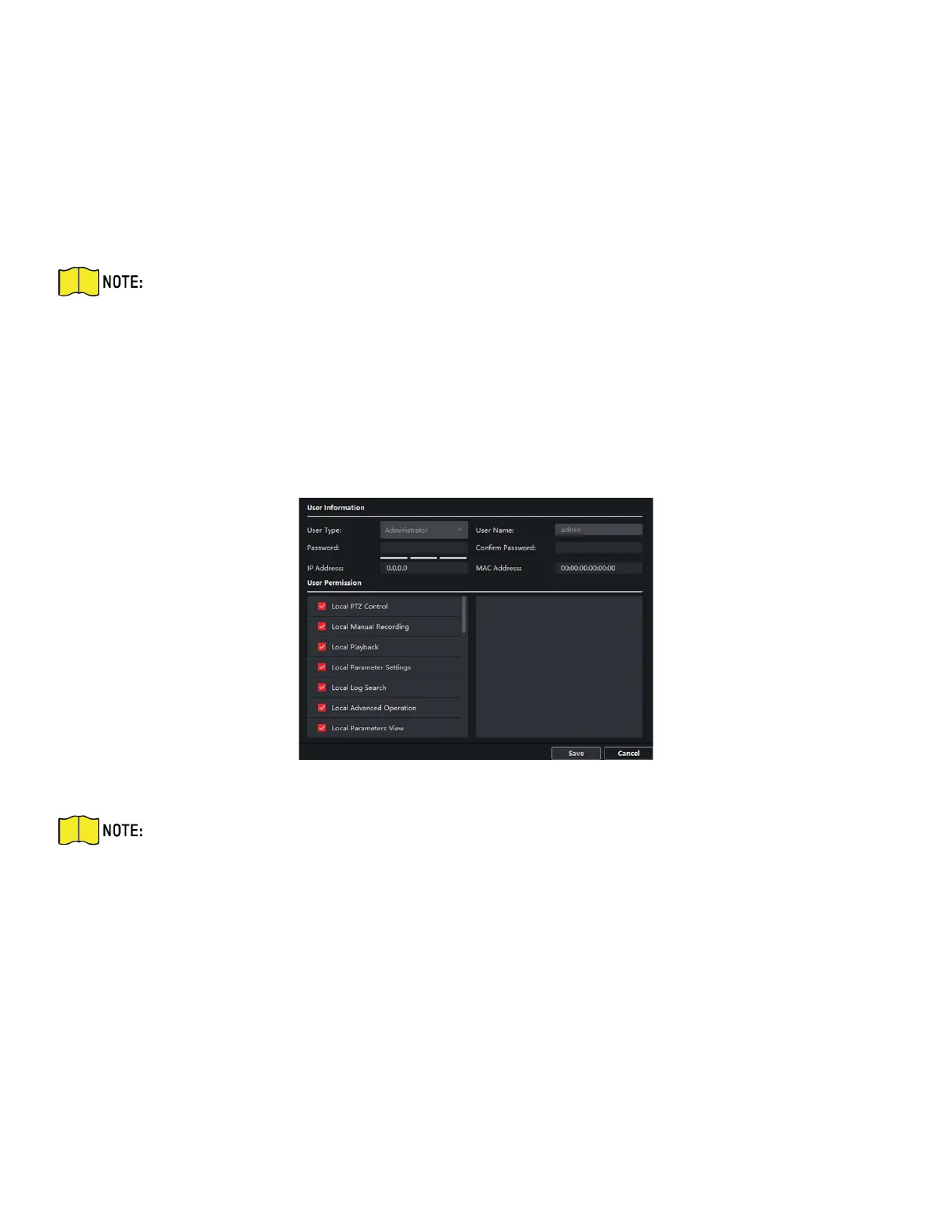DS-KH9510-WTE1 Video Intercom Indoor Station Configuration Guide
CG DS-KH9510-WTE1 Video Intercom 031621NA 20
and the device will reboot automatically.
6. Click Export Configuration File and the export file window pops up. Select the saving path of remote
configuration files and click Save to export the configuration file.
7. Click ... to select the upgrade file and click Upgrade to remote upgrade the device. The process of
remote upgrade will be displayed in the process bar.
8. Select a language, and click Save to change the device system language.
NOTE: The device supports 11 languages: English, Russian, German, Italian, French, Portuguese,
Spanish, Turkish, Arabic, Polish, and Vietnamese.
You must reboot the device after you change the system language.
User
1. Click User to enter the user information editing page.
2. Select the user to edit and click Modify to enter the user parameter page.
Figure 18, User Page
NOTE: The new password and confirm password should be identical.
After editing the device password, click the refresh button from the device list. The added device will
not be there. Add the device again with the new password to operate the remote
configuration.
RS-485
1. Click RS485 to enter the RS-485 settings page. You can view and edit the device RS-485 parameters.
