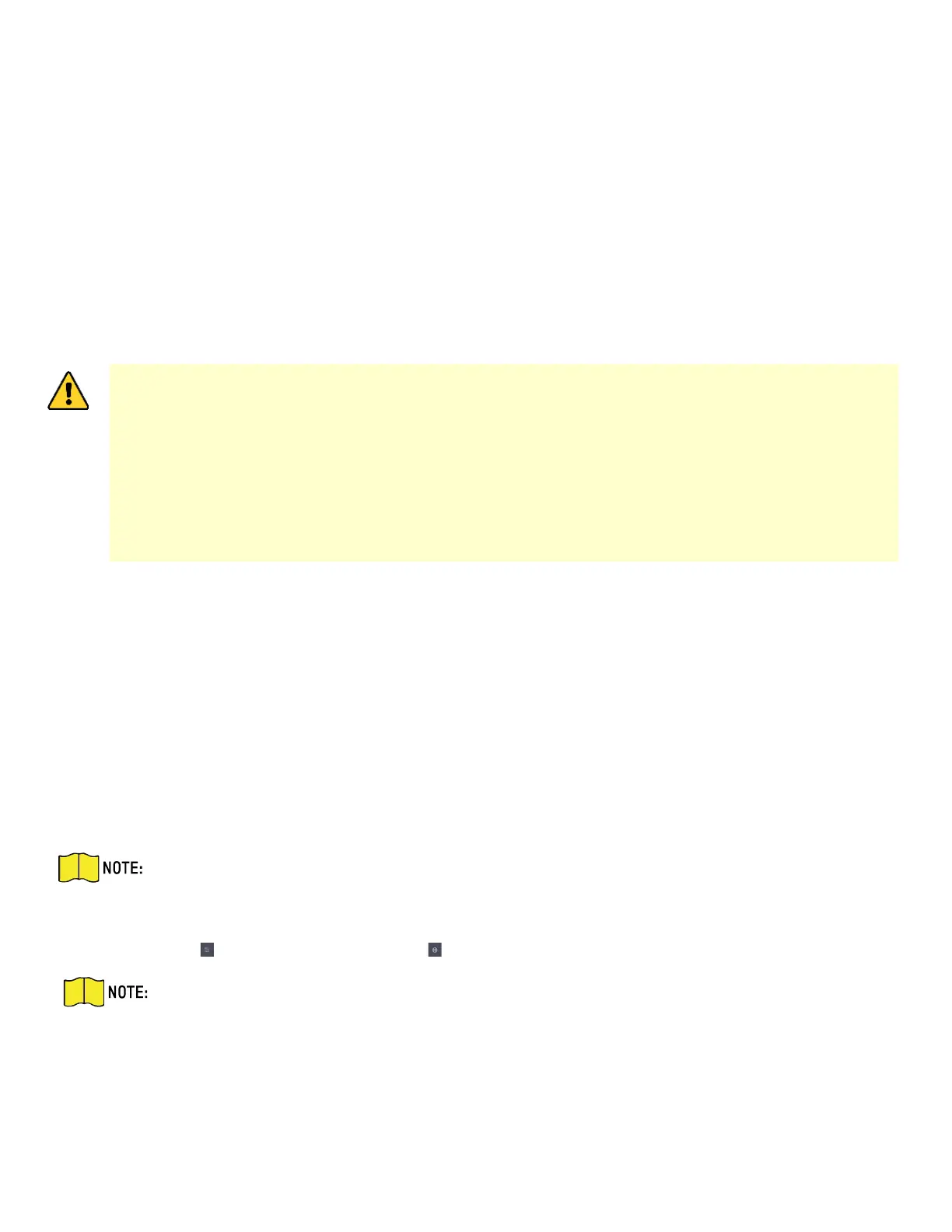DS-KH9510-WTE1 Video Intercom Indoor Station Configuration Guide
CG DS-KH9510-WTE1 Video Intercom 031621NA 5
1 Local Operation
1.1 Activate Indoor Station
You can configure and operate the indoor station only after creating a password for the device activation.
Steps
1. Power on the device. It will enter the activation page automatically.
2. Create a password and confirm it.
3. Tap OK to activate the indoor station.
STRONG PASSWORD RECOMMENDED − We highly recommend that you create a strong password of
your own choosing (using a minimum of eight characters, including at least three of the following
categories: upper case letters, lower case letters, numbers, and special characters) in order to
increase the security of your product. We also recommend that you reset your password regularly.
Especially in high security systems, resetting the password monthly or weekly can better protect
your product.
Proper configuration of all passwords and other security settings is the responsibility of the
installer and/or end-user.
1.2 Configuration Settings
Configuration settings is required before starting using the indoor station. It is necessary to set the indoor
station network, room no., linked devices, device time display, and so on.
1.2.1 Set Indoor Station Network Parameters
Network connection is mandatory for the use of the indoor station. Set the network parameters after
activating the indoor station. Only when the IP address of the indoor station is in the same network
segment as other devices, it can work properly in the same system.
Steps
NOTE: The default IP address of the indoor station is 192.0.0.64.
Two ways are available for you to set IP address: DHCP, and set IP address manually.
1. Tap Settings → → Configuration Settings → to enter the network settings page.
Enter activate password as the admin password.
