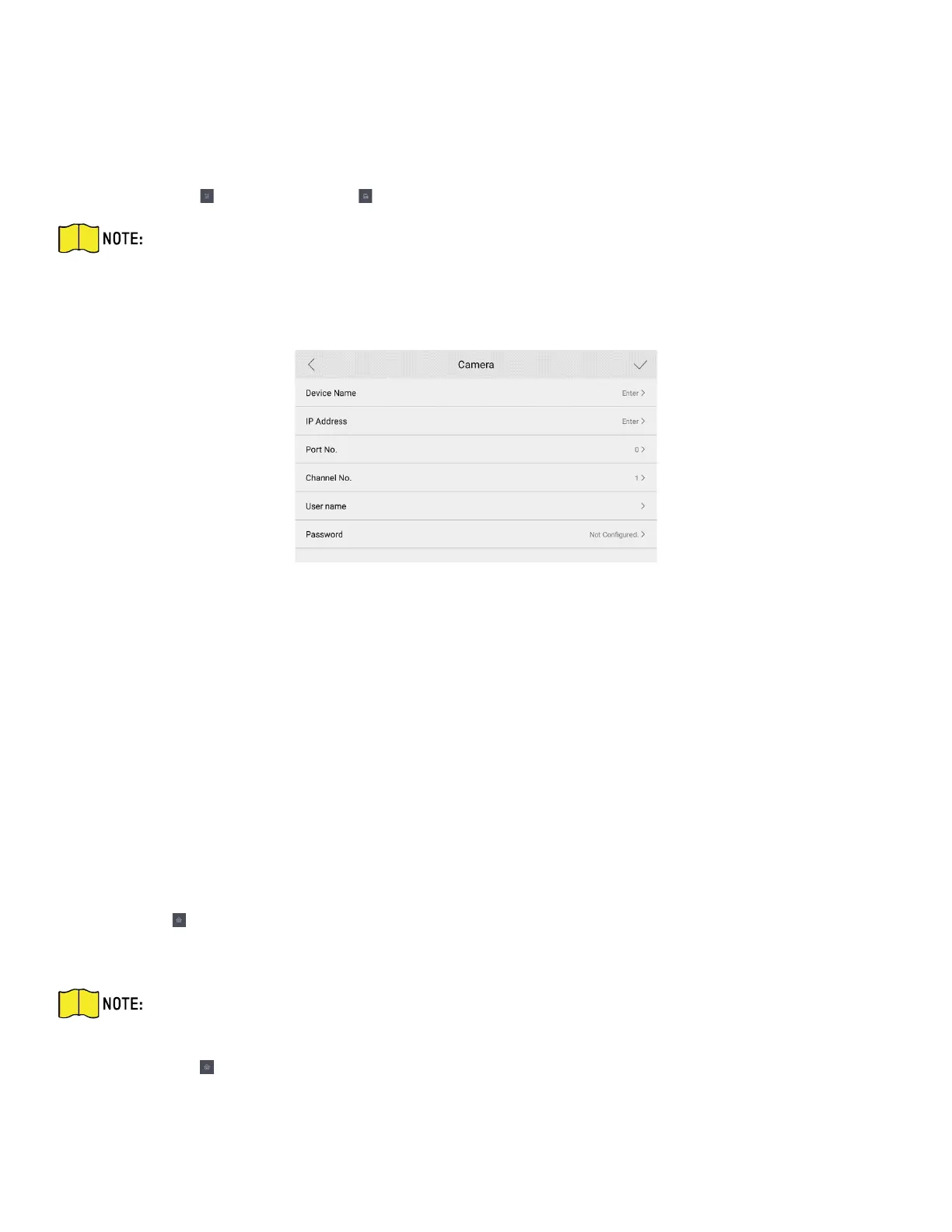DS-KH9510-WTE1 Video Intercom Indoor Station Configuration Guide
CG DS-KH9510-WTE1 Video Intercom 031621NA 8
Extension No.
1.2.4 Add Camera
Steps
1. Tap Settings → → Configuration → to enter the device management page.
NOTE: Default admin password is the activation password.
2. Tap + to pop up the dialog box.
3. Tap Camera and OK to add.
Figure 5, Add Camera
4. Enter the device name and IP address.
5. Enter the port no. and channel no.
6. Enter the user name and password of the camera.
7. Tap √ to add the camera.
1.2.5 Zone and Alarm Settings Zone Settings
You can set the zone type, alarm type and delay time and other parameters of 8 zones.
Before You Start
Tap Settings → → Shortcut Settings to enable Zone Alarm Locally functions.
Steps
NOTE: Arming status page and zone settings page are hidden by default. You should enable alarm
function first.
1. Tap Settings → → Zone Settings to enter the zone settings page.
