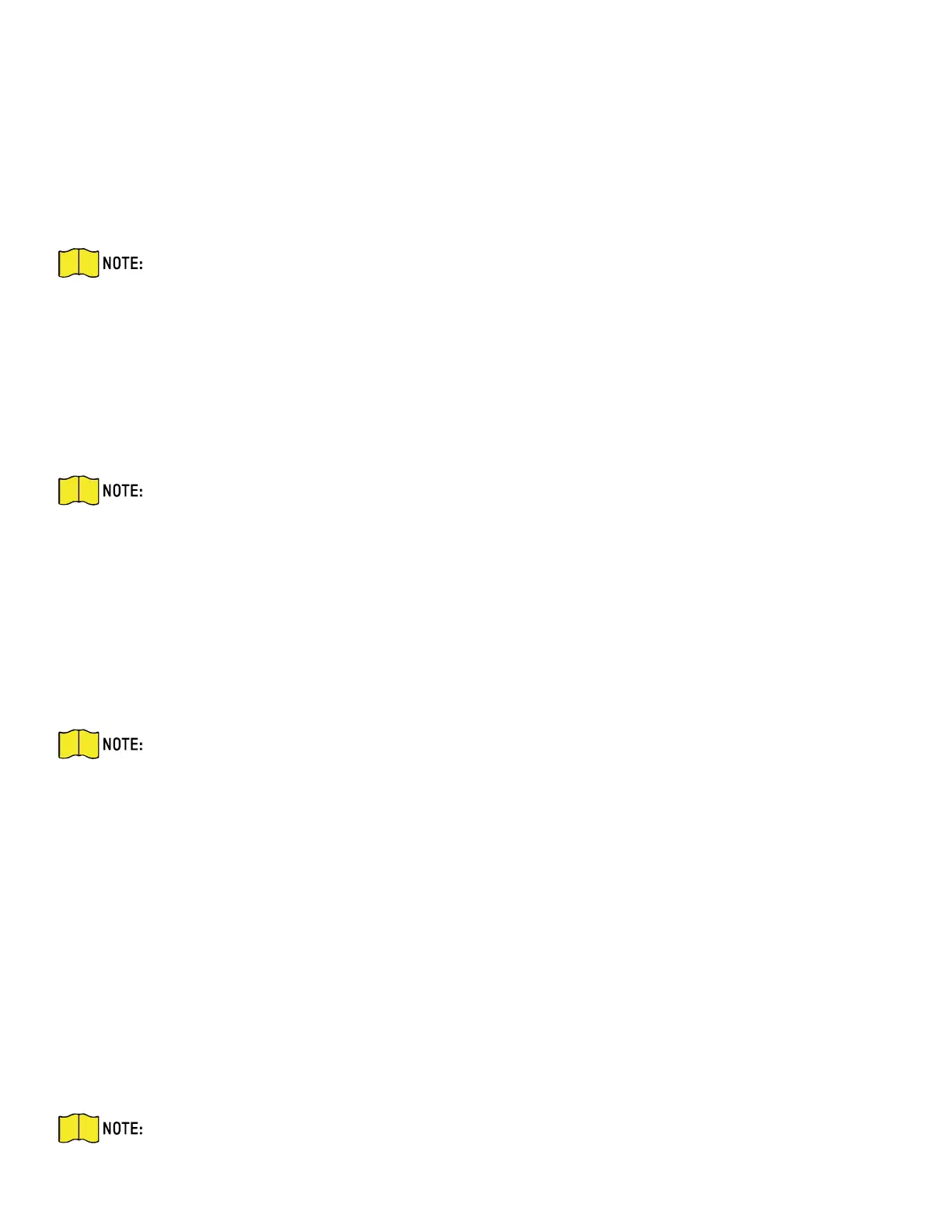DS-KH9510-WTE1 Video Intercom Indoor Station Configuration Guide
CG DS-KH9510-WTE1 Video Intercom 031621NA 32
5) Click OK to start importing.
Get Person Information from Device
If the added device has been configured with person information (including person details, fingerprint,
issued card information), you can get the person’s information from the device and import to the client for
further operation.
Steps
NOTE: This function is supported only by the device the connection mothod of which is TCP/IP
when adding the device.
1. In the organization list on the left, select an organization to import the persons.
2. Click Get from Device to pop up the dialog box.
3. The added device will be displayed.
4. Click to select the device and then click Get to start getting the person information from the device.
NOTE: The person’s information, including person’s details, fingerprint information (if configured),
and the linked card (if configured), will be imported to the selected organization.
If the person name stored in the device is empty, the person name will be filled with the
issued card no. after importing to the client.
The gender of the person will be Male by default.
Modify and Delete Person
Select the person and click Edit to open the editing person dialog. To delete the person, select a person
and click Delete.
NOTE: If a card is issued to the current person, the linkage will be invalid if the person is deleted.
Change Person to Other Organization
You can move the person to another organization if needed.
Steps
1. Select the person in the list and click Change Organization.
2. Select the organization to move the person to.
3. Click OK to save the settings.
3 Communication Matrix and Device Command
Communication Matrix
Scan the following QR code to get the device communication matrix.
NOTE: The matrix contains all Hikvision access control and video intercom communication ports.
