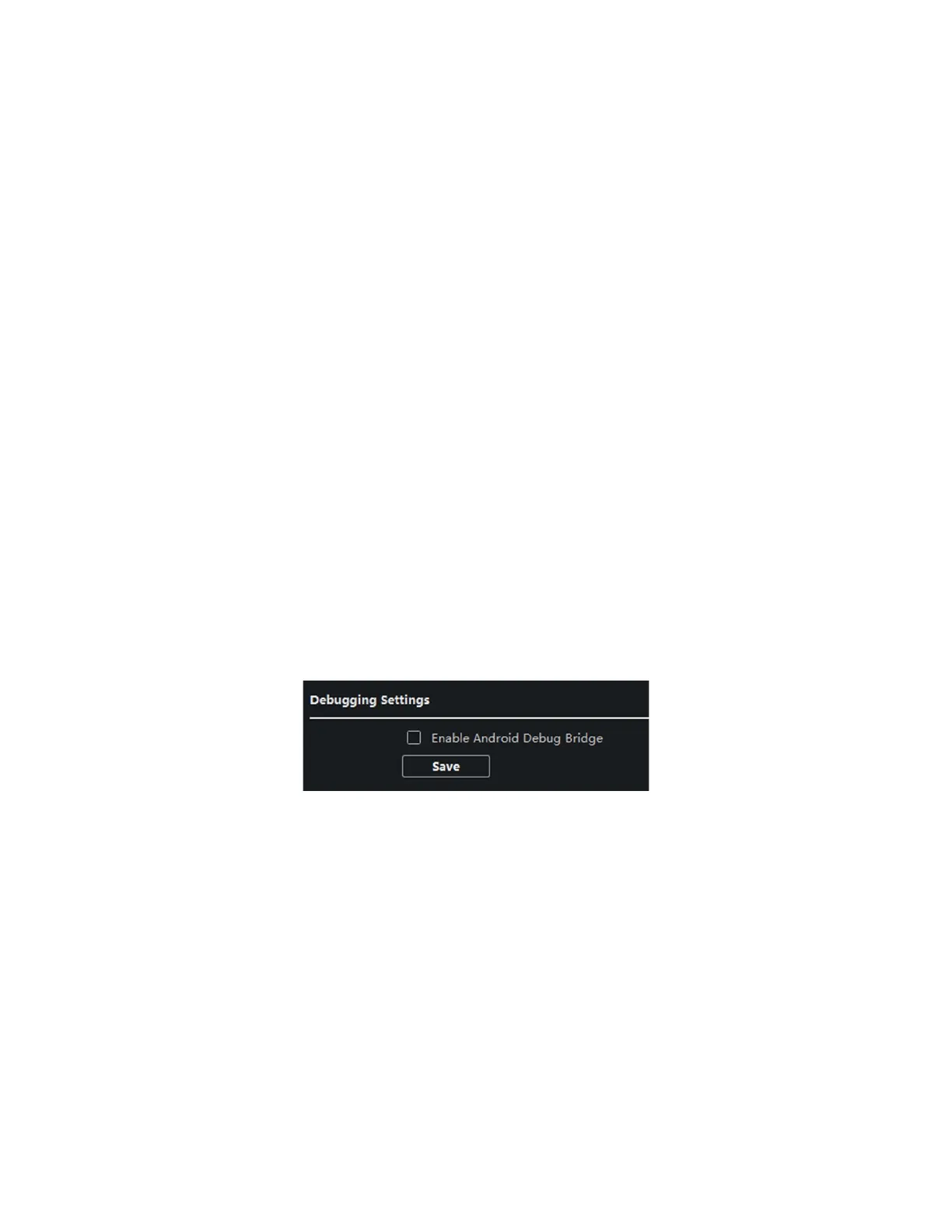DS-KH9510-WTE1 Video Intercom Indoor Station Configuration Guide
CG DS-KH9510-WTE1 Video Intercom 031621NA 26
The Third-Party APP Settings
View the App information in the list and add/delete the App remotely.
Steps
1. Click App Information List to enter the settings page.
2. Click Add, enter the URL to get the package.
3. Optional: Select the App, click Delete to uninstall the App.
SIP No. Settings
You can view and edit the SIP information in the SIP No. Settings page.
Steps
1. Click SIP No. Settings to enter the settings page.
2. Click Add to add the SIP No. to the device.
3. Select an item, and click Configure to edit the parameters.
4. Optional: Select SIP numbers in the list, and click Delete to delete the selected informations.
5. Optional: Click Clear to clear the information in the list.
Debugging Settings
1. Click Debugging Settings to enter the settings page.
Figure 29, Debugging Settings
2. Check the checkbox to enable android debug bridge.
3. Click Save to enable settings.
2.4.3 Network
Local Network Configuration
Steps
1. Click Local Network Configuration to enter local network configuration page.
