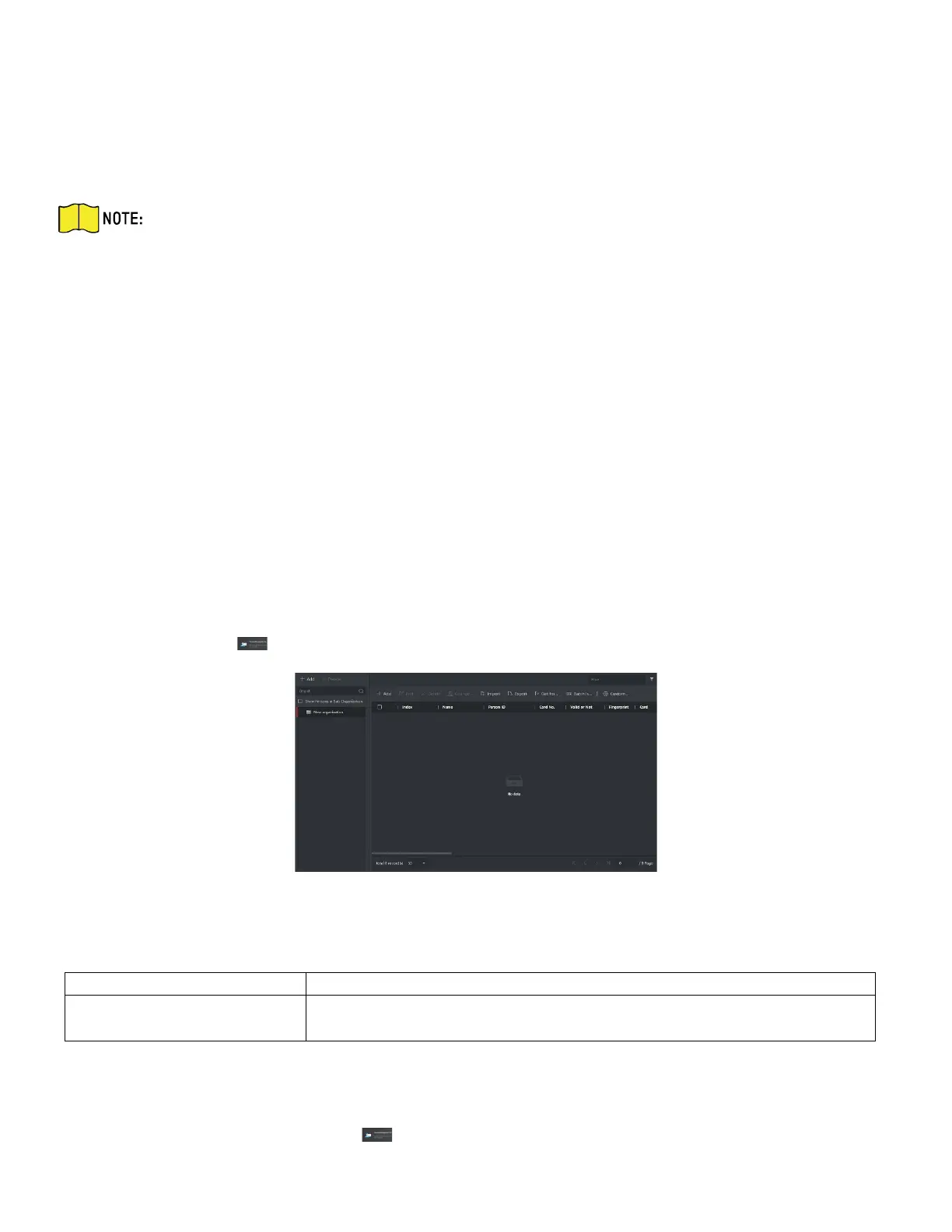DS-KH9510-WTE1 Video Intercom Indoor Station Configuration Guide
CG DS-KH9510-WTE1 Video Intercom 031621NA 29
4. Enter the master station IP address, (main) door station IP address, SIP server IP address, management
center IP address, and doorphone IP address.
5. Select the main door station type from the drop-down list.
6. Click Save to enable the settings.
NOTE: After adding master station IP Address, the linkage between indoor station and master
station can be realized.
After adding the door station IP Address, the video intercom between indoor stations of
same building can be realized.
After adding SIP Server Address IP, the video intercom of same community: video intercom
between indoor stations of different building, calling indoor station from outer door station
and video intercom between management center and indoors.
After adding management center IP Address, the events can be uploaded to the
management center.
For indoor extension, only the main indoor station parameters should be configured.
2.5 Person and Card Management
You can add, edit, and delete the organization and person in Person and Card Management module.
Organization and person management is necessary for the video intercom function.
In the main page, click PersonalManagement Application to enter the page.
Figure 34, Personal Management Application
The page is divided into two parts: Organization Management and Person Management.
You can add, edit, or delete the organization as desired.
Person Management
After adding the organization, you can add the person to the
organization and issue card to persons for further management.
2.5.1 Organization Management
In the Client Software main page, click Personal Management Application to enter the configuration
page.
