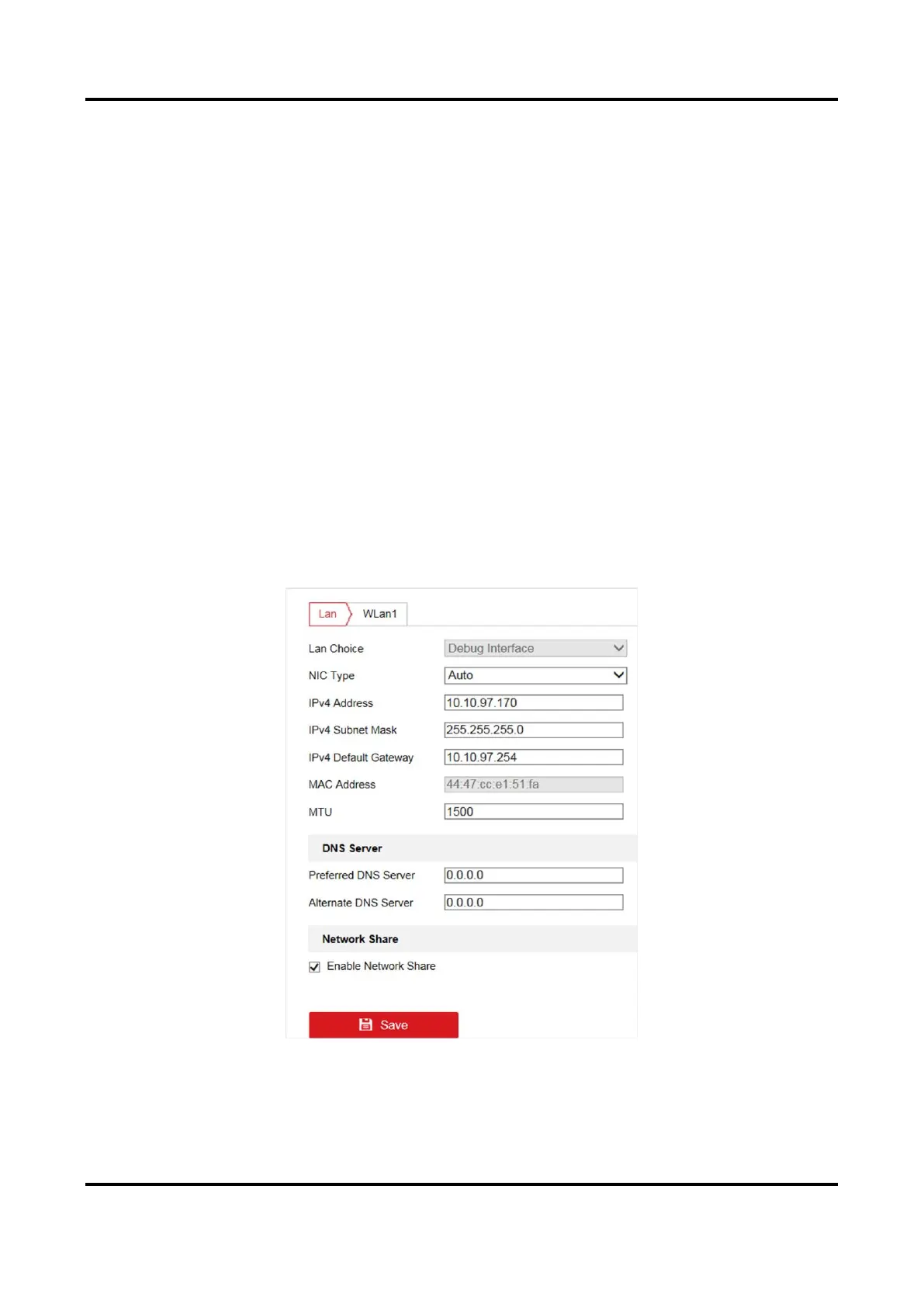Mobile Video Recorder User Manual
16
3) Enter wireless network IPv4 Address, IPv4 SubnetMask, IPv4 Default Gateway, and DNS
Server.
4) Click Save.
3. Go to Configuration → Network → Advanced Settings → Wi-Fi.
1) Check Enable Wi-Fi.
2) Click Search to search available wireless networks.
3) Select a wireless network in Wireless List.
4) Enter SSID.
5) Select Network Mode as Managed.
6) Select Security Mode and enter Wi-Fi key.
4. Click Save.
5. Optional: Go to Configuration → Network → Advanced Settings → Wi-Fi → Wi-Fi Status to
view Wi-Fi status.
4.1.3 Configure Local Network
Configure local network parameters.
Steps
1. Go to Configuration → Network → Basic Settings → TCP/IP.
Figure 4-2 Configure Local Network
2. Click Lan.
3. Select LAN port.