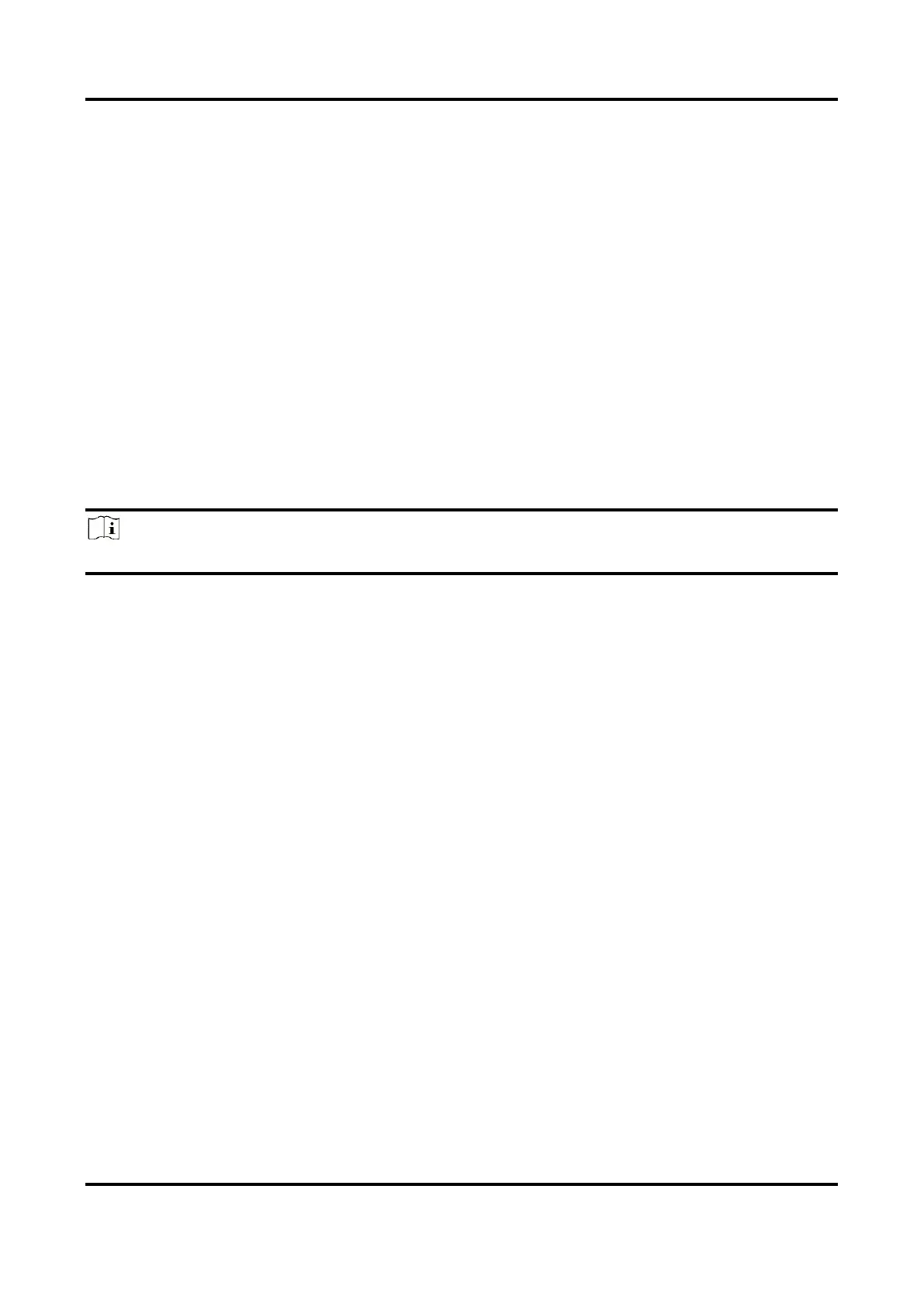Mobile Video Recorder User Manual
47
11.12 Configure DST
Configure DST (Daylight Saving Time) for the system.
Steps
1. Go to Configuration → System → System Settings → Time Settings.
2. Check Enable DST.
3. Set Start Time and End Time for DST.
4. Select DST Bias.
5. Click Save.
11.13 Configure Local Output
You can configure local output and resolution remotely.
Go to Configuration → System → System Settings → Menu Output to configure Menu Output
and Resolution.
Note
The function varies with model.
11.14 Configure RS-232
To debug recorder via serial port or connect serial device, you can configure RS-232 parameters.
Before You Start
Connect a serial device to your recorder RS-232 interface.
Steps
1. Go to Configuration → System → System Settings → Serial Config.
2. Select COM port the serial device connects to.
3. Edit Baudrate, Data Bit, Stop Bit, Parity, and Flow Control.
4. Select Usage.
Console
Connect a computer to the recorder through the computer serial port. Recorder parameters
can be configured by using software such as Hyper Terminal. The serial port parameters must
be the same as of the recorder when connecting with the computer serial port.
Transparent Channel
Connect a serial device directly to the recorder. The serial device will be controlled remotely
by the computer through the network and the protocol of the serial device. If alarm button is
connected, select RS-232 usage as Transparent Channel.
5. Click Save.