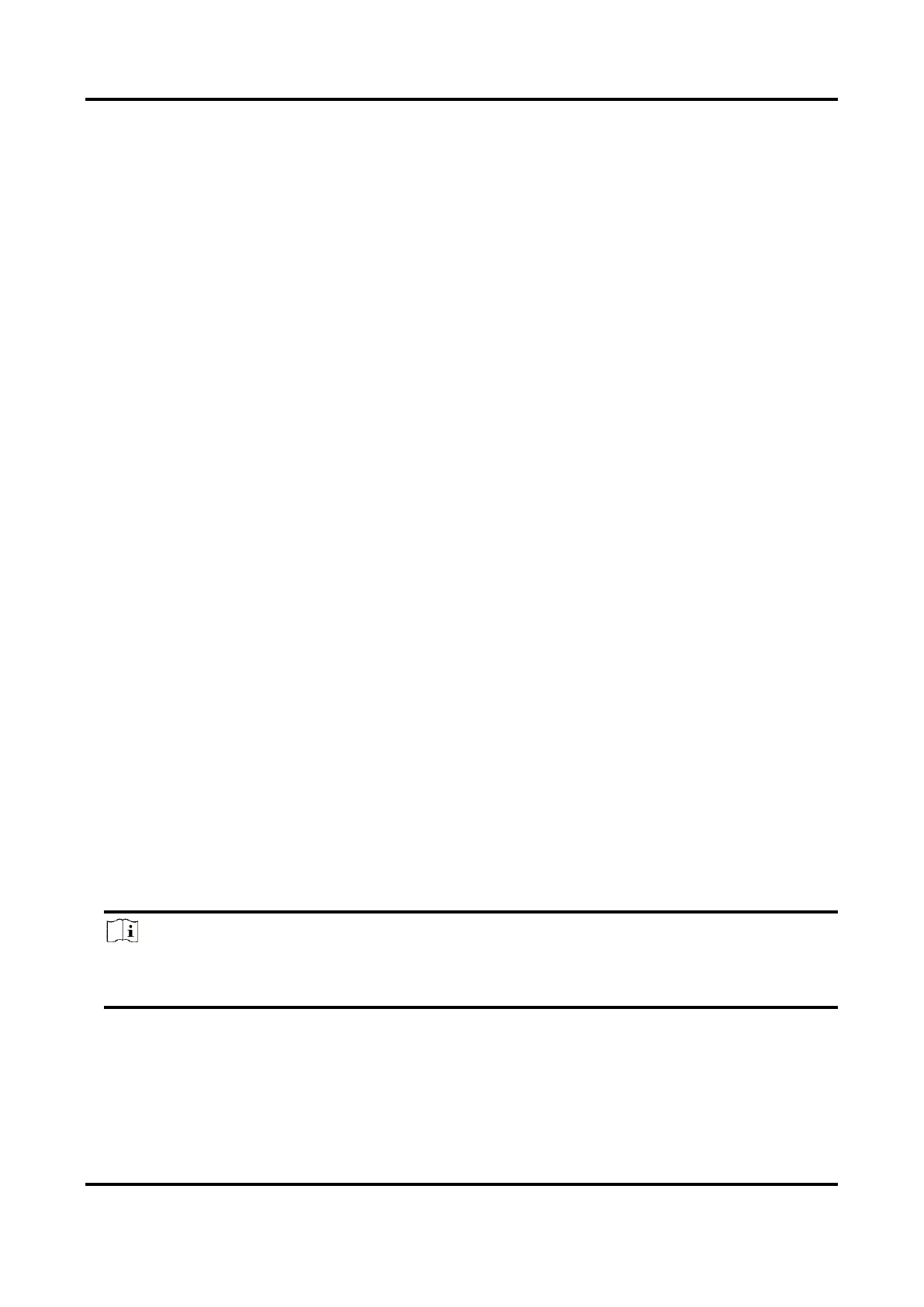Mobile Video Recorder User Manual
53
12.3 Playback
You can search and play back the videos stored on the recorder.
Steps
1. Go to Menu → Video Search.
2. Select Search Mode.
General
Normal videos.
Event
Motion detection, alarm, motion│alarm, motion&alarm videos.
3. Select Camera, Video Type, Start Time, and End Time.
4. Click Search.
5. Select a video and click Play.
12.4 Backup
Back up the videos stored on the recorder.
Before You Start
Connect a USB storage device to your recorder.
Steps
1. Go to Menu → Video Search.
2. Select Search Mode.
General
Normal videos.
Event
Motion detection, alarm, motion│alarm, motion&alarm videos.
3. Select Camera, Video Type, Start Time, and End Time.
4. Click Search.
5. Select the videos and click Export.
Note
The number of USB interface varies with recorder models. If your recorder contains only one
USB interface, you can back up videos via remote control or touchscreen.