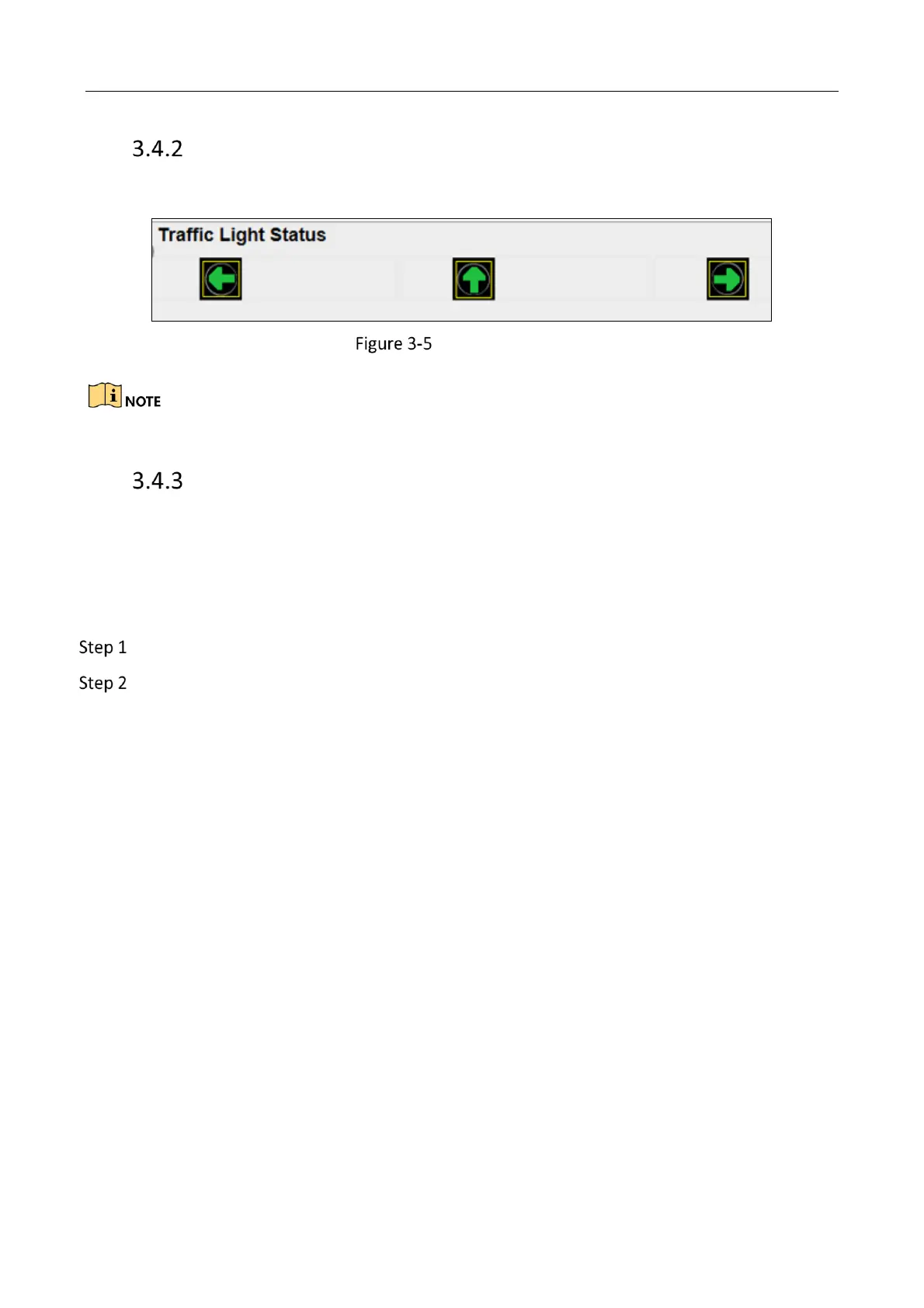Network Traffic Camera • User Manual
16
Traffic Light Status
Traffic Light Status display the current traffic light status after setting.
Traffic Light Status
The Traffic light status can only be applied in Video Analysis E-police mode.
Traffic Statistics
Purpose:
The traffic statistics allows you to view the real-time traffic flow, average lane occupancy, and then
analyze the real-time traffic status.
Before you start:
Go to Configuration > Device Configuration> System Configuration> Traffic Parameters.
Check Enable, and set Traffic Statistics Interval.
Click Real-Time Status and Traffic Flow Statistics > Traffic Statistics, you can view the Start Time,
Lane No., Traffic Flow, Average Lane Occupancy, Average Speed and Average Time Headway.
