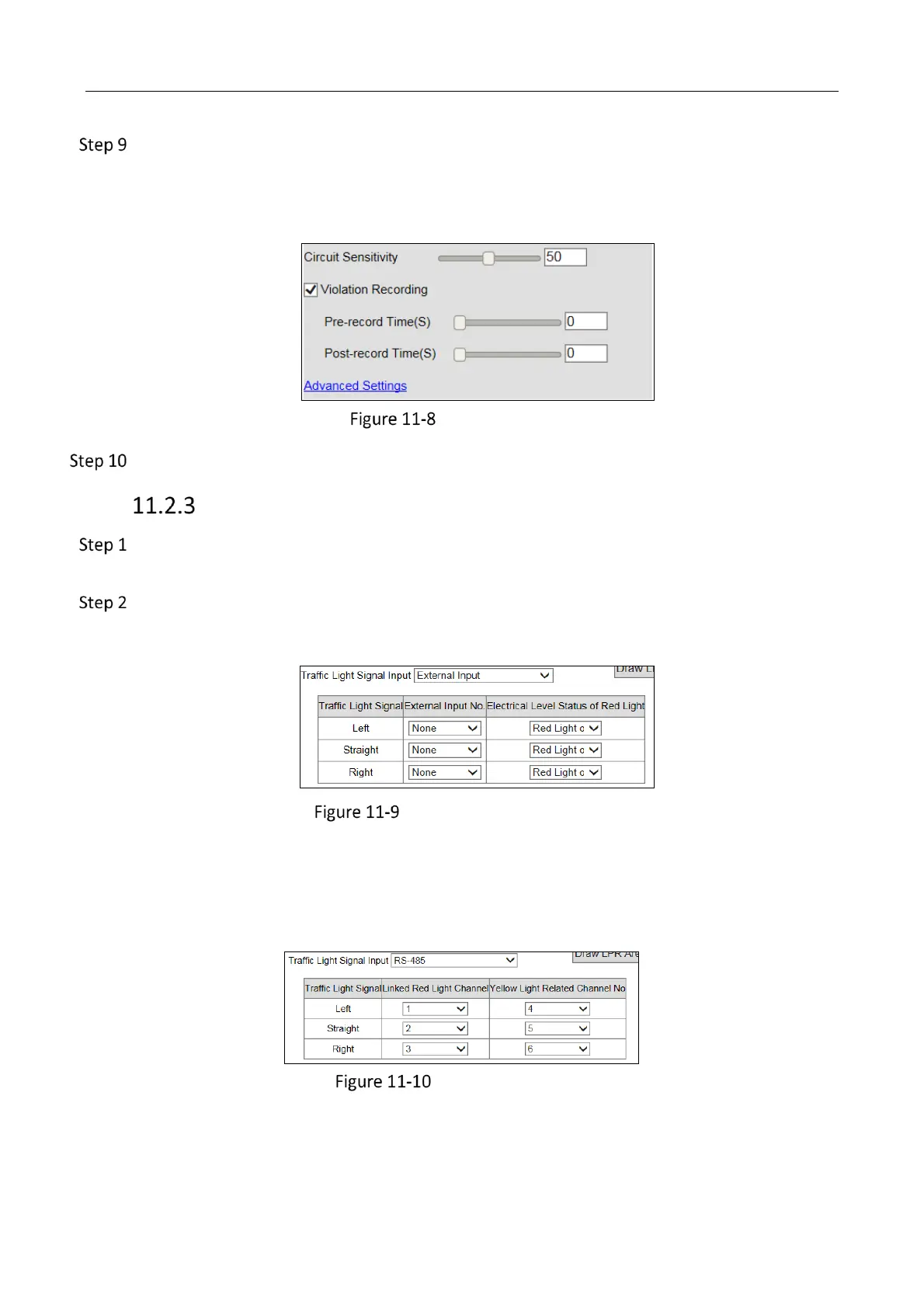Network Traffic Camera • User Manual
68
(Optional) Click Advanced Settings to set Circuit Sensitivity and Violation Recording. If you
check Violation Recording, you should select Recording Start Time. For example, if you
select Recording Start Time as 2, record will start after the second picture are captured.
Advanced Settings
(Optional) Copy the configuration of current lane to other lanes.
Configure Traffic Light
Select Traffic Light Signal Input according to the actual conditions. RS-485, External Input,
Video Analysis Interface and Network Mode are selectable.
Configure the parameters under different traffic light signal input.
External Input
External Input Configuration
1) Select External Input No.
2) Select Electrical Level Status of Red Light according to the actual conditions. Red Light
on Low Level and Red Light on High Level are selectable.
RS-485
RS-485 Configuration
1) Select Linked Red Light Channel according to the actual connection of detector.
