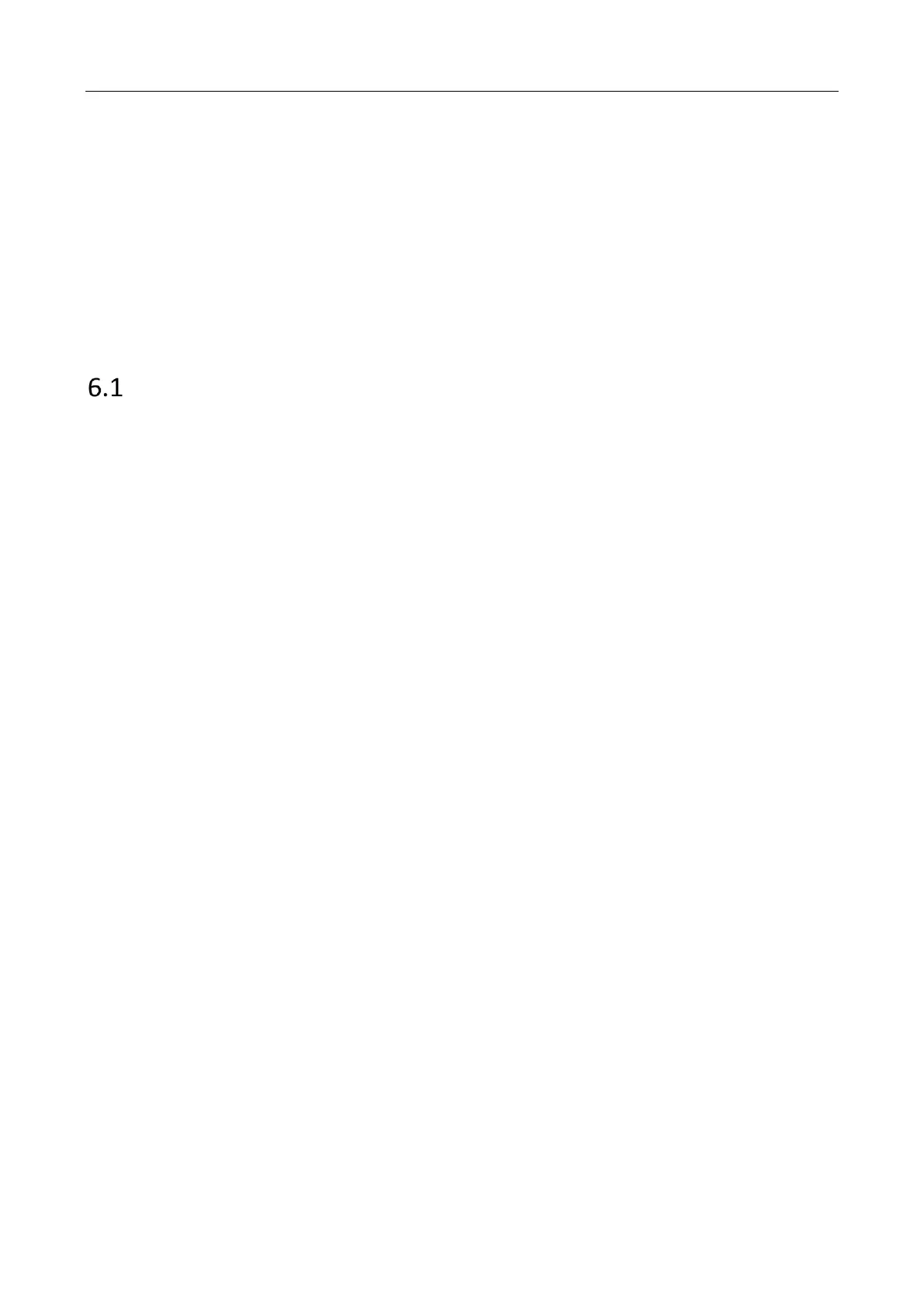Network Traffic Camera • User Manual
20
Chapter 6 System Configuration
Purpose:
You can configure the parameters on this page, including device information, serial ports, network
parameters, time configuration, service, etc.
View Device Information
Go to Configuration > Device Configuration > System Configuration > Device Information.
Device Name and Device No. can be changed as desired.
Other information of the camera, such as Model, Serial No., Firmware Version, Encoding
Version, Hardware Version, Number of Channels, Number of Alarm Input, Number of Alarm
Output, and Smart Module Status are displayed for your reference. And the information
cannot be edited in this menu.
Algorithms Library Version information can be viewed but cannot be edited in this menu.
