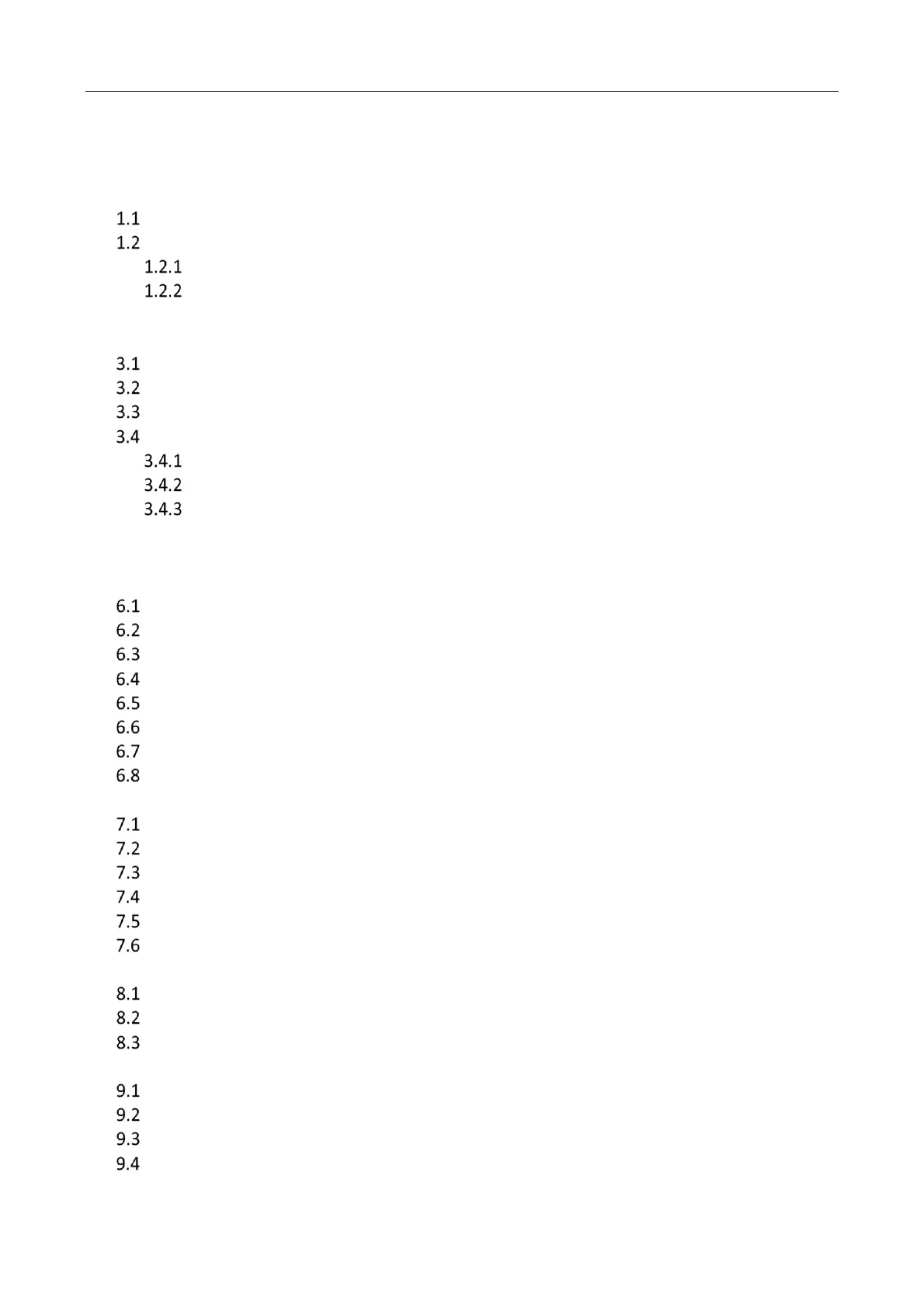Network Traffic Camera • User Manual
5
TABLE OF CONTENTS
Chapter 1 Network Connection ...................................................................................................... 7
Wiring over the LAN ............................................................................................................ 7
Activate the Camera ............................................................................................................ 8
Activation via Web Browser ........................................................................................ 8
Activation via SADP Software ...................................................................................... 9
Chapter 2 Login............................................................................................................................. 11
Chapter 3 Live View ...................................................................................................................... 12
Live View Page ................................................................................................................... 12
Start Live View ................................................................................................................... 13
Record and Capture Pictures Manually .............................................................................. 13
View Live Status and Traffic Statistics ................................................................................. 13
Scene Shot Area ........................................................................................................ 14
Traffic Light Status ..................................................................................................... 16
Traffic Statistics ......................................................................................................... 16
Chapter 4 Picture Search .............................................................................................................. 17
Chapter 5 Local Configuration ...................................................................................................... 18
Chapter 6 System Configuration ................................................................................................. 20
View Device Information ................................................................................................... 20
Configure Installation Parameters ...................................................................................... 21
Configure Serial Ports ........................................................................................................ 22
Configure Network Parameters .......................................................................................... 23
Configure Port ................................................................................................................... 25
Configure HTTPS ................................................................................................................ 25
Configure Time .................................................................................................................. 27
Enable User Lock ............................................................................................................... 29
Chapter 7 Encoding and Storage Configuration ............................................................................ 30
Configure Video Encoding .................................................................................................. 30
Configure Image Encoding ................................................................................................. 32
Configure ROI .................................................................................................................... 32
Configure Record Schedule ................................................................................................ 34
Configure Storage Management ........................................................................................ 35
Configure FTP .................................................................................................................... 36
Chapter 8 Text Overlay Configuration ........................................................................................... 40
Configure Capture Picture Overlay ..................................................................................... 40
Configure OSD Settings ...................................................................................................... 43
Configure Composite Picture Overlay ................................................................................ 44
Chapter 9 Capture Parameters Configuration ............................................................................... 45
Configure License Plate Parameters ................................................................................... 45
Configure Flash Light Parameters ....................................................................................... 45
Configure Traffic Light Synchronization .............................................................................. 48
Configure Image Composition ............................................................................................ 49
