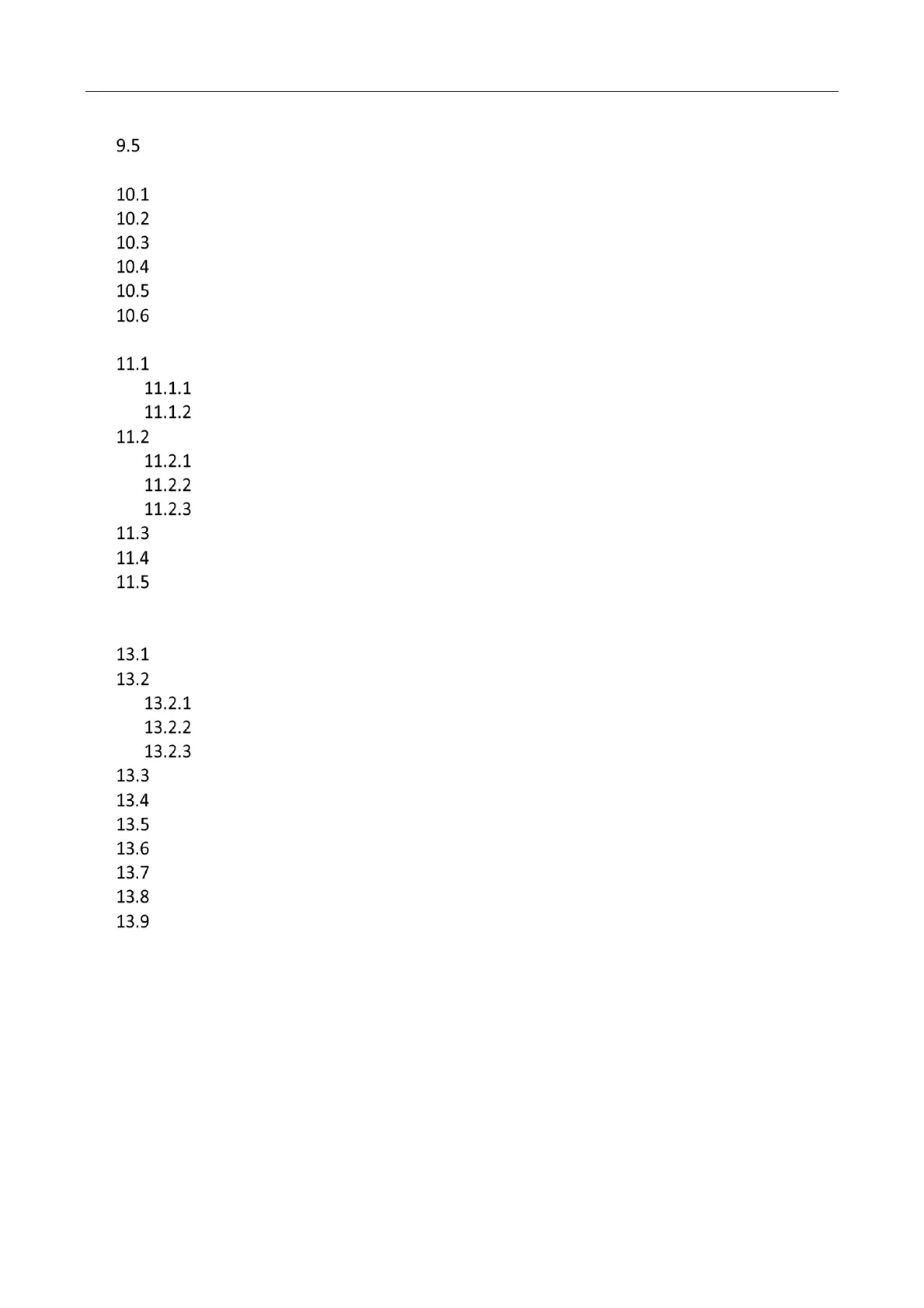Network Traffic Camera • User Manual
6
Configure Vehicle Feature .................................................................................................. 51
Chapter 10 Image Parameters Configuration ................................................................................ 54
Configure Dual-Shutter Parameters ................................................................................. 54
Configure General Parameters ......................................................................................... 55
Configure Video Image .................................................................................................... 56
Configure Record ............................................................................................................. 57
Configure ICR ................................................................................................................... 58
Configure Light Calibration .............................................................................................. 59
Chapter 11 Application Mode Configuration ................................................................................ 61
Mixed-traffic Lane ............................................................................................................ 61
Configure Video Analysis Capture ........................................................................... 61
Configure Mixed-Traffic Lane................................................................................... 62
Video Analysis E-Police .................................................................................................... 64
Configure Video Analysis Capture ........................................................................... 65
Configure Lane Parameters and Trigger Rules ........................................................ 66
Configure Traffic Light ............................................................................................. 68
External Input .................................................................................................................. 71
Checkpoint Vehicle Detector ............................................................................................ 73
RS-485 Radar ................................................................................................................... 76
Chapter 12 Exception.................................................................................................................... 81
Chapter 13 Maintenance .............................................................................................................. 83
Device Status ................................................................................................................... 83
User Management ........................................................................................................... 83
Add a User .............................................................................................................. 84
Modify a User ......................................................................................................... 85
Delete a User .......................................................................................................... 86
Log Search ....................................................................................................................... 86
Reboot the Camera .......................................................................................................... 87
Restore Default Settings................................................................................................... 87
Export Debug File ............................................................................................................ 88
Export Configuration File ................................................................................................. 88
Import the Configuration File ........................................................................................... 88
Upgrade the System......................................................................................................... 89
