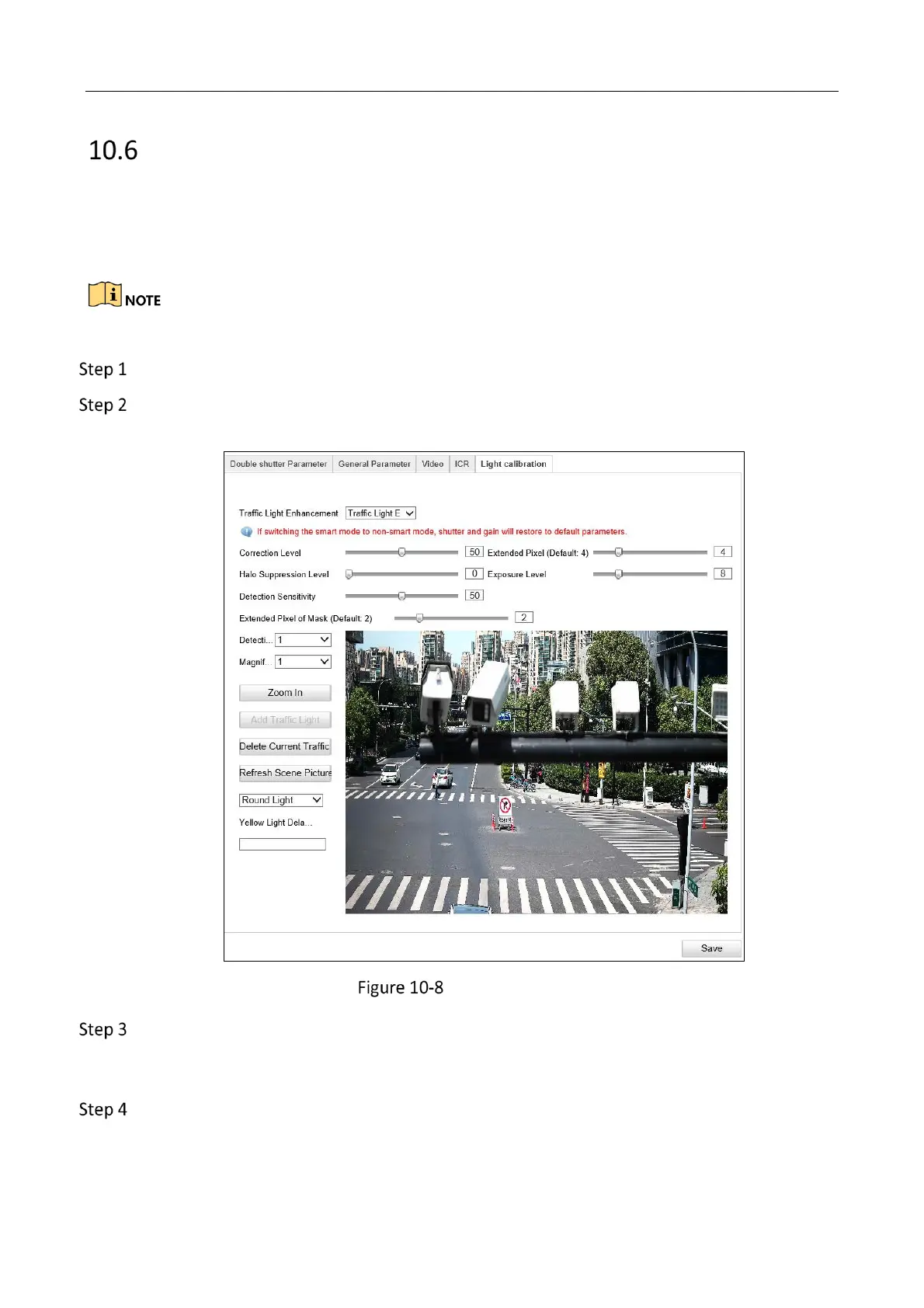Network Traffic Camera • User Manual
59
Configure Light Calibration
Purpose:
Red Traffic light may look yellow under the sun, you can configure light calibration to red for
running the red light enforcement
Light Calibration can only apply in Video Analysis E-police mode.
Go to Configuration > Device Configuration > Image Parameters > Light Calibration.
Select Traffic Light Enhancement. Close, Traffic Light Enhancement and Smart Traffic
Enhancement are selectable.
Light Calibration
Set light calibration parameters, including Collection Level, Extended Pixel, Halo Suppression
Level, Exposure Level, Detection Sensitivity, Extended Pixel of Mask, Detection Area, and
Magnification.
Click Zoom In to zoom in the red light area.
