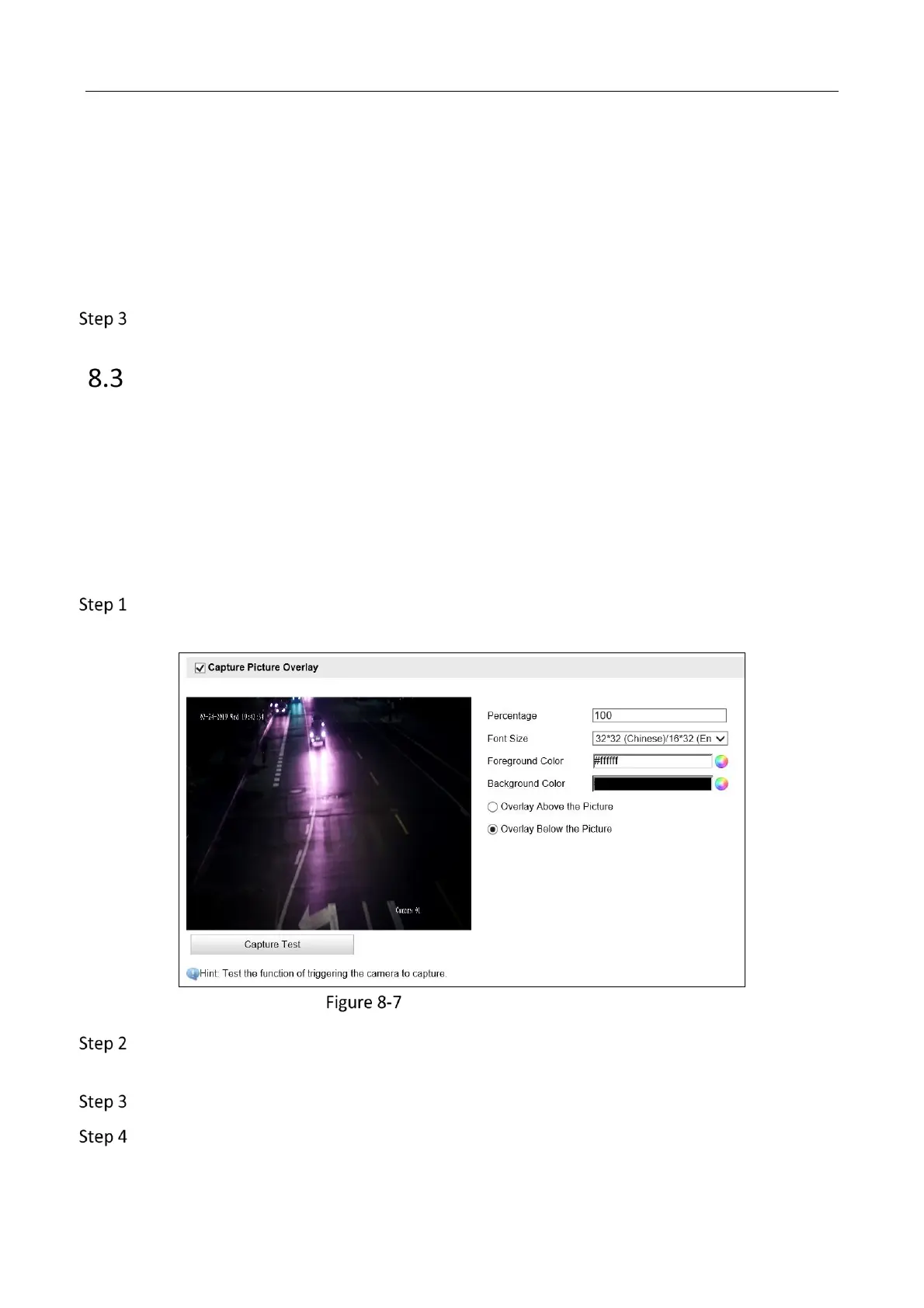Network Traffic Camera • User Manual
44
Display Name: Camera name.
Time Format: 24-hour and 12-hour are selectable.
Date Format: The date format overlaid on the picture.
Display Week: Check it to display week information on the picture.
Display Item: You can check display item(s) and enter information as need, to overlay them on
the picture.
Click Save to save the settings.
Configure Composite Picture Overlay
Purpose:
A group of composed pictures can better offer evidence for the illegal driving. And you can overlay
the OSD on the composed picture as well.
Before you start:
Enable the image composition, and configure the composition parameters before you configure
the OSD on composed image.
Go to Configuration > Device Configuration > Text Overlay > Composite Picture Overlay
Configuration.
Composite Picture Overlay
Configure Percentage, Font Size, Foreground Color, and Background Color. Refer to Capture
Picture Overlay for details.
Select the overlay position. Refer to Capture Picture Overlay for details.
Configure the overlay information. Refer to Capture Picture Overlay for details.
