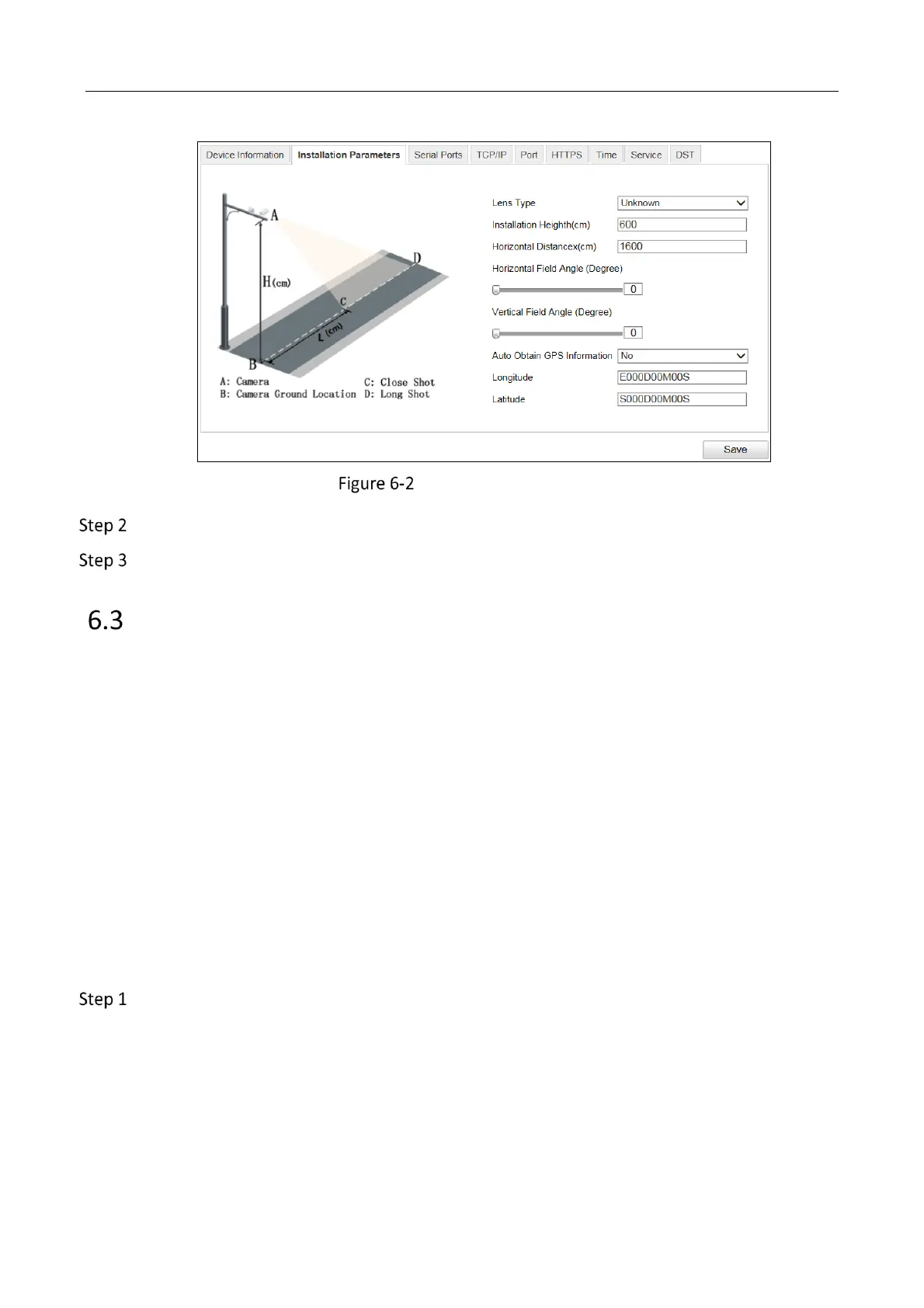Network Traffic Camera • User Manual
22
Installation Parameters
Set the installation parameters according to the actual conditions.
Click Save to save the settings.
Configure Serial Ports
Purpose:
Configure the RS-485 parameters and RS-232 parameters in this page.
The RS-485 ports are used to input signals related to traffic control, such as RS-485 radar and
vehicle detector. The number of available RS-485 ports can be different according to different
camera models.
The RS-232 port can be used in two ways:
− Parameters Configuration: Connect a computer to the camera through the serial port.
Device parameters can be configured by using software such as
HyperTerminal. The serial port parameters must be the same as the
seriaport parameters of the camera.
− Transparent Channel: Connect a serial device directly to the camera. The serial device will
be controlled remotely by the computer through the network.
Go to Configuration > Device Configuration > System Configuration > Serial Ports.
