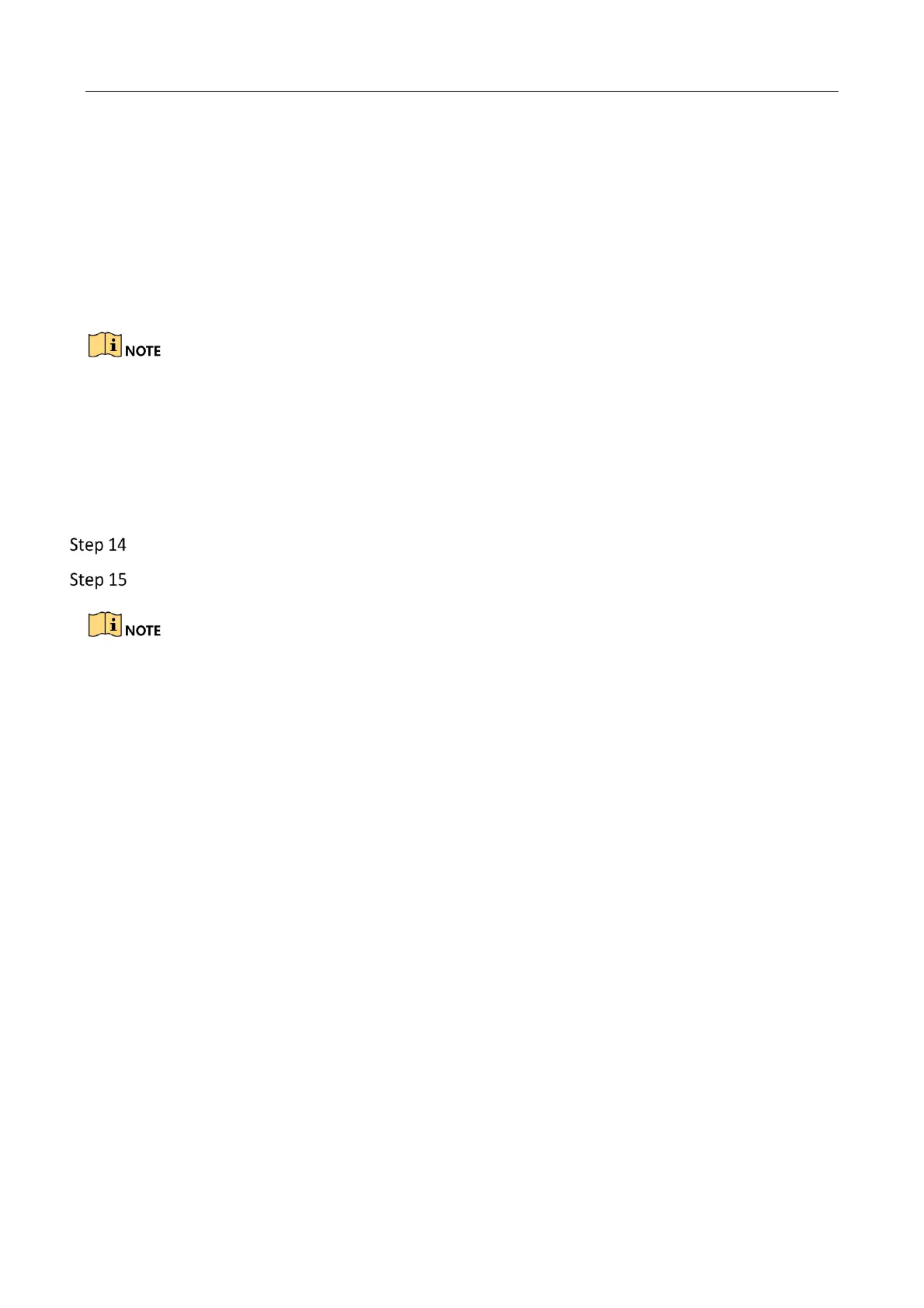Network Traffic Camera • User Manual
80
Sensitivity: Enter the sensitivity.
Angle: Enter the angle of the radar and the horizontal direction according to the actual
application.
Linearity Correction: You may need to adjust the radar output result according to the actual
speed.
Constant Correction: In order to improve the accuracy of the detection speed, there is a
constant correction, which is the extra added/ minus speed value.
The final speed is the calculated according to the radar output speed, the linearity correction, and
constant correction together.
Example: The speed detected is 80km/h, and you set the linearity correction coefficient as 1.2, and
the constant correction as 5, then the final speed is 80km/h*1.2+5=101km/h. And if you do not
want to make any change to the detected speed, you can set the linearity correction coefficient as
1, and the constant correction as 0.
(Optional) Copy the configuration of current lane to other lanes.
Click Save to save the settings.
You can click the Default button to restore the parameters to default values.
