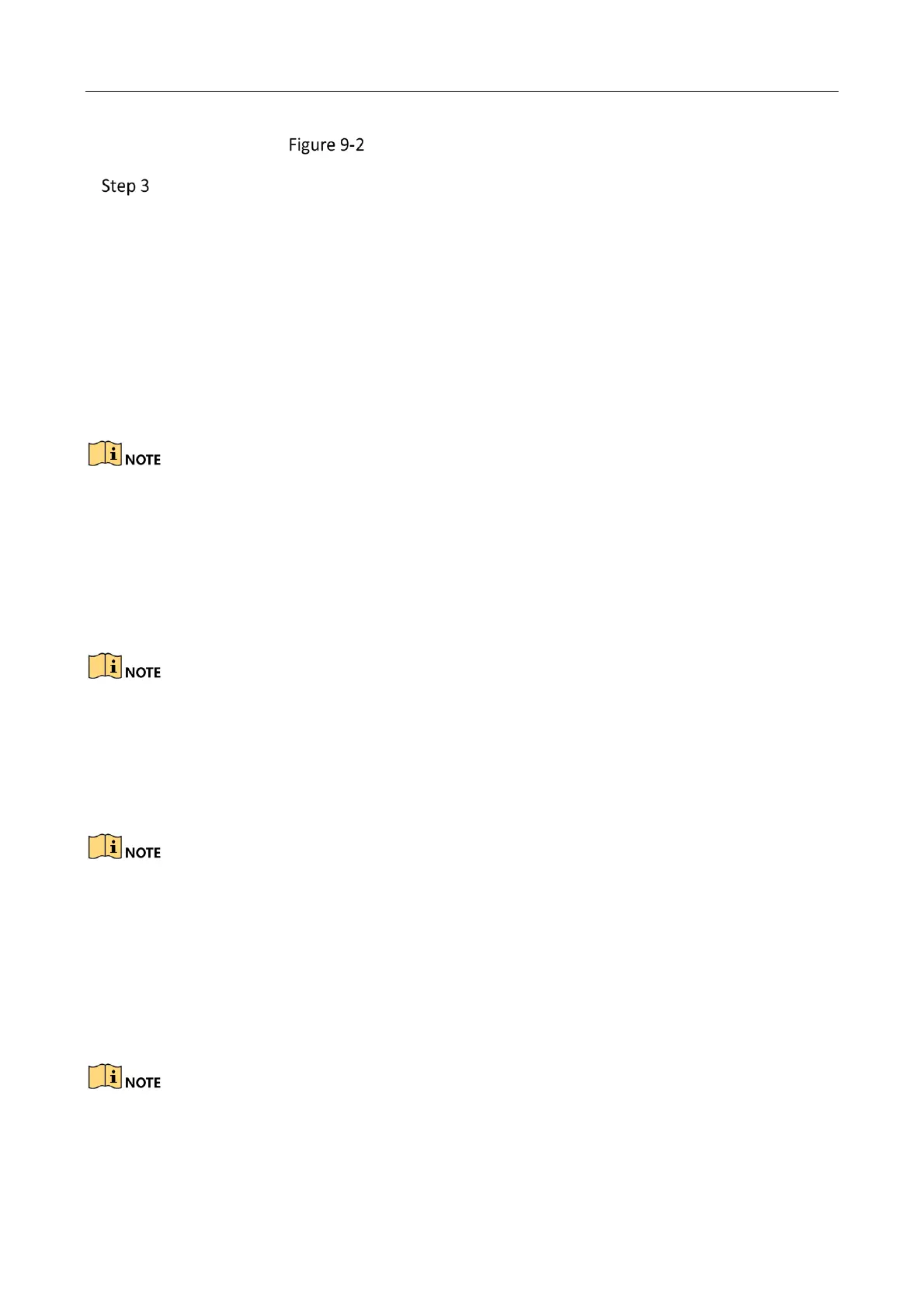Network Traffic Camera • User Manual
48
Flash Light Parameters Configuration
Select IO Output Mode. Strobe Light Mode and Polarize Mode are selectable.
Strobe Light Mode
1) Select Effective Status. Pulse, High, and Low are selectable.
− High Level/Low Level: The effective status should stay different with the default status for
I/O to take effect. And the default status changes according to the selection of the
effective status. If you set the effective status as high level, the default level goes to low
level. The selection of high/low level is applicable to burst light.
− Pulse: If you set the effective status as pulse, you can select the default status as high level
or low level. The selection of pulse is applicable to strobe light.
When you select Capture Mode as Strobe in Application mode, you should select Effective
Status as Pulse, and select Default Status as Low.
When you select Capture Mode as Burst in Application mode, you should select Effective
Status as High, and select Default Status as Low.
2) Enter Output in Advance. It refers to the preact time [0 to 1000 μs] of the flash light,
to ensure that the flash light is on when triggered.
When IO Output Mode is selected as Strobe Light Mode, Effective status is selected as Low/High,
and Capture Mode is selected as Burst, the function will take effect.
3) Enter Output Dwell Time. It refers to the dwell time [0 to 10000 μs] after the flash
light responds. The actual flash light supplement time is the dwell time minus
advanced time.
When IO Output Mode is selected as Strobe Light Mode, Effective status is selected as Low/High,
and Capture Mode is selected as Burst, the function will take effect.
4) Enter Fluency Coefficient. It refers to the frequency multiplication of 25, to keep the
flash light in constant bright. You can set it as default value.
5) Enter Duty Ratio. It refers to the time occupation in a certain period. The higher the
duty ratio, the brighter the flash light is. High duty ratio will cut life span of flash light,
and duty ratio under 25 is recommended.
Options for Fluency Coefficient and Duty Ratio are available only when you set the effective status
as Pulse.
