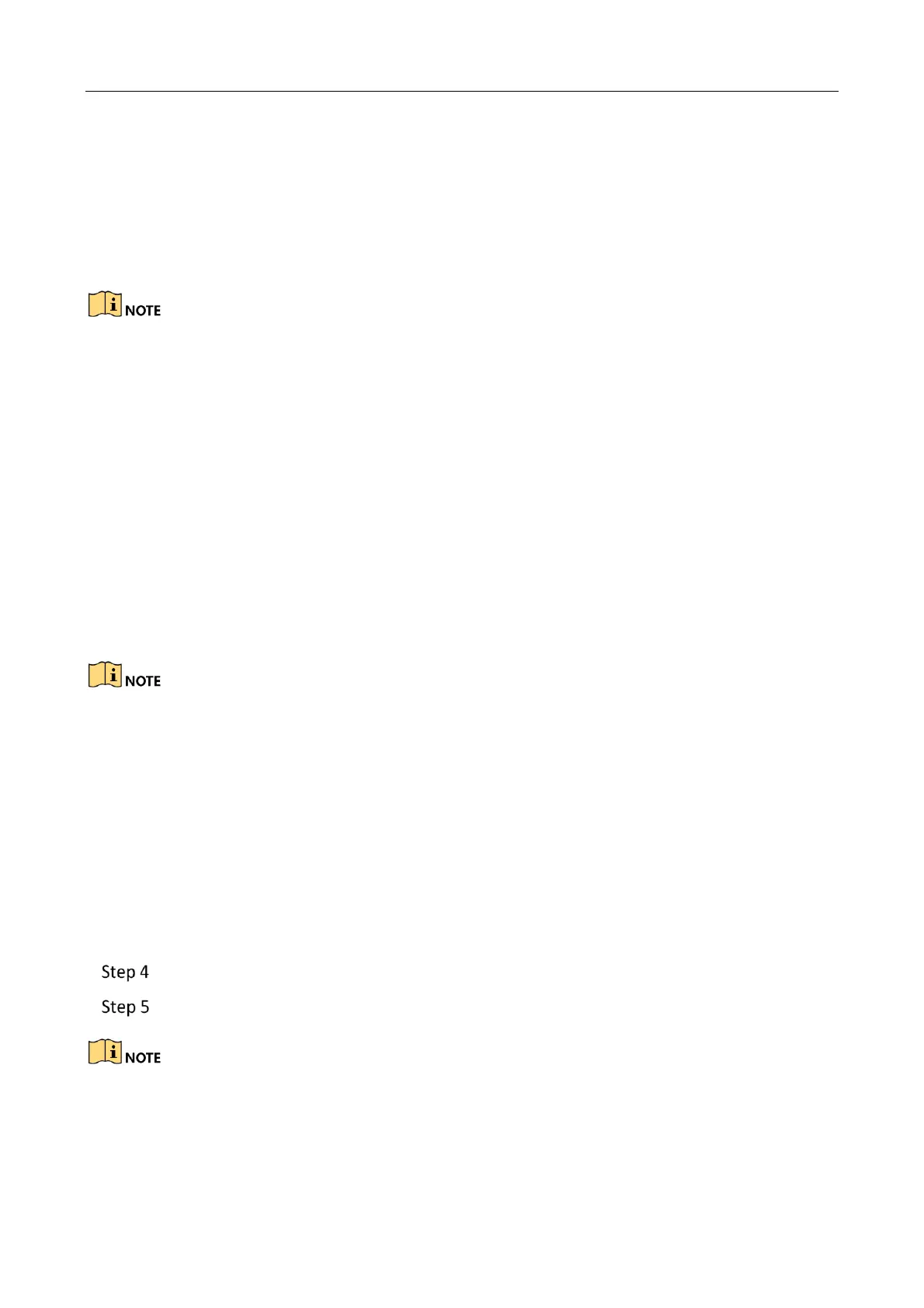Network Traffic Camera • User Manual
49
6) Select Light Compensation Mode. Check the checkbox of each item to enable the
light compensation of Checkpoint or Violation Action.
− Checkpoint: The light compensation works on every single vehicle.
− Violation Action: The light compensation works when there are violation driving actions.
− Video: The light compensation always stays on working mode.
Light compensation for video is only available when you set the effective status as Pulse.
7) Check the checkbox to enable flash light, and select flash light plan according to the
actual environment.
− Control Flash Light according to Brightness Condition: Set the brightness threshold from
0 to 100, and the flash light takes into effect when the brightness comes to
the threshold.
− Control Flash Light according to Time Schedule: Set start time and end time. The flash
light takes into effect according to the time schedule you set.
− Control Flash Light according to Brightness of the License Plate: The flash light takes into
effect according to the brightness of the license plate instead of the whole
environment. The smaller the value is, the darker the brightness is. The
flash light is easier to be enabled in a dark environment.
Control Flash Light according to Brightness of the License Plate is only available when you
set the effective status as Pulse.
Control Flash Light according to Time Schedule is recommended.
Polarize Mode
1) Enable polarizer according to the actual environment.
− Enable Polarizer by Brightness: Set the brightness threshold from 0 to 100, and the
polarizer takes into effect when the brightness comes to the threshold.
− Enable Polarizer by Schedule: Set the start time and end time. The polarizer takes into
effect according to the time schedule you set.
(Optional) Check the channel No. to copy the same settings to other channels.
Click Save to save the settings.
IO:3 is built-in flash light.
