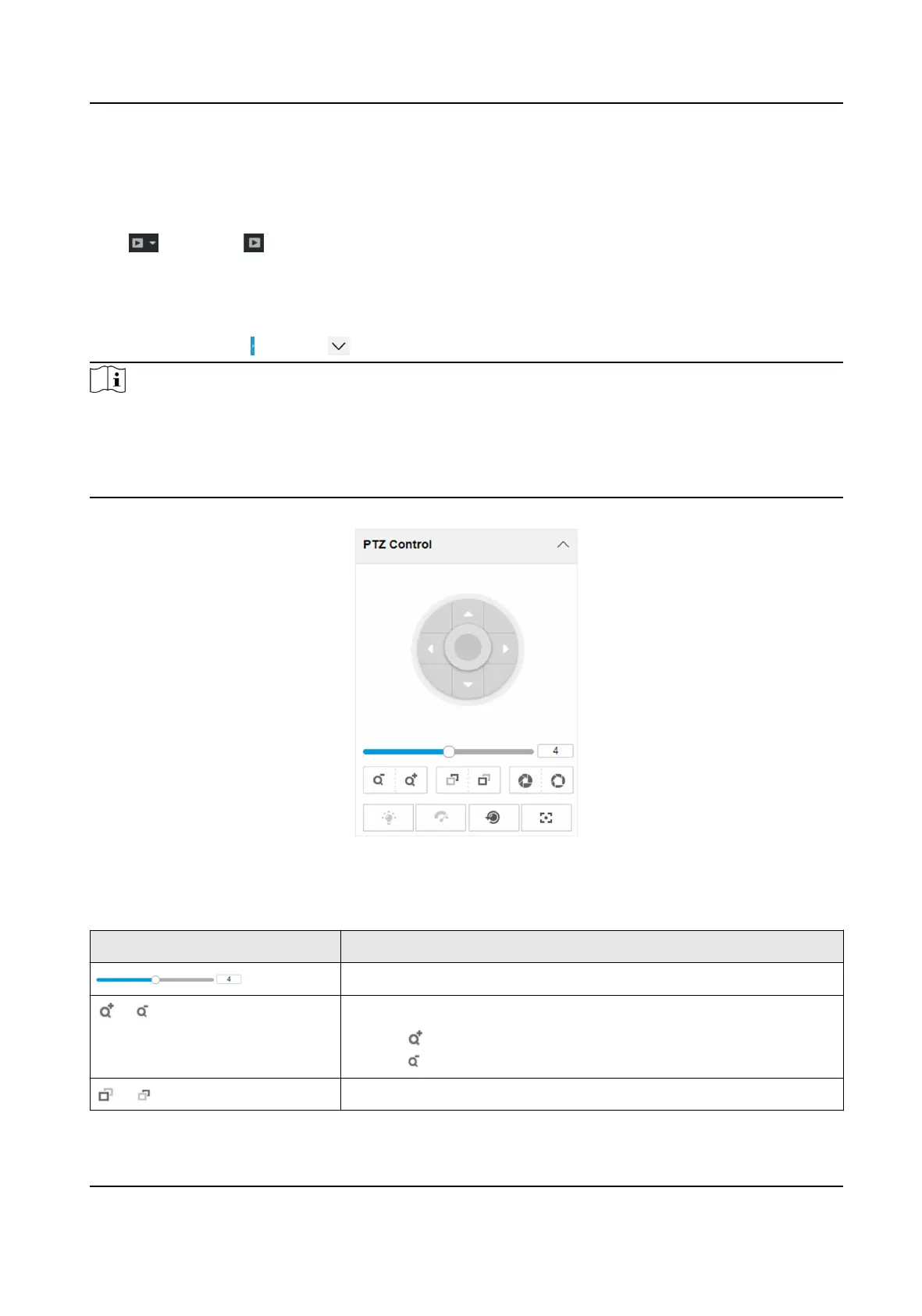2.1.12 Select Video Mode
Set the video mode when adjusng the device focus during construcon.
Click and select when the device is running normally.
2.2 PTZ Operaon
Click Live View. Click and click to show the PTZ control panel.
Note
●
The PTZ supports power-o memory. When the device is suddenly cut o power or restarted
normally, it can automacally return to the posion before the power cut or reboot.
●
The PTZ funcon varies with dierent models. The actual device prevails.
●
Other
unmenoned buons are reserved buons.
Figure 2-2 Control Panel
Table 2-1 Buon Descripon
Buon Descripon
Adjust the PTZ speed.
/ Zoom + and Zoom -
●
Hold to zoom in the scene.
●
Hold to zoom out the scene.
/ Focus + and Focus -
Network Trac Camera Operaon Manual
7
