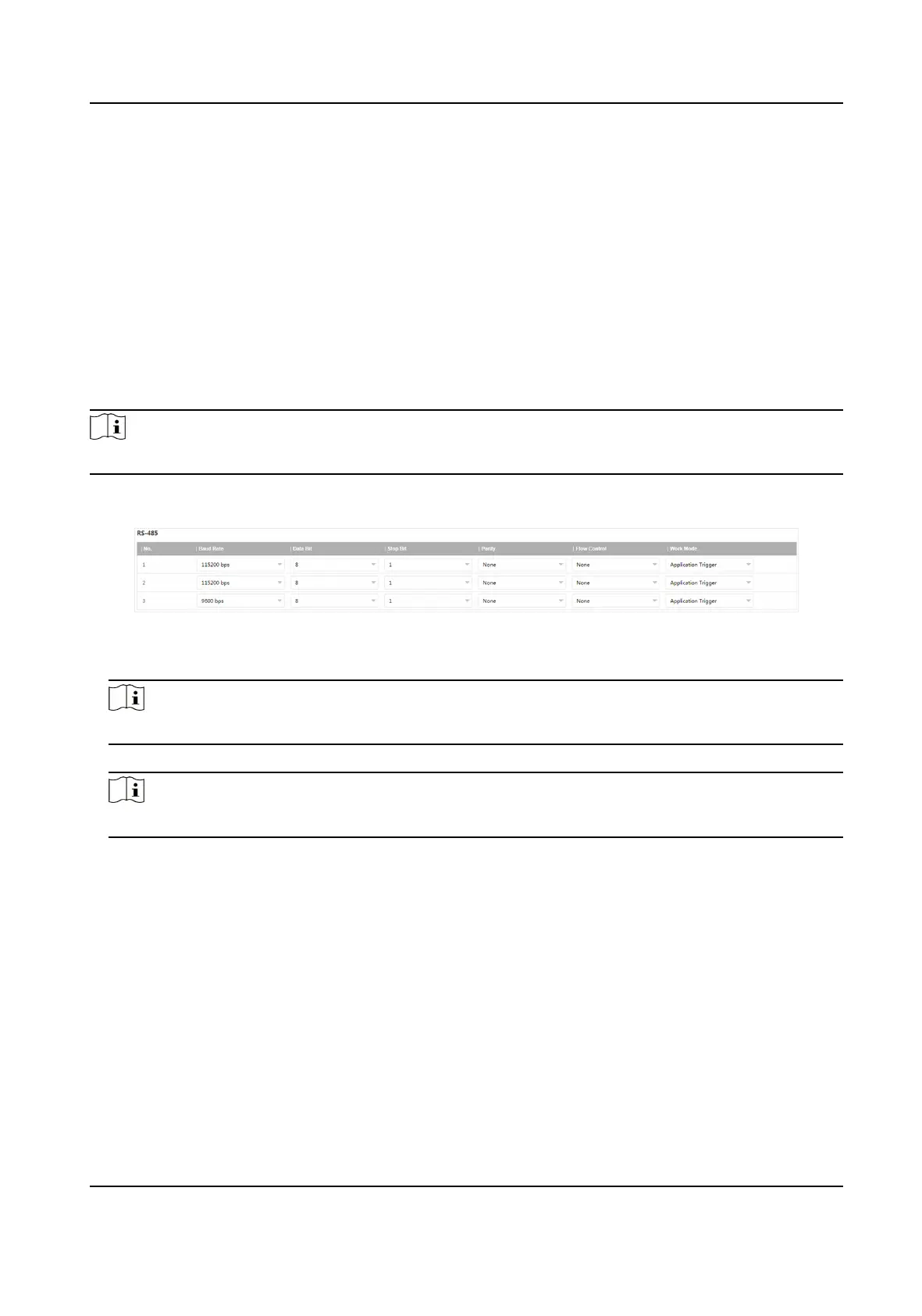Chapter 7 Serial Port Conguraon
7.1 Set RS-485
Set RS-485 parameters if the device needs to be connected to other peripheral devices controlled
by RS-485 serial port.
Before You Start
The corresponding device has been connected via the RS-485 serial port.
Steps
Note
The number of available RS-485 serial port varies with dierent models.
1.
Go to Conguraon → System → System Sengs → Serial Port → RS-485 .
Figure 7-1 Set RS-485
2.
Set Baud Rate, Data Bit, Stop Bit, etc.
Note
The parameters should be same with those of the connected device.
3.
Set Work Mode.
Note
The supported work modes vary with dierent models. The actual device prevails.
Applicaon Trigger
Select it when a signal trigger device (such as a radar) is connected to the RS-485 serial port
of the device.
Transparent Channel
Select it when the other peripheral device is connected to the RS-485 serial port of the device
for
communicaon transmission.
GPS
Select it when a GPS device is connected to the RS-485 serial port of the device to receive
posioning informaon.
4.
Click Save.
Network Trac Camera Operaon Manual
41
