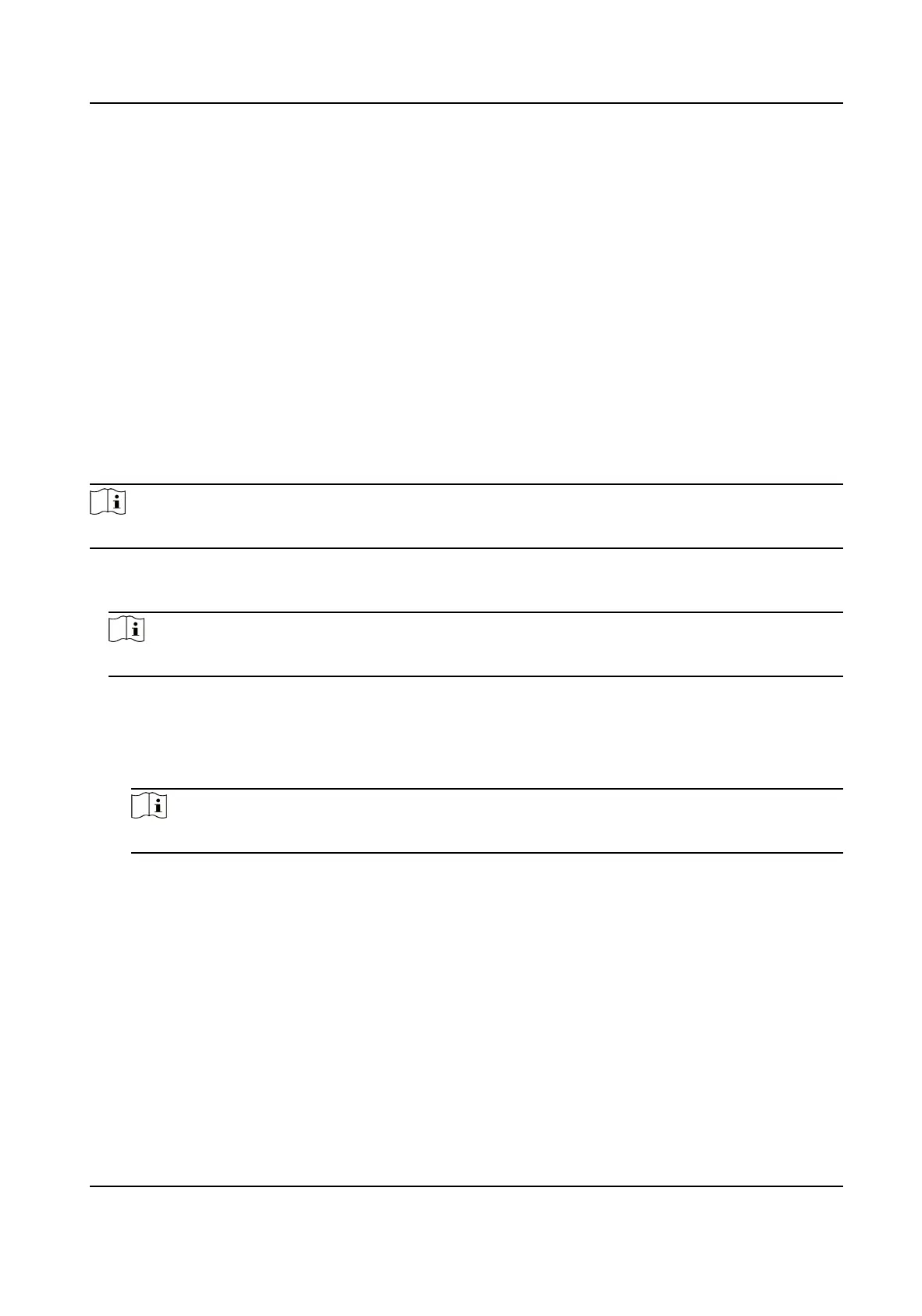(deviaon distance/100). Set the value according to the actual needs. Range: -100% to 100%.
The LPR area frame moves up if the value is negave, and it moves down if the value is
posive.
Enable License Plate Frame
The license plate frames will be overlaid on the captured pictures.
Enable Mul-Way Upload
Data will be uploaded in mulple set ways simultaneously.
3.
Click Save.
10.9.2 Vehicle Capture and Recognion Service
Set the vehicle capture and recognion service to debug the device.
Steps
Note
The funcon varies with dierent models. The actual device prevails.
1.
Go to Conguraon → Capture → Advanced → Vehicle Capture and Recognion Service .
2.
Check the service(s) according to your needs.
Note
The supported services vary with dierent models. The actual device prevails.
Filter Checkpoint Capture of Same Vehicle
It is used to debug the device with the same vehicle. When the same vehicle is triggered
many mes during a short period in the scene, the checkpoint pictures of the vehicle will not
be captured.
Note
For some models, you can set Eecve Time of Filtering.
Enable Turning Trac Flow Stascs
In video analysis E-police mode, the turning trac ow stascs will be uploaded to the
connected plaorm.
Filter Violaon Capture of Same Vehicle
It is used to debug the device with the same vehicle. When the same vehicle is triggered
many
mes during a short period in the scene, the violaon pictures of the vehicle will not be
captured.
Not Add No. Aer Violaon Type
The No. of the captured pictures will not be added aer the overlaid violaon type on the
pictures.
Network Trac Camera Operaon Manual
55
