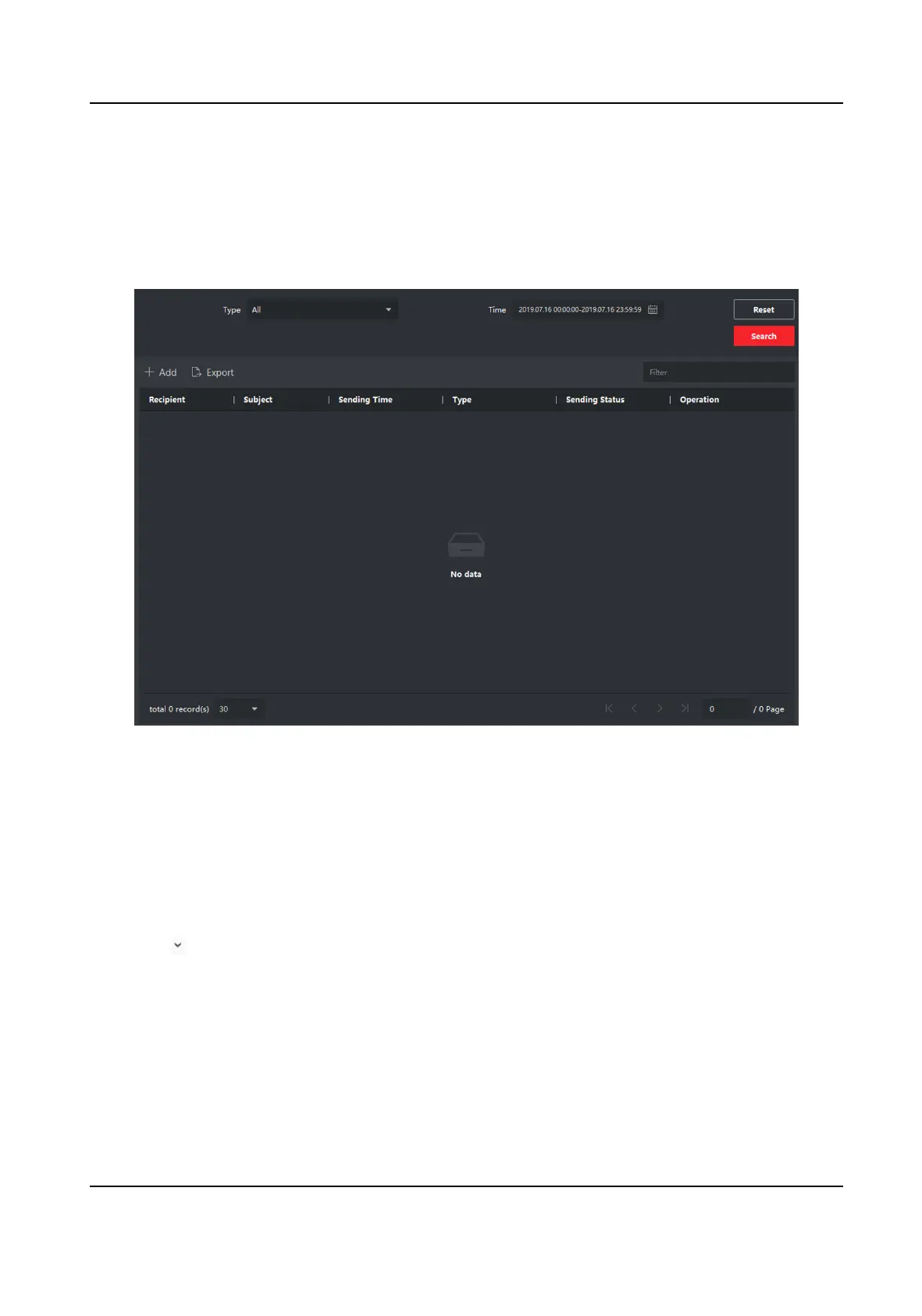5.9.2 Search Noce
Steps
1.
On the main page, click Access Control → Video Intercom to enter the Video Intercom page.
2.
Click
Noce to enter the Noce page.
Figure 5-22 Search Noce
3.
Set the search condions, including noce type, subject, recipient, start me and end me.
Recipient
Input the recipient informaon in the Recipient eld to search the specied noce.
Subject
Input the keywords in the Subject eld to search the matched noce.
Type
Click to unfold the drop-down list and select the noce type as Adversing Informaon,
Property Informaon, Alarm Informaon or Noce Informaon. Or select All to search
noces with all types.
4.
Oponal: You can click Reset to reset all the congured search condions.
5.
Click Search and all the matched noces will display on this page.
●
Check the detailed informaon of searched noces, such as sending me, sending status, etc.
●
Input keywords in the Search
eld to lter the searching result.
Network Indoor Staon User Manual
65
