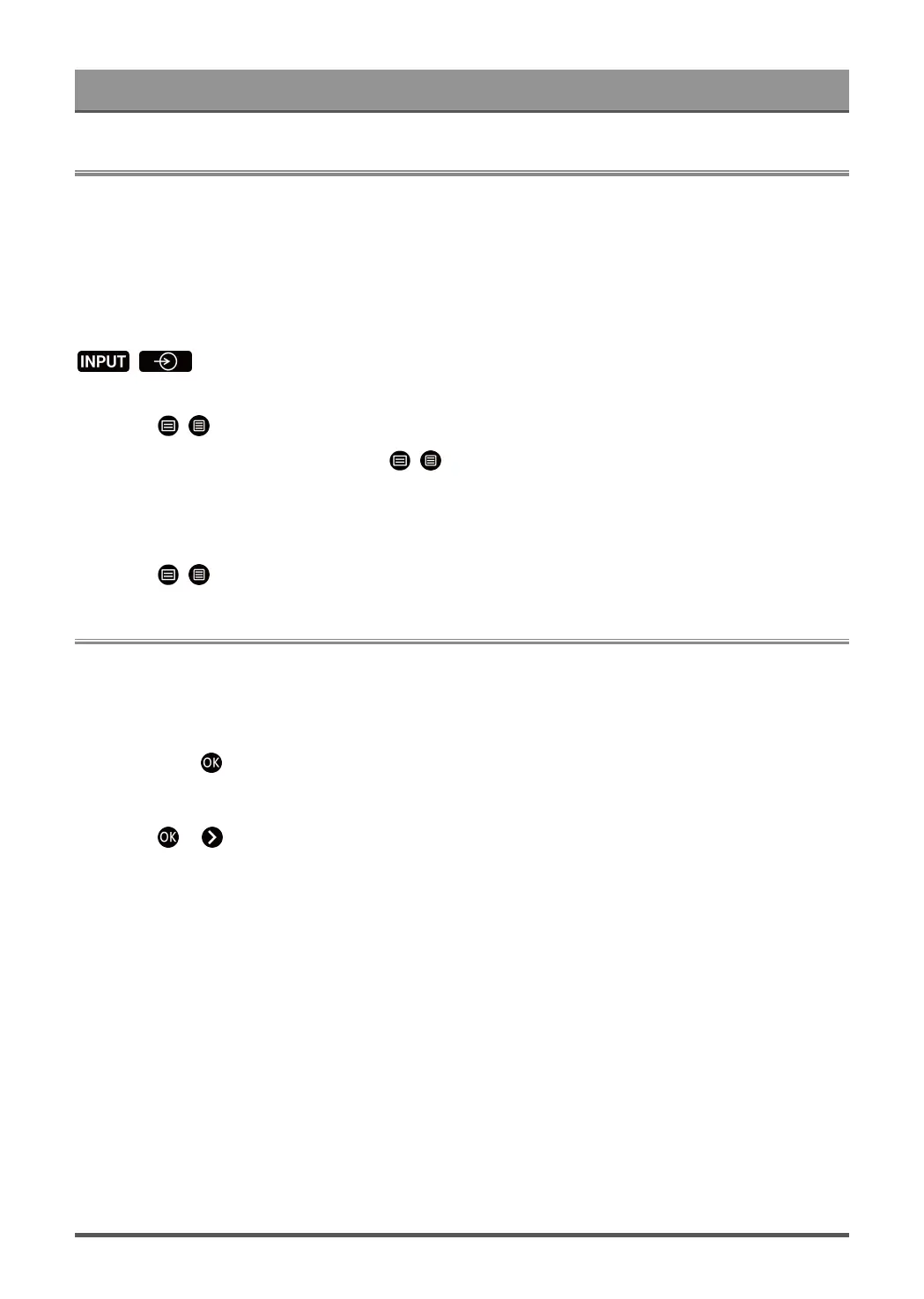Enjoy Live TV
Channel Scan
You can scan for channels automatically or manually.
Note:
Antenna/cable function may not be applicable in some models/countries/regions.
Auto Channel Scan
Automatically scan for channels to view programmes from your TV source.
/ > TV
If no TV channels were saved before, you will be prompted to do a channel search.
In Live TV, / > Channels > Auto Scan
Before you select Auto Scan, you can press / > Channels > Tuner Mode to select Antenna or Cable.
Manual Scan
Manually scan for channels for DTV or ATV.
In Live TV, / > Channels > Advanced Settings > DTV Manual Scan/ATV Manual Scan
Live Menu
You can obtain quick access to the channel list, favorite channel list or use relevant features with ease when
watching TV programmes.
Display Channel List
In Live TV, press button on the remote control to display the Channel List menu.
Learn about channel list sub-menu.
In Live TV, >
6