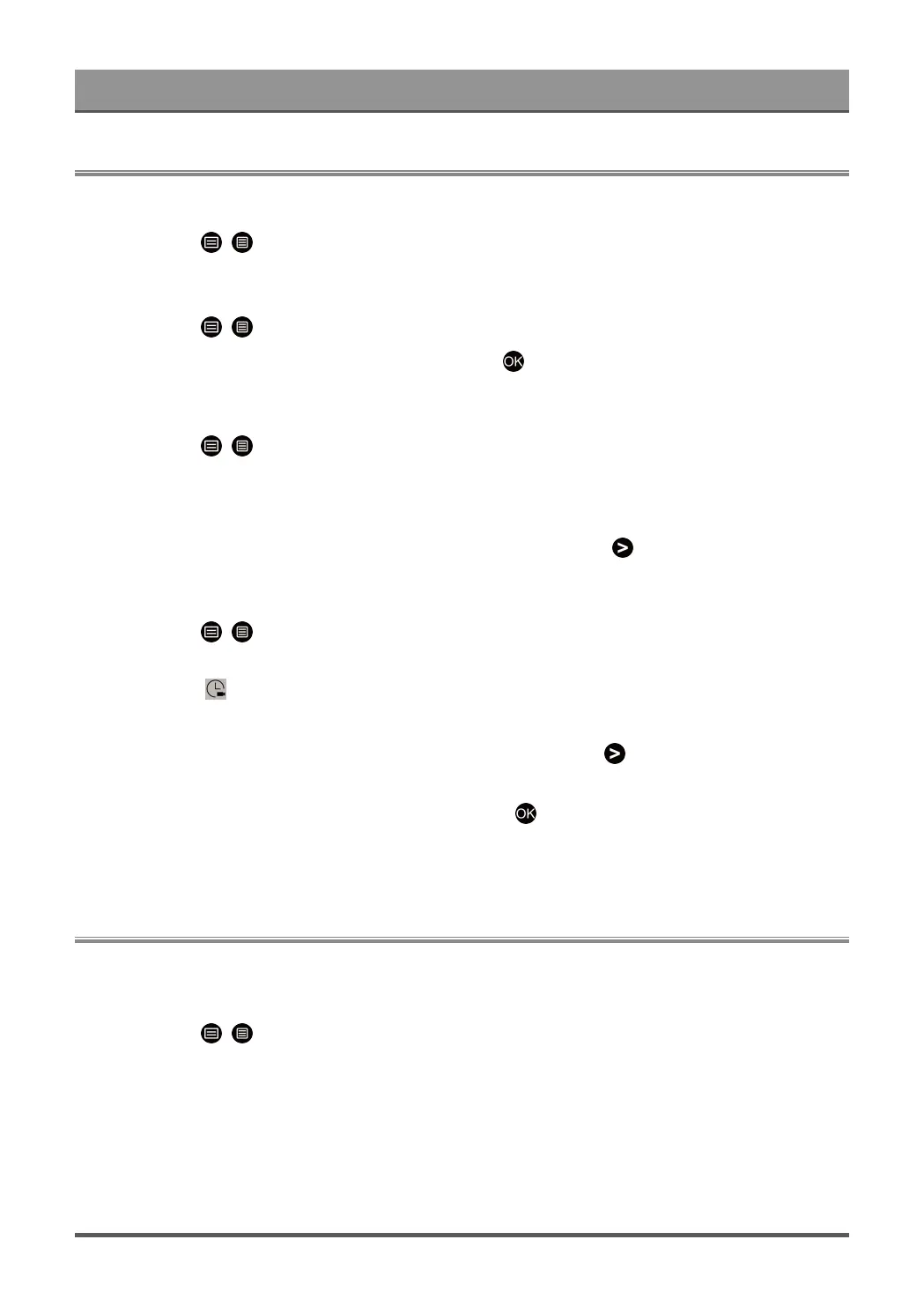Enjoy Live TV
Recording List
Access recording list
In Live TV, press / button on your remote control and select Recording List.
Watch recorded programmes
In Live TV, press / button on your remote control and select Recording List > Recorded.
Select a recorded programme in the recording list and press button to watch it.
Manage recording list
In Live TV, press / button on your remote control and select Recording List > Recorded.
You can delete recorded programmes.
•
Delete recorded programme
Select Edit, select a recorded programme in the recording list and press button to delete it.
Manage schedule recording list
In Live TV, press / button on your remote control and select Recording List > Scheduled.
You can adjust the schedule recording information or cancel scheduled recordings. Schedule recording items
are identified with icons.
•
Delete scheduled recording
Select Edit, select a scheduled recording in the schedule list and press button to delete it.
•
Edit scheduled recording
Select scheduled recording in the schedule list, then press button to edit.
Note:
• The Recording List function may not be applicable in some models/countries/regions.
Timeshift
This option allows you to pause and rewind Live TV. This function operates by recording temporarily to
a storage device. Please ensure your storage device is connected and there is enough free disk space,
otherwise timeshift will not function.
In Live TV, press / button on your remote control and select Timeshift, then the playback bar will
appear.
Note:
• The Timeshift function does not support analogue channels.
• The storage space of the device should be no less than 2GB. It is strongly recommended to use a USB
mobile hard disk drive instead of a USB flash drive as the storage device.
• The Timeshift function may not be applicable in some models/countries/regions.
12