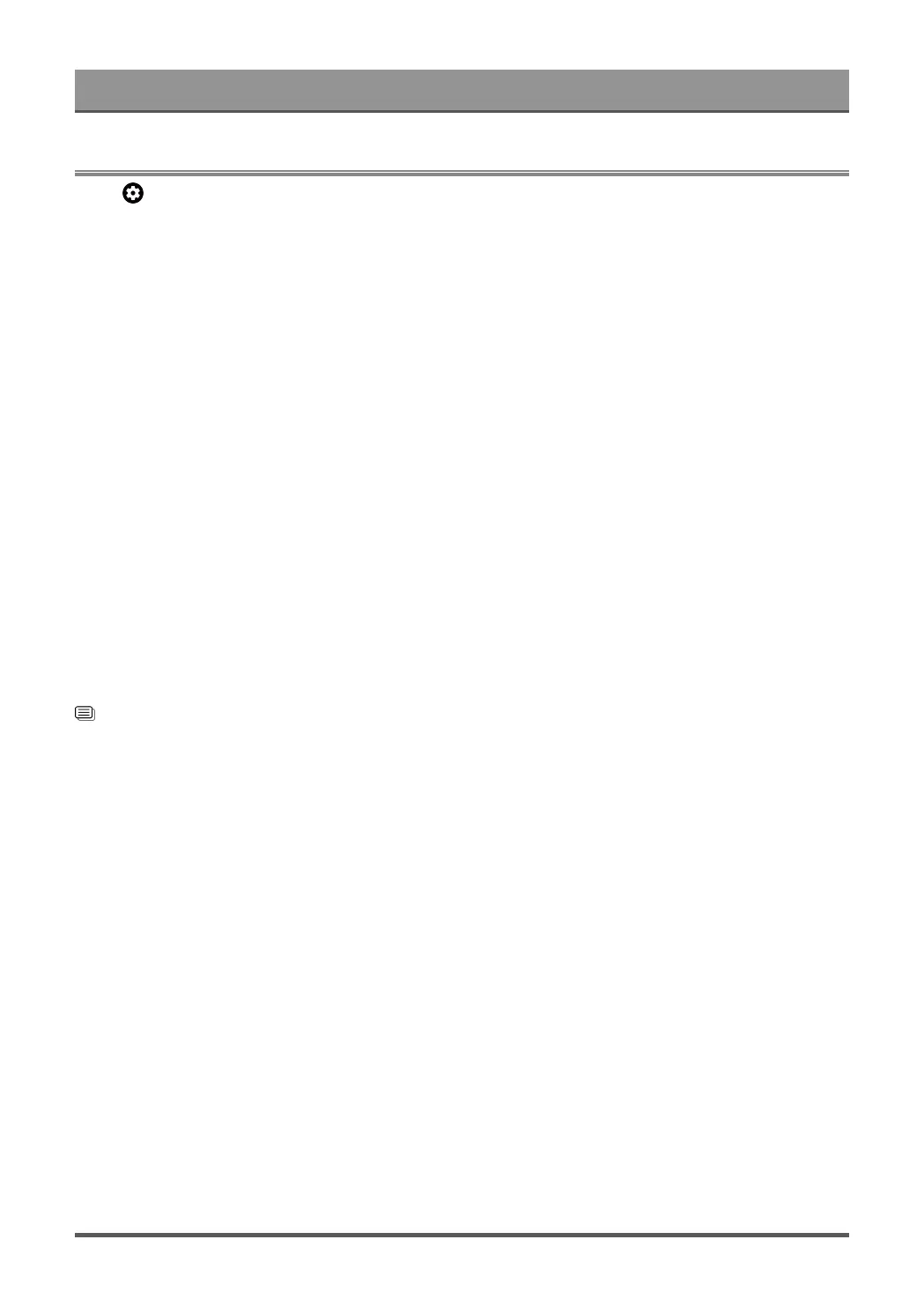Accessibility Features
Accessibility Menu Setup
Press button on your remote control to select Settings > System > Accessibility.
Accessibility function provides menu options and audio descriptions to aid the visually or hearing impaired.
• Captions
Displays and sets the closed captions. You can set display options and select caption style.
• High contrast text
Improves contrast for the visually impaired.
• Text to speech
Let you specify text-to-speech engine details and speech rate.
• Accessibility shortcut
When the shortcut is on, you can press both the back and down buttons for 3 seconds to start an
accessibility feature.
• TalkBack
Controls spoken feedback for visually impaired users.
• Switch access
Switch Access can collect all of the text you type, except passwords. This includes personal data such as
credit card numbers.
Note:
• Some options in the above table may not be available in some models/countries/regions.
• The menu is only for reference and may differ from the actual product.
Related information
Video Description on page 13
42