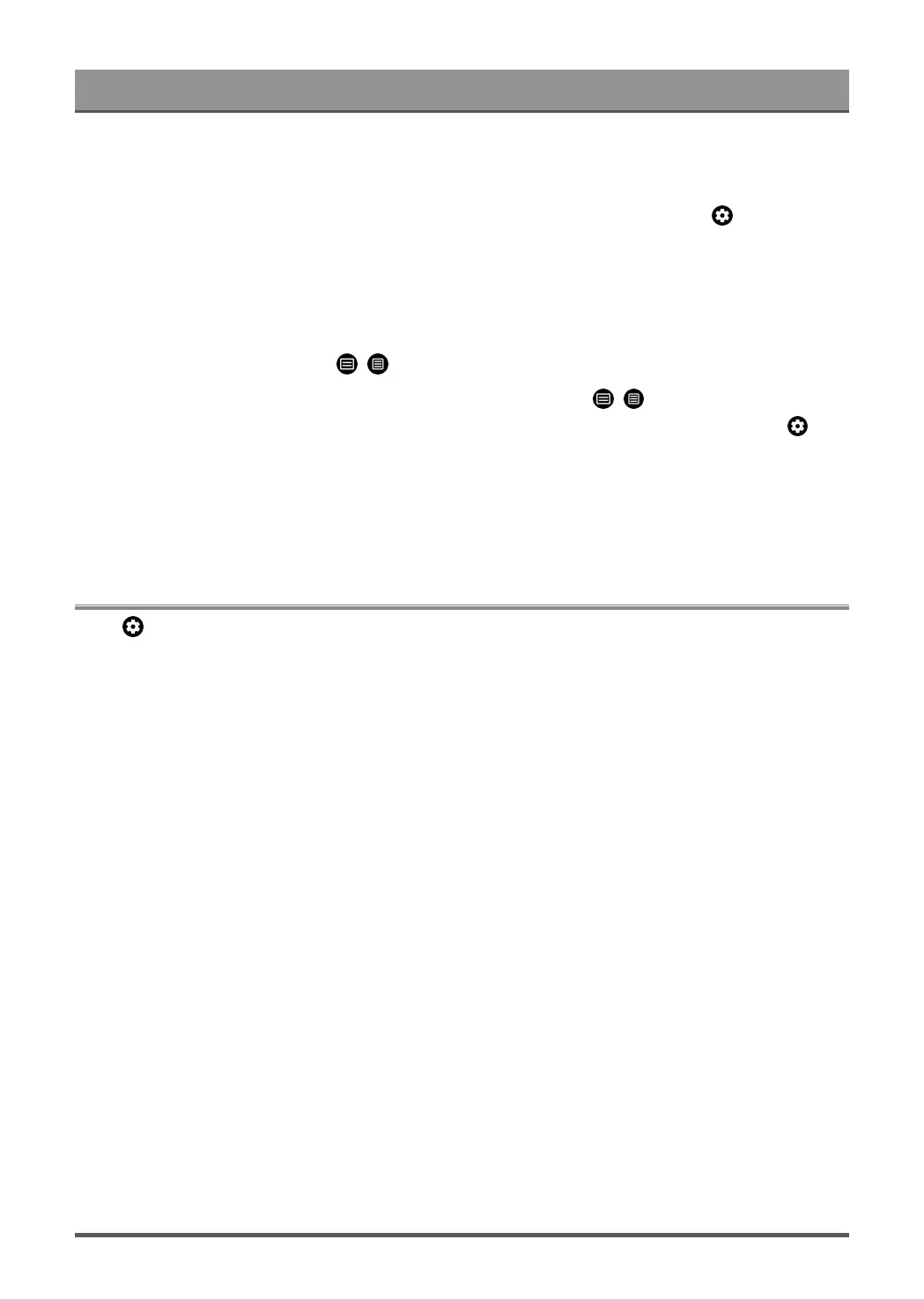Settings Overview
Home Mode
Select Home Mode for normal TV usage.
If you want to switch to Store Mode when the TV is in Home Mode, turn on Store Mode at > Settings >
System > Advanced System.
Store Mode
Select Store Mode to setup the TV in a retail setting. This mode enables E-Pos and other demo functions and
is only intended for use in retail stores.
When Store Mode is selected, press / button on your remote control to enter store mode settings.
If you want to switch to Home Mode when the TV is in Store Mode, press / button on your remote
control to enter Store Mode Settings and choose Home Mode. Alternatively, turn off Store Mode at >
Settings > System > Advanced System.
Note:
• Enabling Store Mode could increase energy consumption.
• How to exit Store Mode varies depending on models/countries/regions.
Using Parental Control
Press button to select Settings > Channels and inputs > Channels > Parental Control.
The Parental Control setting allows you to block content that is not appropriate for children to watch.
• Locks
Turning on Parental Control.
1. Turn on Locks to enable the Parental Control function.
2. Create PIN window displays. Using the D-pad on your remote control, create the password.
3. You will see other Parental Control settings change from a greyed out state to highlighted. When this
occurs, begin adding other settings to the Block Time, Channel Block, Programme Block, Input Block,
Change PIN and Reset features.
• Block Time
The following locks will take effect only for the defined period of time.
• Channel Block
Block selected channels.
• Programme Block
Block programmes by ratings.
• Input Block
Block selected inputs.
• Change PIN
Change the PIN that you use to access Parental Control.
• Reset
Reset Parental Control back to the factory setting.
34