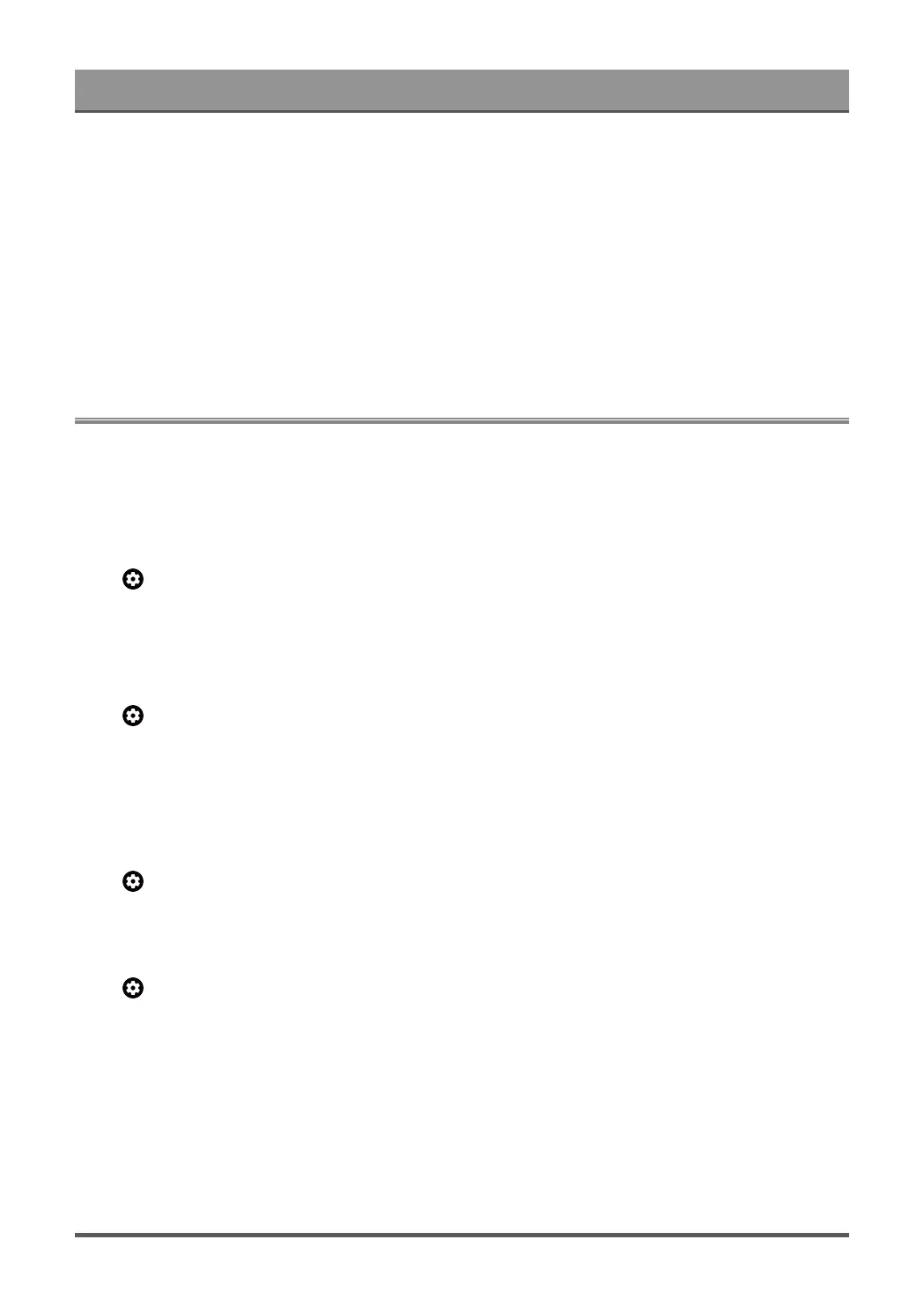Settings Overview
Serial/IP Control Port
Our TV supports IP control feature within the local area network (LAN). TV can accept the spec-compliant
instructions issued by the device in the same local area network through the pre-defined network interface and
command format, like shutdown, volume up/volume down, switch channels, etc.
Note:
• This function may not be applicable in some models/countries/regions.
Clear Cache
Clear cache of applications and system.
Support
You can set up support settings.
Note:
• The menus displayed vary depending on models/countries/regions.
System message
Press button on your remote control to select Settings > System > Advanced System > Help > System
message
View system message, including: Serial Number, Service Code, Software Version, etc.
Signal Information
Press button on your remote control to select Settings > System > Advanced System > Help > Signal
Information
Perform self diagnosis to test Video Format, Audio Format, Colour Depth, etc.
Check Software Version
To check the current software version of your TV:
Press button on your remote control to select Settings > System > Advanced System > Help > System
message
System Update
Press button on your remote control to select Settings > System > About > System update
Set your TV to receive the latest firmware. Provide software updates to continuously enhance your TV
and correct any issues that may impact your user experience; therefore, recommend you to keep your TV
connected to the Internet to automatically receive updates when they are available.
Set Usage Mode
Set the TV to use in Home or Store mode.
33