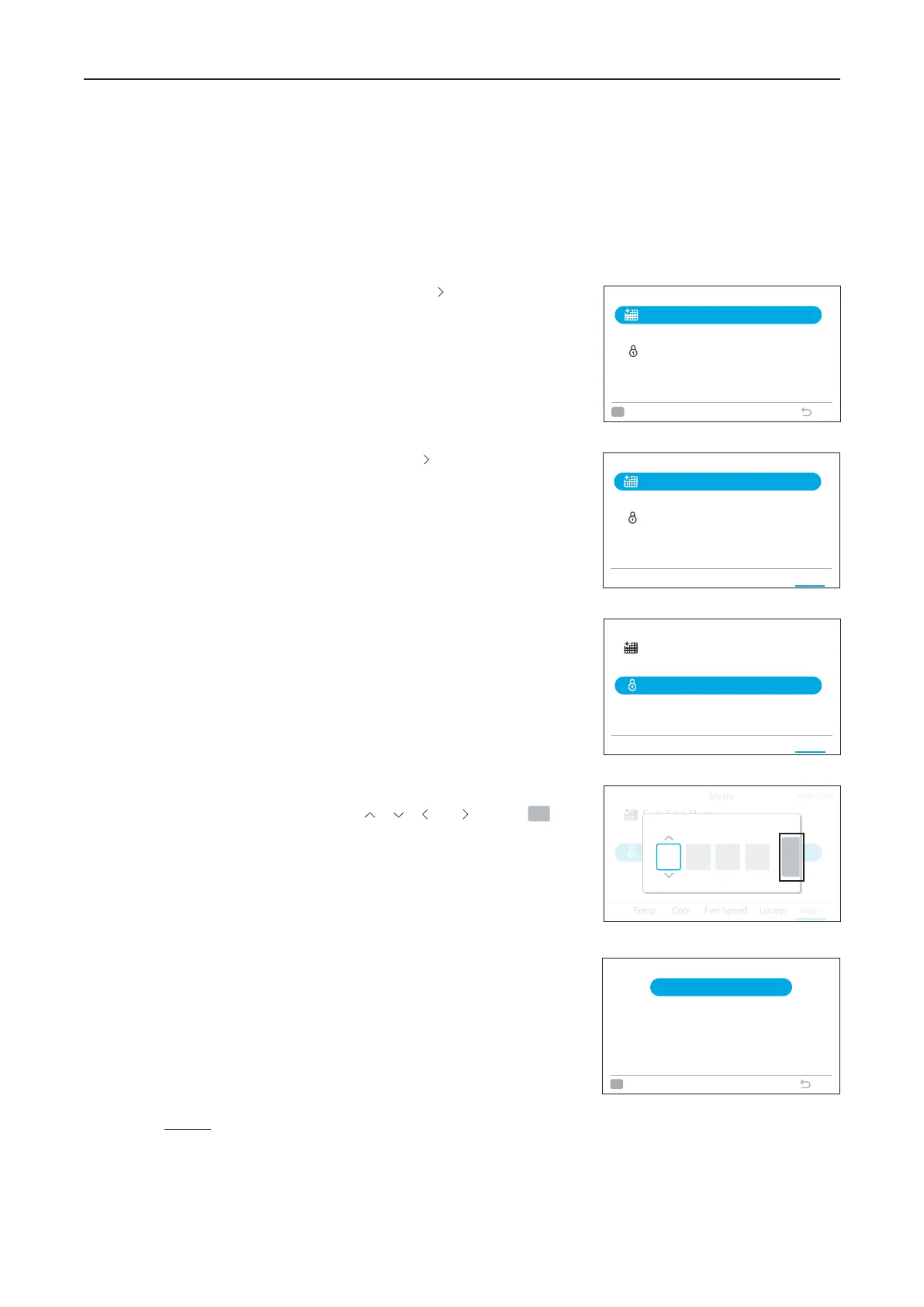4. Entering Service & Installation
A16381TMF2
7
4. Entering Service & Installation
Step1. Power On
1. Turn ON the power supply for all the indoor units.
2. For models equipped with an auto-address function, wait approximately 3 minutes.
This function is being automatically performed. (There is a built-in 5-minute requirement according
to the setting condition.)
Step2. Enter Menu
1. While the air conditioner is OFF, press " " to select "Menu"
and press "OK".
While the air conditioner is ON,
press " " to select
"Menu"
and display the Menu screen.
Step3. Select "Service & Installation"
1. Select "Service & Installation" and press "OK".
Step4. Input Password
1. Input password by pressing
" ", " ", " ", or " "
, select "
".
Then
press "
OK
".
Password is required to prevent unintentional operations.
The default user password is "0000".
Service & Installation Menu screen is displayed.
If Password Input Eective Time is set, the password is canceled
and inputting password is not needed during the set period.
See 13. Password Setting for password settings.
NOTES:
•
In order to enhance the security protection, please be sure to change the default password.
•
If you enter the wrong password more than 5 times, you will not be able to enter the password within
1 minute.
•
Please refer to the installation manual of the outdoor unit for the service menu "Cool/Heat Auto
Changeover".
Cool
Fan Speed Louver Menu
Service & Installation
Screen Display Setting
Menu
Contact Information
Temp
(Mon) 16:30
Function Menu
Service & Installation
Check Menu
Installation Menu
Service Menu
OK
Select Back
(Mon) 16:30
Cool
Fan Speed Louver Menu
Service & Installation
Screen Display Setting
Menu
Contact Information
Temp
(Mon) 16:30
Function Menu
Enter Password
OK
0 0 0 0
Service & Installation
Screen Display Setting
Function Menu
Menu
Contact Information
(Mon) 16:30
OK
Select Back
Cool
Fan Speed Louver Menu
Service & Installation
Screen Display Setting
Function Menu
Menu
Contact Information
Temp
(Mon) 16:30
