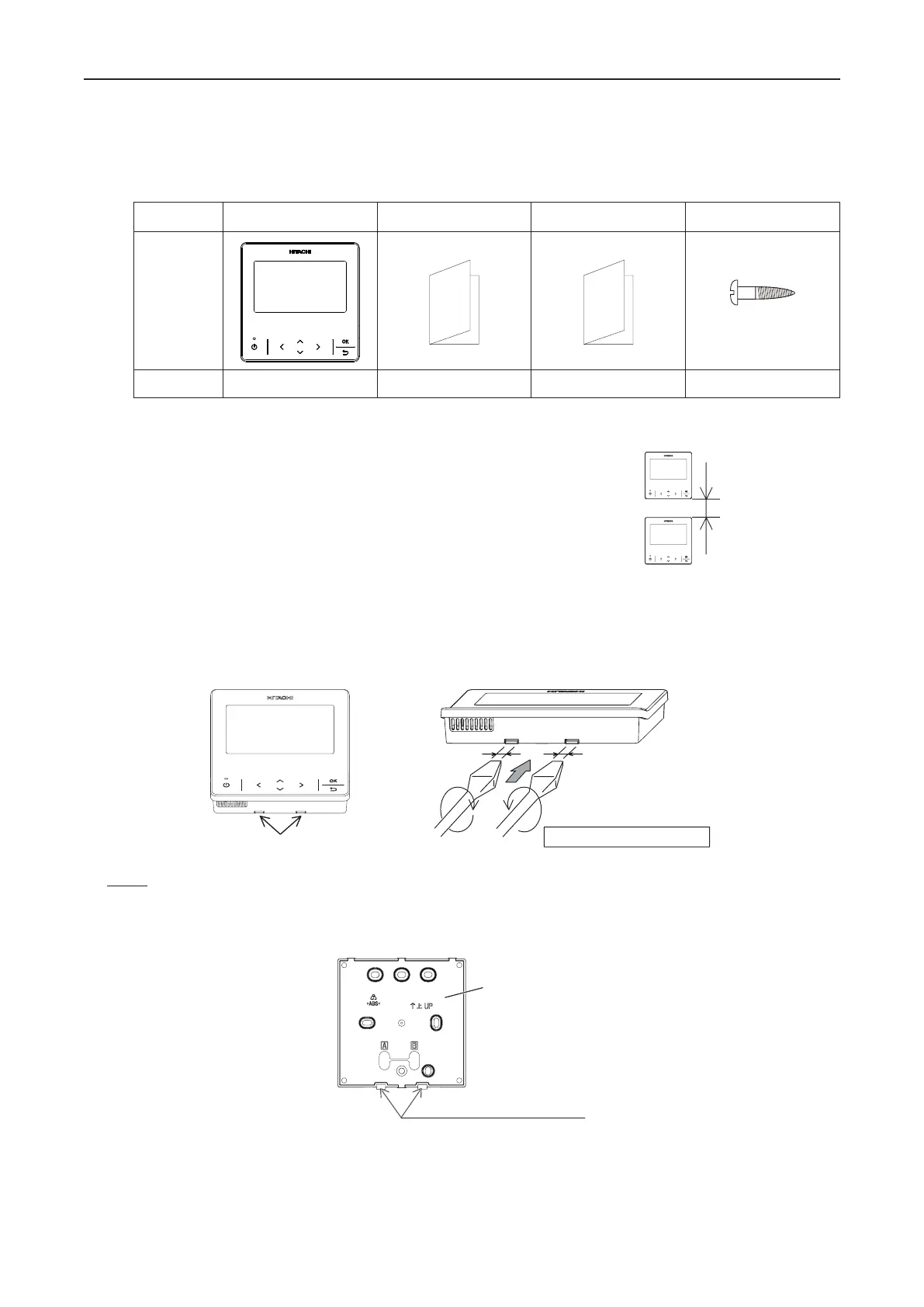2. Installation Work
4
A16381TMF2
[Installation Procedures]
(1) Insert the edge of the slotted screwdriver into the groove at the bottom of the holding bracket, push and turn
the slotted screwdriver to separate and remove the controller from the holding bracket.
Figure Seen from Bottom Side
Slotted
Screwdriver
Approx. 1/4 inches(6mm)
NOTE:
•
Do not insert the slotted screwdriver into the tab part beside the groove. The tab may be damaged and the
advanced color wired remote controller cannot be installed.
Tabs for Attaching Controller
Holding Bracket
2. Installation Work
[Before Installation]
(1) This packing contains the following parts.
Name
CIW03-H
Operation Manual
Installation & Maintenance
Manual
Screw
Appearance
M4 × 16mm
Qty. 1
2
▲
2
▲
2
▲The manual quantity maybe one in some regions.
(2) When arranging the advanced color wired remote controller and other
controllers vertically, place them at least 2 inches(50mm) apart.
