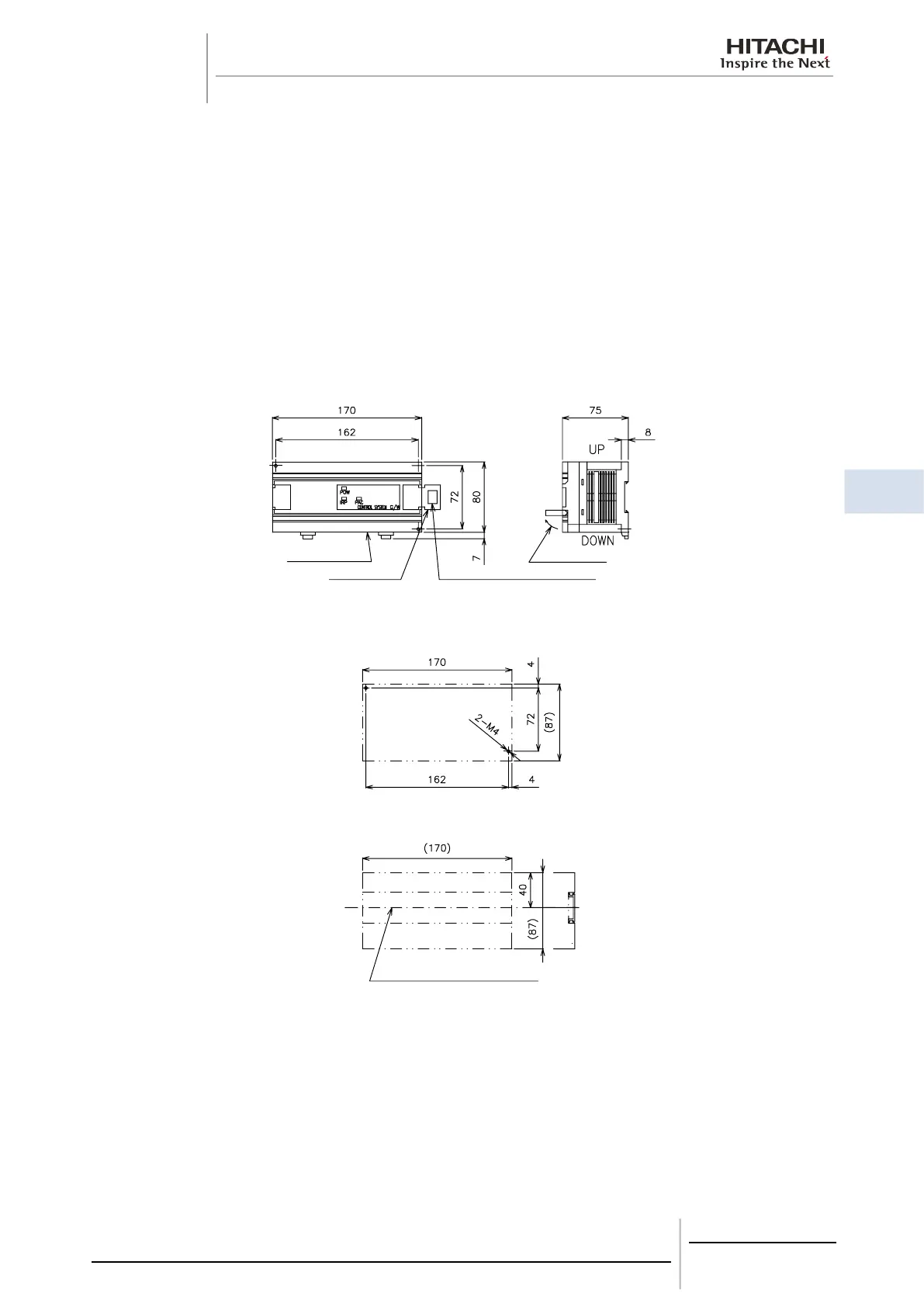Installation
Technical Catalogue
6
39
TCGB0051 rev 0 - 09/2009
11. Don’t interrupt the power supply of HARC when you use SCPT in HARC. Even if it exceeds MaxSendTime,
when SNVT is not transmitted from HARC, and SNVT is transmitted below with the setting value of
MinSendTime, then transmit SCPT again . If it isn’t carried out, SCPT value continues maintaining “0”.
12. If the setting of control panel change Remote to Locally, and set Remote again, then set the setting temperature
and mode from the Monitoring Device again. If it does not set, then the setting temperature and mode continue
maintaining the initialisation value by Chiller unit.
13. When the abnormal transmitting occurs between the Monitoring Device and HARC, then the condition of the
Monitoring Device may not correspond with the condition of HARC. Set MaxSendTime and try that the condition
of the Monitoring Device corresponds with the condition of HARC in the interval of MaxSendTime .
14. It can’t be used with the except for “ stop signal of input terminal of Chiller unit “.
6.6.4. Dimensional drawing and Specications of Hitachi gateway
(model HARC70-CE1/HARC70-CE1 0P)
¡ Structural Drawing
Terminal Cover
After Open
ID number of NEURON CHIP
On Rear Side of Cover
After open
¡ Mounting Dimensions
Mounting by Screw
Mounting on DIN Rail
Center Line of DIN Rail