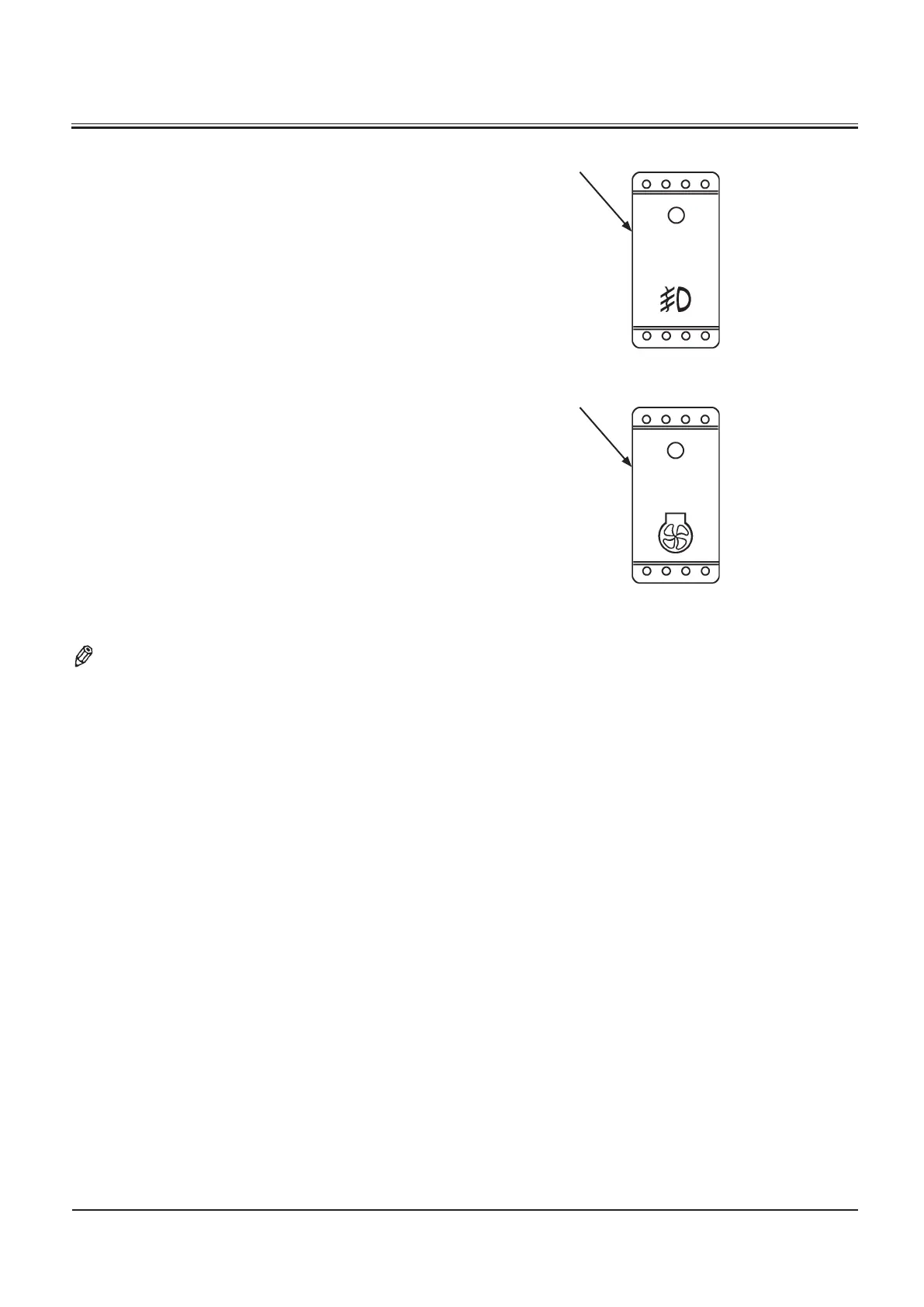1-58
Press the ON side of fog lamp switch (7) to light the fog lamps.
Press the OFF side of fog lamp switch (7) to extinguish the fog
lamps.
Rotates the hydraulic driven fan in reverse direction. In case
the radiator core is clogged with foreign matter, rotating the
cooling fan in the reverse direction can blow off the foreign
matter.
1. Close the side access cover, and the rear grille.
2. Turn the key switch OFF (the engine is stopped). Press the
ON side of fan reversing switch (8). Then, start the engine.
3. After operation is complete, turn the key switch OFF.
Then, press the OFF side of fan reversing switch (8).
NOTE: As long as the fan is rotating in the reverse direction,
the machine cannot drive in both forward and reverse
directions. Run the fan in the reverse direction at a
regular interval to prevent the cooling devices such as
the radiator core from being clogged.
M4GB-01-086
M4GB-01-088
