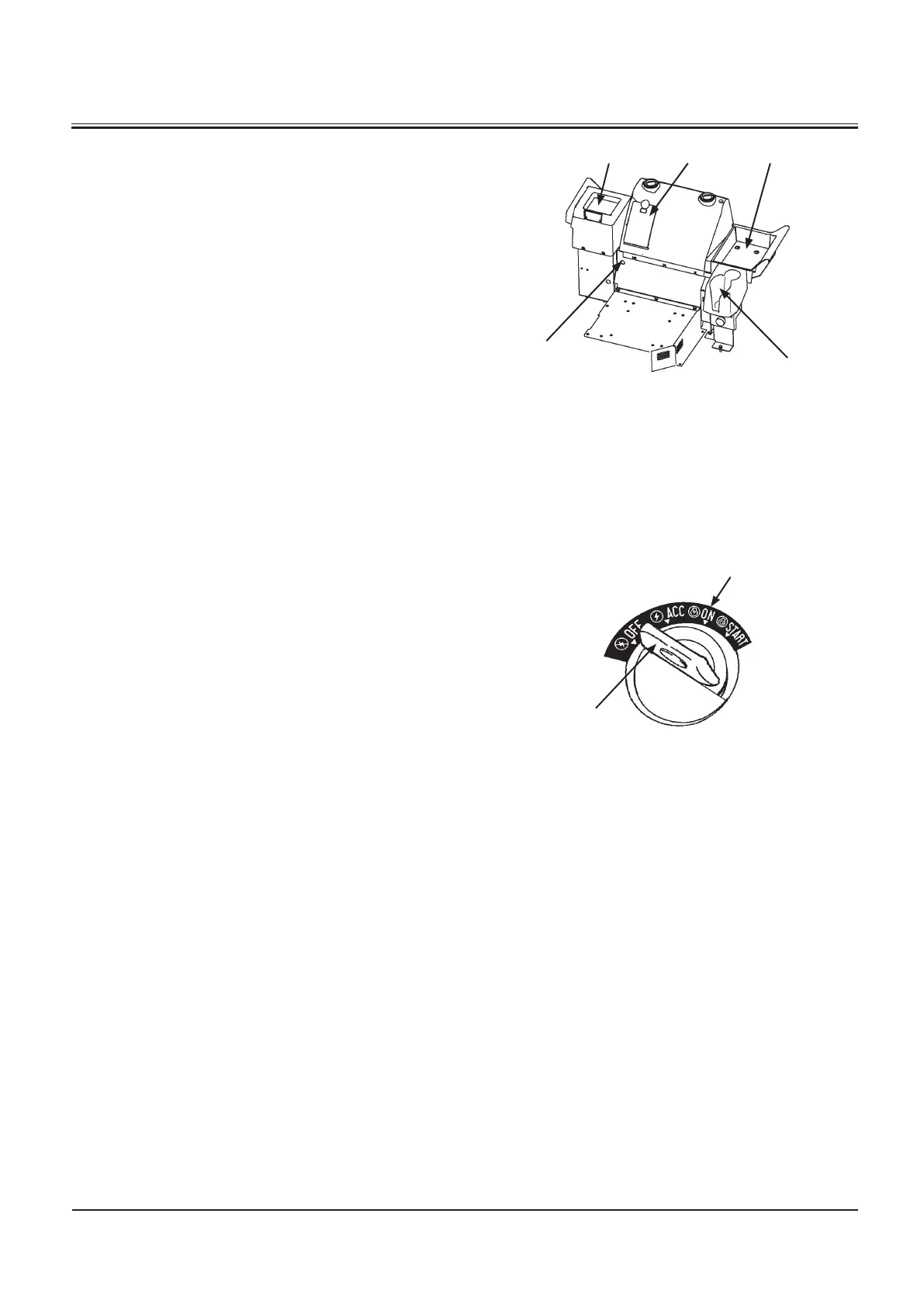1-68
1. Fuse Box
2. Electric Power Output (Optional)
3. Hot/Cool Box
4. Tray
5. Drink Holder
Use the electric power output (Max. 60W) such as electric
power to an instrument used for inspection/ maintenance
work such as an illumination light.
1. Remove the cover.
2. Insert the socket of the accessory to be used into the
electric power output port.
3. Turn key switch (6) ON position (7). The connected acces
-
sory can now be operated.
4. After completing operation of the accessory, disconnect
the accessory. Reinstall the cover.
M4GB-01-106
M4GB-01-089