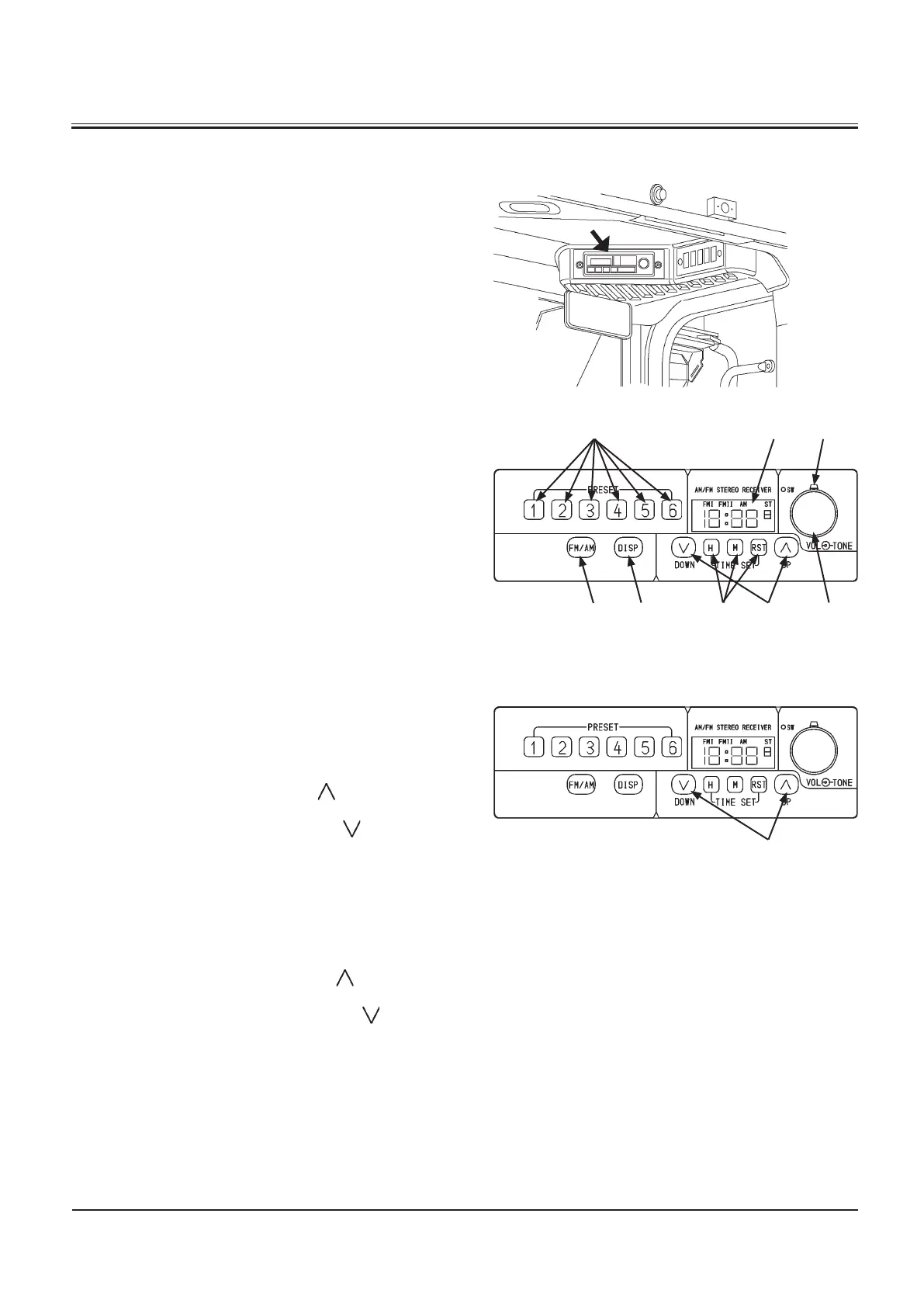1-76
1- Power Switch/Volume Control Knob
2- Tone Adjustment Ring
3- AM/FM Switch
4- Station Presets
5- Tuning Switches
6- Display Mode Change Switch
7- Digital Display
8- Time Set Switches
• Manual Tuning Procedure
Repeatedly tap one of tuning switches (5) until the de
-
sired station is reached.
Each time the tuning switch is pressed, the frequency
changes at an interval.
Tap the tuning switch [UP] (
) to increase the fre-
quency.
Tap the tuning switch [DOWN] (
) to decrease the
frequency.
• Automatic Search Function
Press and hold one tuning switch (5) for more than half a
second, then release. The frequency display will move up
to the next higher frequency station.
To go up to the next higher frequency station, press
and hold the tuning switch [UP] ( ).
To go down to the next lower frequency station, press
and hold the tuning switch [DOWN] (
).
In order to deactivate the automatic search function while it
is operating (while searching the next available frequency sta
-
tion), simply tap tuning switch (5) again.
If the receiving radio waves are weak, i. e. such as when the
machine is located between high rising buildings, etc., use the
manual tuning procedure to select the desired station.
M4GB-01-122
M4GB-01-116
M4GB-01-122
