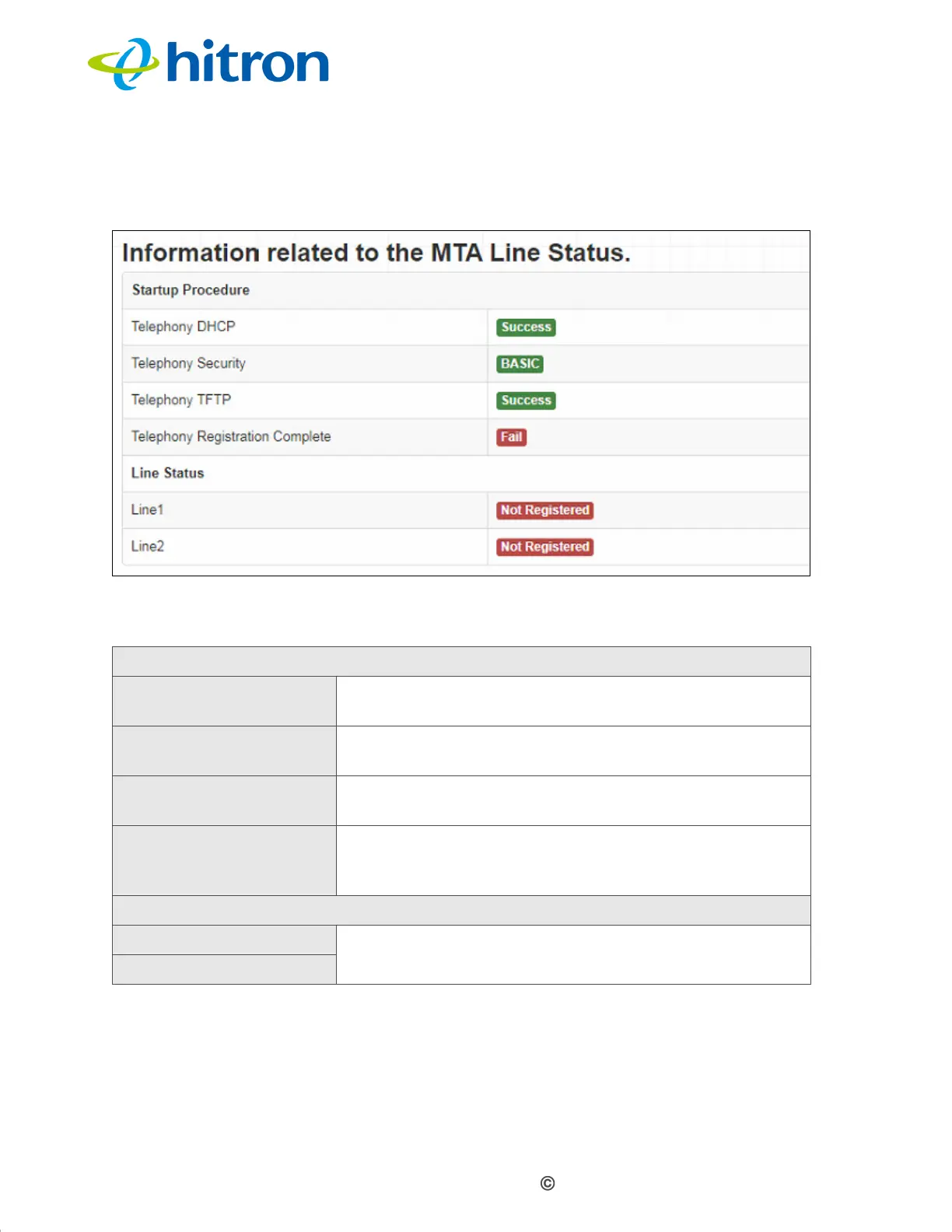Version 1.0, 11/2017. Copyright 2012 Hitron Technologies
40
Version 1.0, 11/2017. Copyright 2017 Hitron Technologies
40
Hitron E31N2V1 User’s Guide
Click Status > MTA Line Status. The following screen displays.
Figure 10: The Status: MTA Line Status Screen
The following table describes the labels in this screen.
1.9 The Status: MTA DHCP Screen
Use this screen to see information about the MTA module’s connections to the
Table 12: The Status: MTA Line Status Screen
Startup Procedure
Telephony DHCP This field displays the status of the remote telephony
DHCP (Direct Host Configuration Protocol) server.
Telephony Security This displays the type of security used for voice calls
through the E31N2V1.
Telephony TFTP This field displays the status of the remote telephony
TFTP (Trivial File Transfer Protocol) server.
Telephony
Registration
Complete
This field displays the overall status of voice call
registration, and displays SUCCESS once the
registration process has concluded.
Line Status
Line 1 These fields display the current status of each phone
connected to the E31N2V1.
Line 2