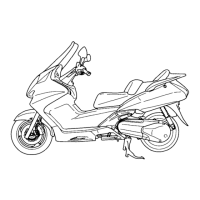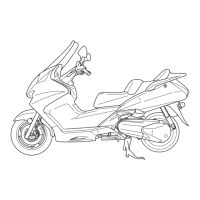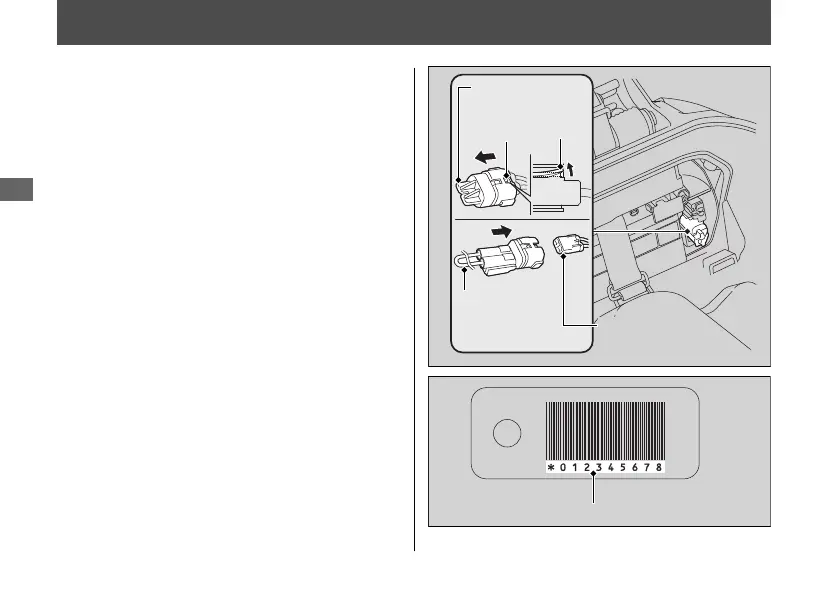 Loading...
Loading...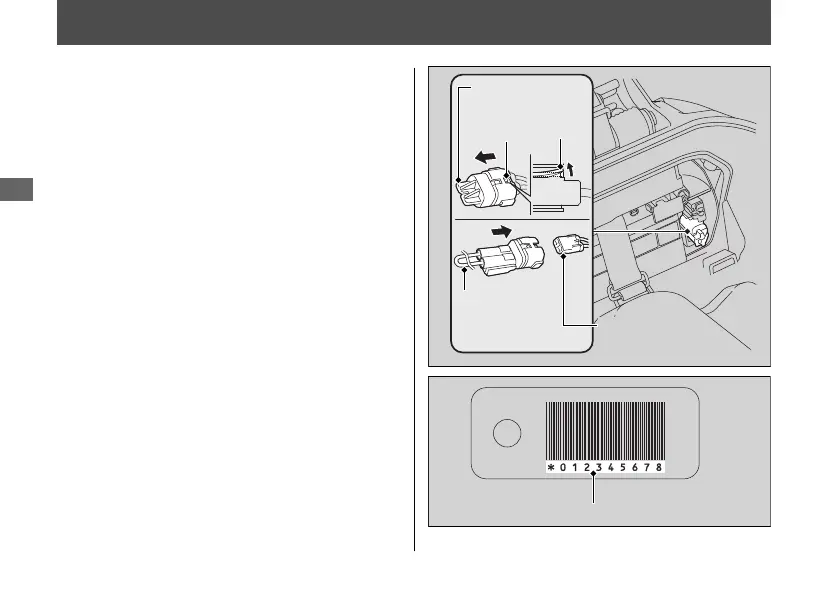
Do you have a question about the Honda ADV150 2019 and is the answer not in the manual?
| Displacement | 149.3 cc |
|---|---|
| Bore x Stroke | 57.3 mm x 57.9 mm |
| Compression Ratio | 10.6:1 |
| Fuel System | PGM-FI (Programmed Fuel Injection) |
| Ignition System | Full Transistorized Ignition |
| Starting System | Electric |
| Front Suspension | Telescopic Fork |
| Front Brake | Hydraulic Disc |
| Rear Brake | Mechanical Drum |
| Front Tire | 110/80-14 |
| Rear Tire | 130/70-13 |
| Length | 1, 950 mm |
| Width | 763 mm |
| Height | 1, 153 mm |
| Seat Height | 795 mm |
| Wheelbase | 1, 324 mm |
| Ground Clearance | 165 mm |
| Curb Weight | 133 kg |
| Engine Type | Liquid-cooled, 4-stroke, SOHC |
| Transmission | Automatic, V-Matic |
| Rear Suspension | Twin Shock |
| Fuel Tank Capacity | 8.0 L |