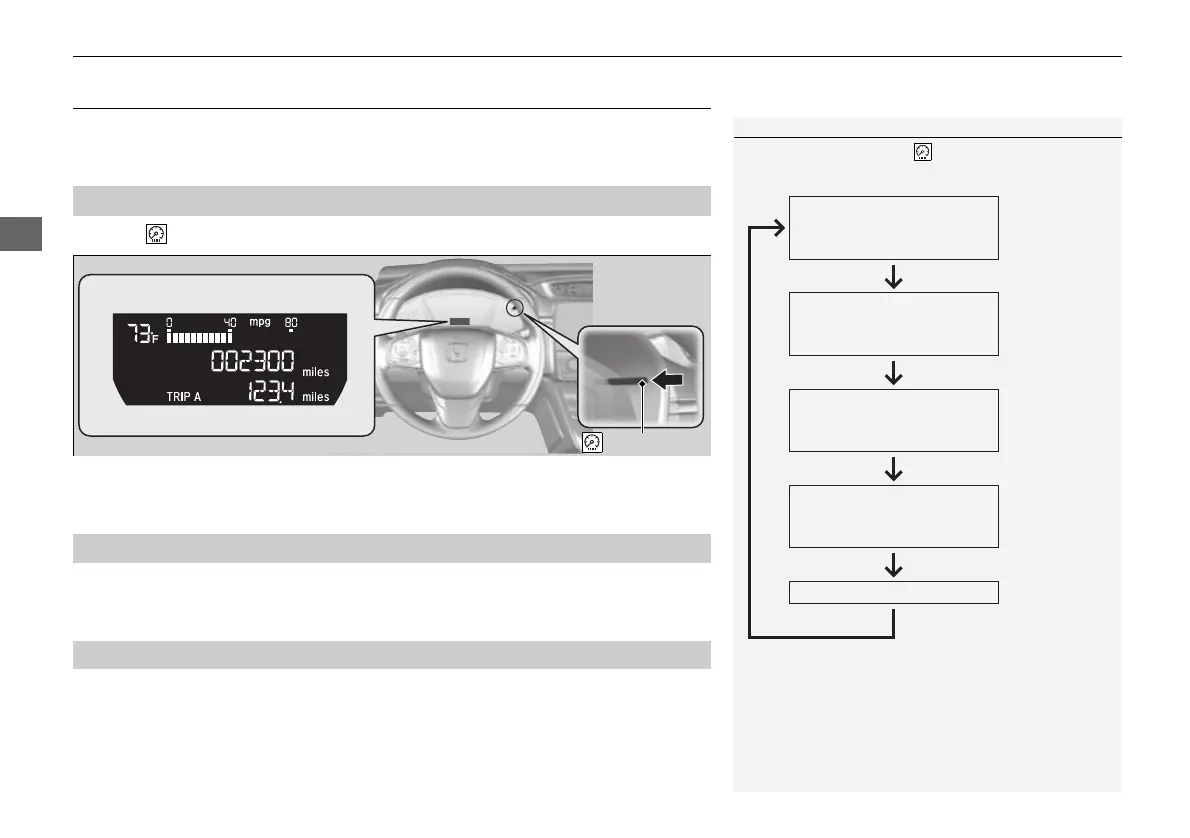118
uuGauges and DisplaysuInformation Display
*
Information Display
*
The information display shows the odometer, trip meter, engine oil life and
maintenance service item codes, and other gauges.
Press the (TRIP) knob to change the display.
Shows the total number of miles (U.S.) or kilometers (Canada) that your vehicle has
accumulated.
Shows the total number of miles (U.S.) or kilometers (Canada) driven since the last
reset. Meters A and B can be used to measure two separate trips.
■
Switching the Display
1Switching the Display
Each time you press the knob, the information
display changes as follows:
Instant Fuel Economy,
Odometer, Trip Meter A,
Outside Temperature
Instant Fuel Economy,
Range, Trip Meter A,
Outside Temperature
Engine Oil Life
Instant Fuel Economy, Average
Fuel Economy A, Trip Meter A,
Outside Temperature
Instant Fuel Economy, Average
Fuel Economy B, Trip Meter B,
Outside Temperature
■
Odometer
■
Trip Meter
* Not available on all models
17 CR-V-31TLA6000.book 118 ページ 2016年12月15日 木曜日 午後4時27分
