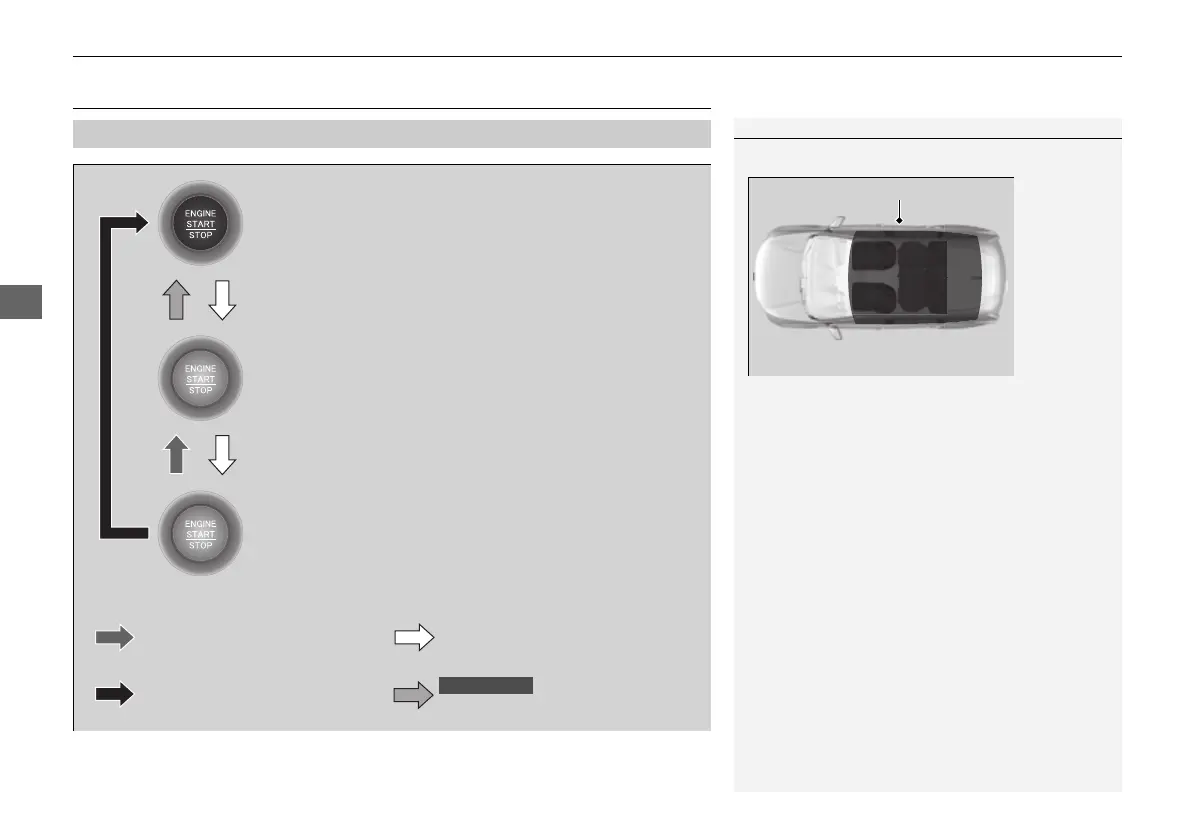1ENGINE START/STOP Button
*
ENGINE START/STOP Button Operating Range
You can start the engine when the smart entry
remote is inside the vehicle.
The engine may also run if the smart entry remote is
close to the door or window, even if it is outside the
vehicle.
If the smart entry remote battery is weak, beeper
sounds and the To Start, Hold Remote Near Start
Button message appears on the MID.
2 If the Smart Entry Remote Battery is Weak
P. 611
The power system may also start if the keyless access
remote is close to the door or window, even if it is
outside the vehicle.
VEHICLE OFF (LOCK)
The button is off.
The steering wheel is locked
*1
.
The power to all electrical components is turned off.
ACCESSORY
The button blinks (in red).
Operate the audio system and other accessories
in this position.
ON
The button blinks (in red).
All electrical components can be used.
Press the button without the
shift lever in
(P.
Without
pressing the
brake pedal
Shift to
(P then press the
button.
Press the button.
Shift to
(P.
