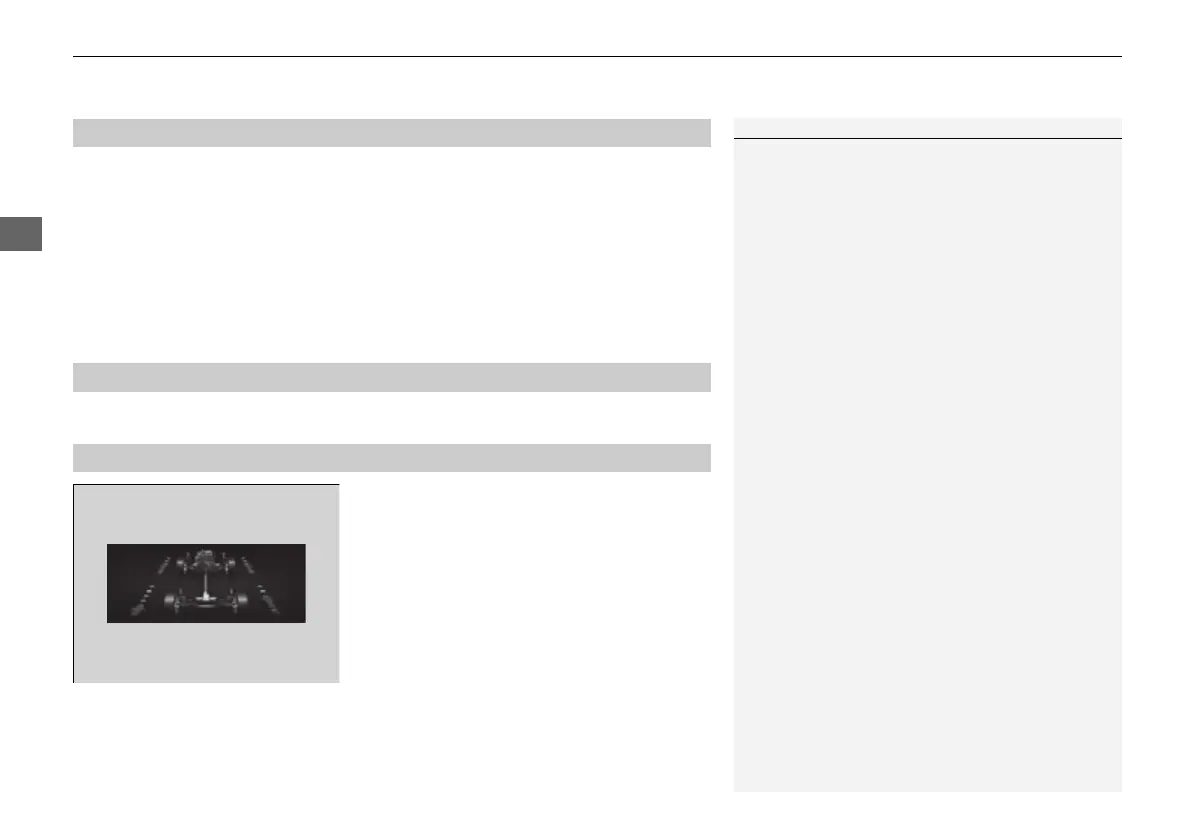uuGauges and DisplaysuDriver Information Interface
*
128
Shows the outside temperature in Fahrenheit (U.S.) or Celsius (Canada).
■ Adjusting the outside temperature display
Adjust the temperature reading up to ±5°F or ±3°C if the temperature reading
seems incorrect.
Use the driver information interface's
*
or audio/information display's
*
customized
features to correct the temperature.
2 Customized Features P. 337
Shows the instant fuel economy as a bar graph in mpg or l/100 km.
The indicators on the display show the
amount of torque being transferred to the
right front, left front, right rear, and left rear
wheels.
■
Outside Temperature
■
Instant Fuel Economy
■
AWD Torque Distribution Monitor
*
1Outside Temperature
The temperature sensor is in the front bumper.
Road heat and exhaust from another vehicle can
affect the temperature reading when your vehicle
speed is less than 19 mph (30 km/h).
It may take several minutes for the display to be
updated after the temperature reading has stabilized.
* Not available on all models
17 CR-V-31TLA6000.book 128 ページ 2016年12月15日 木曜日 午後4時27分
