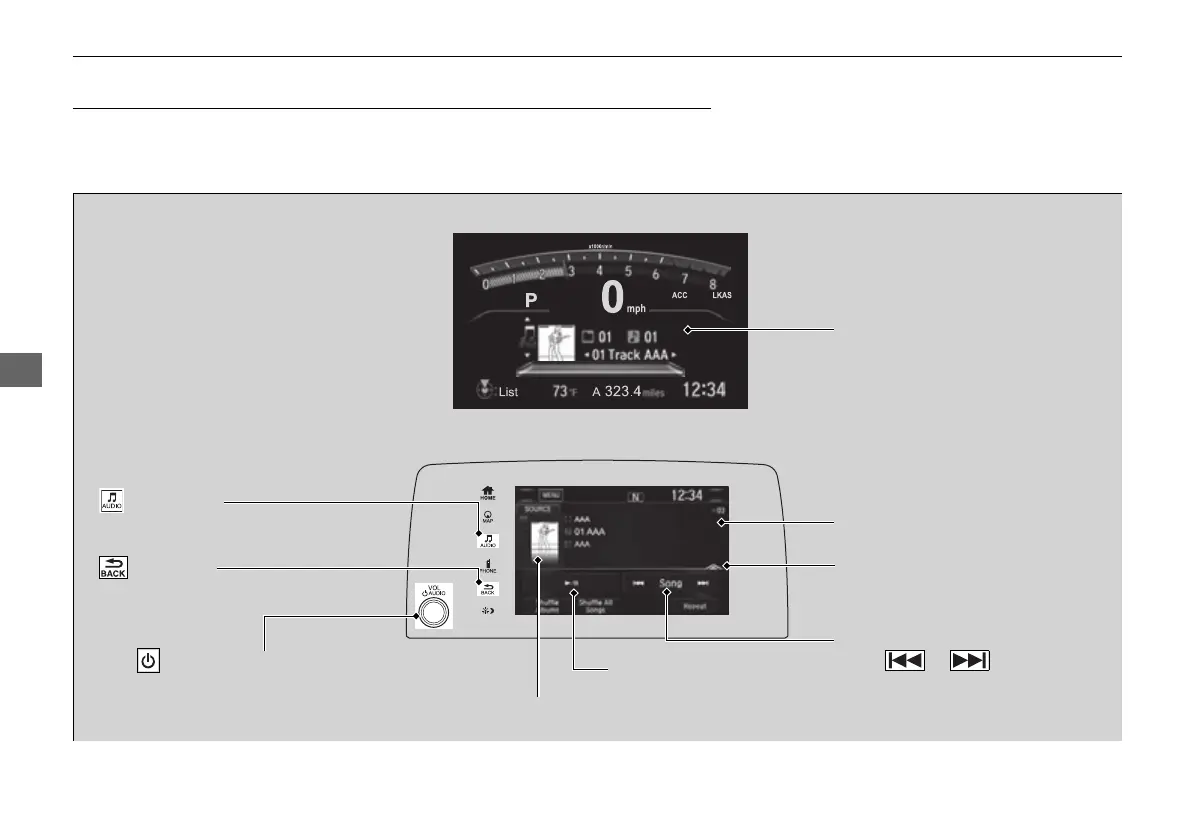298
uuAudio System Basic OperationuPlaying an iPod
Playing an iPod
Connect the iPod using your dock connector to the USB port, then select the iPod
mode.
2 USB Port(s) P. 231
*1:Some or all of the lists may not be displayed.
VOL/ AUDIO (Volume/Power Audio) Knob
Press to turn the audio system on and off.
Turn to adjust the volume.
(Back) Icon
Select to go back to the previous
display.
Song Icons
Select or to change songs.
Select and hold to move rapidly
within a song.
Open/Close Icon
*1
Displays/hides the detailed
information.
(Audio) Icon
Select to display the audio screen.
Cover Art
Audio/Information Screen
Play/Pause Icon
Driver Information Interface
17 CR-V-31TLA6000.book 298 ページ 2016年12月15日 木曜日 午後4時27分
