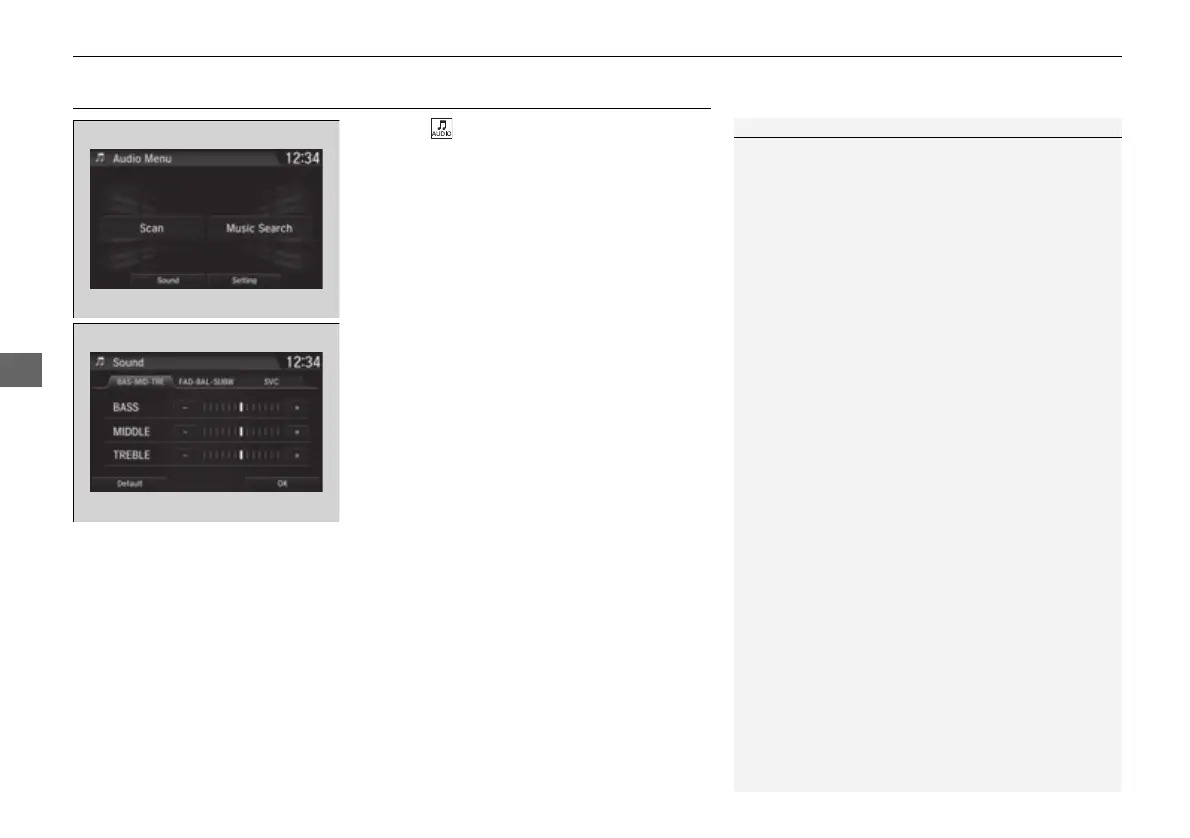280
uuAudio System Basic OperationuAdjusting the Sound
Adjusting the Sound
1. Select .
2. Select MENU.
3. Select Sound.
Select a tab from the following choices:
• BAS-MID-TRE: Bass, Middle, Treble
• FAD-BAL-SUBW: Fader, Balance,
Subwoofer
• SVC: Speed Volume Compensation
1Adjusting the Sound
The SVC has four modes: Off, Low, Mid, and High.
SVC adjusts the volume level based on the vehicle
speed. As you go faster, audio volume increases. As
you slow down, audio volume decreases.
17 CR-V-31TLA6000.book 280 ページ 2016年12月15日 木曜日 午後4時27分
