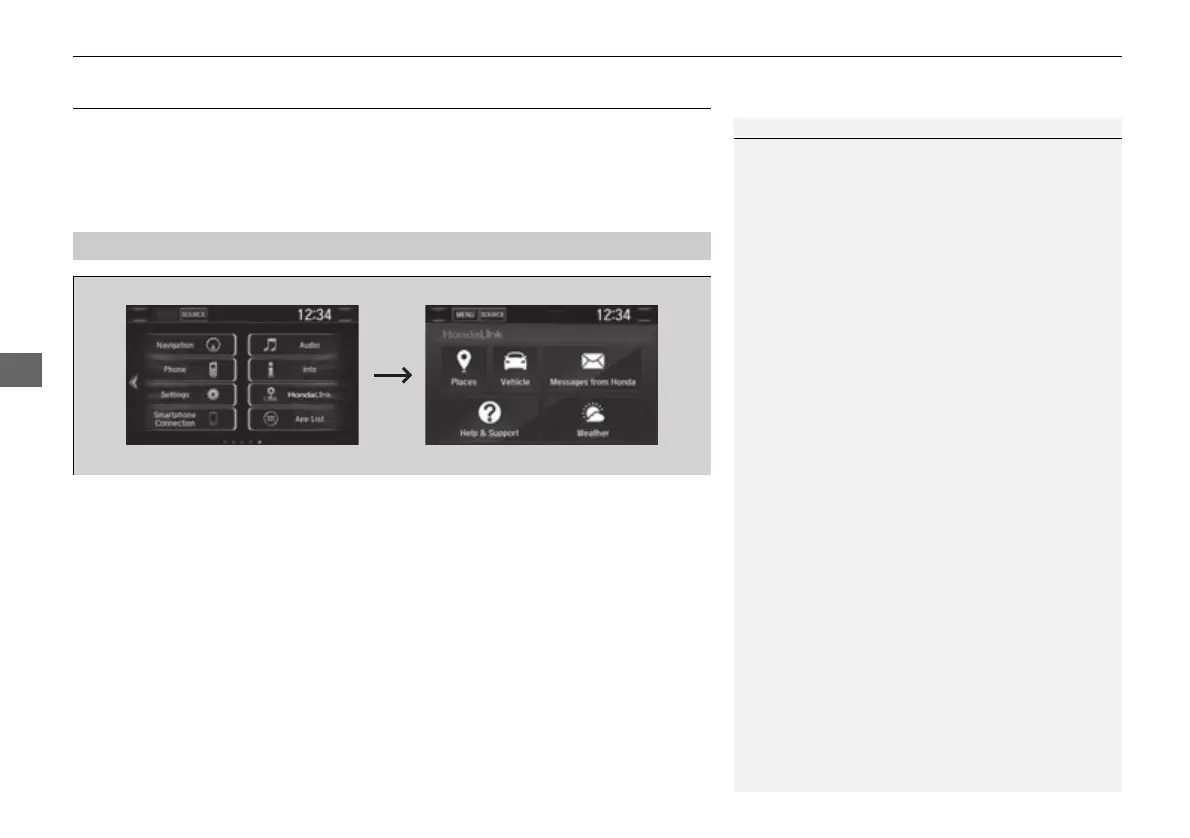312
uuAudio System Basic OperationuHondaLink®
HondaLink®
HondaLink® connects you to the latest information from Honda. You can connect
your phone wirelessly through Wi-Fi or Bluetooth®.
2 Wi-Fi Connection P. 317
2 Phone Setup P. 404
■ Places
*
Displays restaurants, gas stations, Honda dealers, etc. and provides navigation
instructions to those locations via the navigation system.
■ Vehicle
Displays instruction messages when the vehicle needs service.
■ Help & Support
Displays tips on vehicle usage and provides information on roadside assistance and
the customer service center.
■
HondaLink® Menu
1HondaLink®
The HondaLink® connect app is compatible with most
iPhone and Android phones.
Some cell phone carriers charge for tethering and
smartphone data use. Check your phone’s data
subscription package.
If Apple CarPlay
TM
or Android Auto
TM
is enabled,
HondaLink® can be accessed without the need to
connect to Wi-Fi.
* Not available on all models
17 CR-V-31TLA6000.book 312 ページ 2016年12月15日 木曜日 午後4時27分
