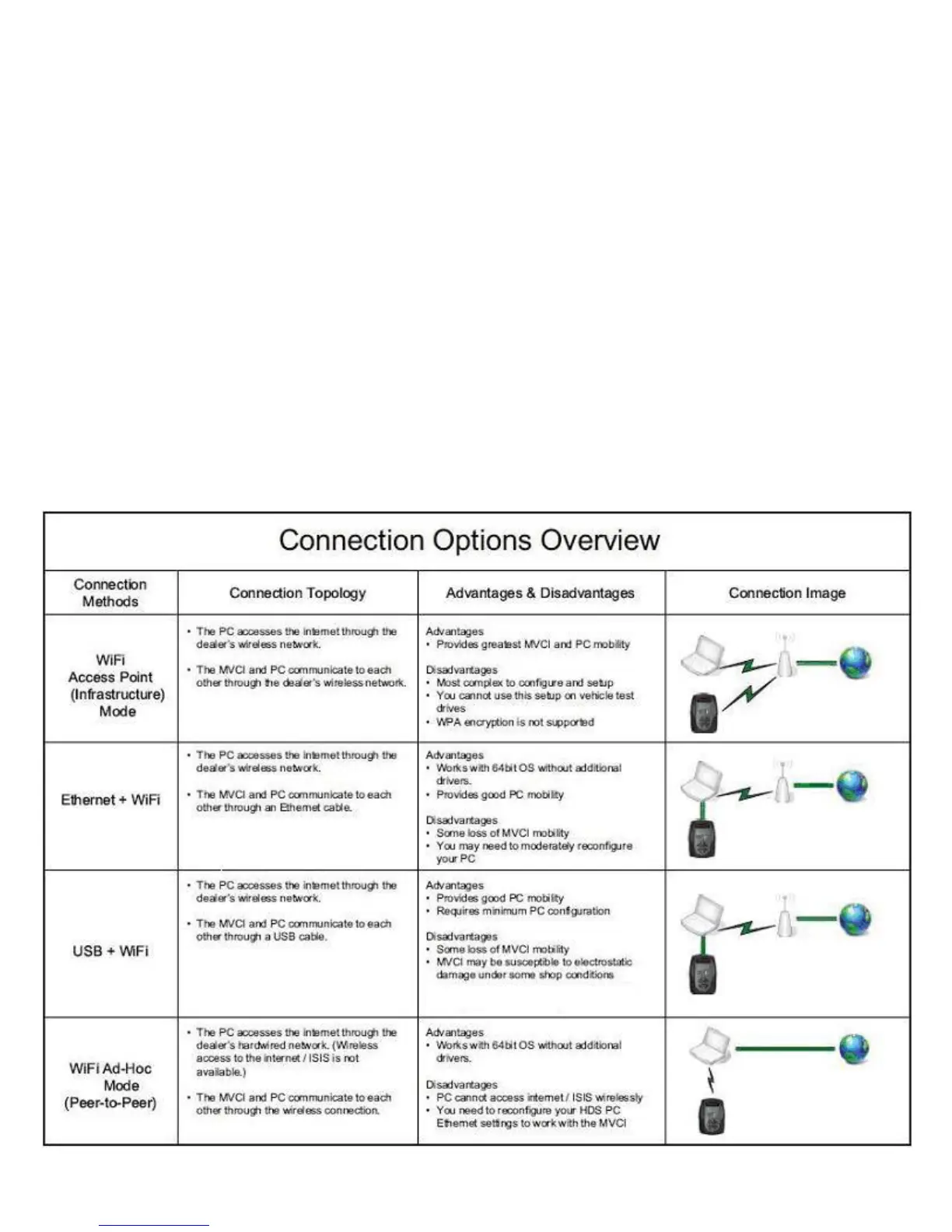Network Connections Overview
There are three possible network connections: Ethernet, Wireless, and USB. Additionally, the MVCI can act as a
DHCP server for any of these connections.
• Ethernet Connection – The Ethernet driver automatically communicates with the MVCI if the MVCI’s external
power source is plugged in and the MVCI is connected to the PC with an Ethernet cable. Typically, you do not
need to set up the MVCI when you use an Ethernet connection. If you need more help setting up the MVCI using
an Ethernet cable, refer to the Ethernet setup.
• Wireless Connection – If you choose a wireless connection, refer to the Wireless Network setup for instructions.
Make sure the MVCI communicates with the PC using the Ethernet or USB cable before using a connection.
• USB Connection – The USB driver automatically recognizes the MVCI if the MVCI’s external power source is
plugged in and the MVCI is connected to the PC with the USB cable. Typically, you do not need to set up the
MVCI when you use a USB connection. If you need more help setting up the MVCI using a USB cable, refer to the
USB Device setup.
• DHCP Server – The DHCP server setting allows the MVCI to act as a DHCP server for wireless (peer to peer
only), Ethernet and USB operation. For most installations, the factory default settings should be used. If you need
more help setting up the MVCI using a DHCP server, refer to DHCP Server setup.
12