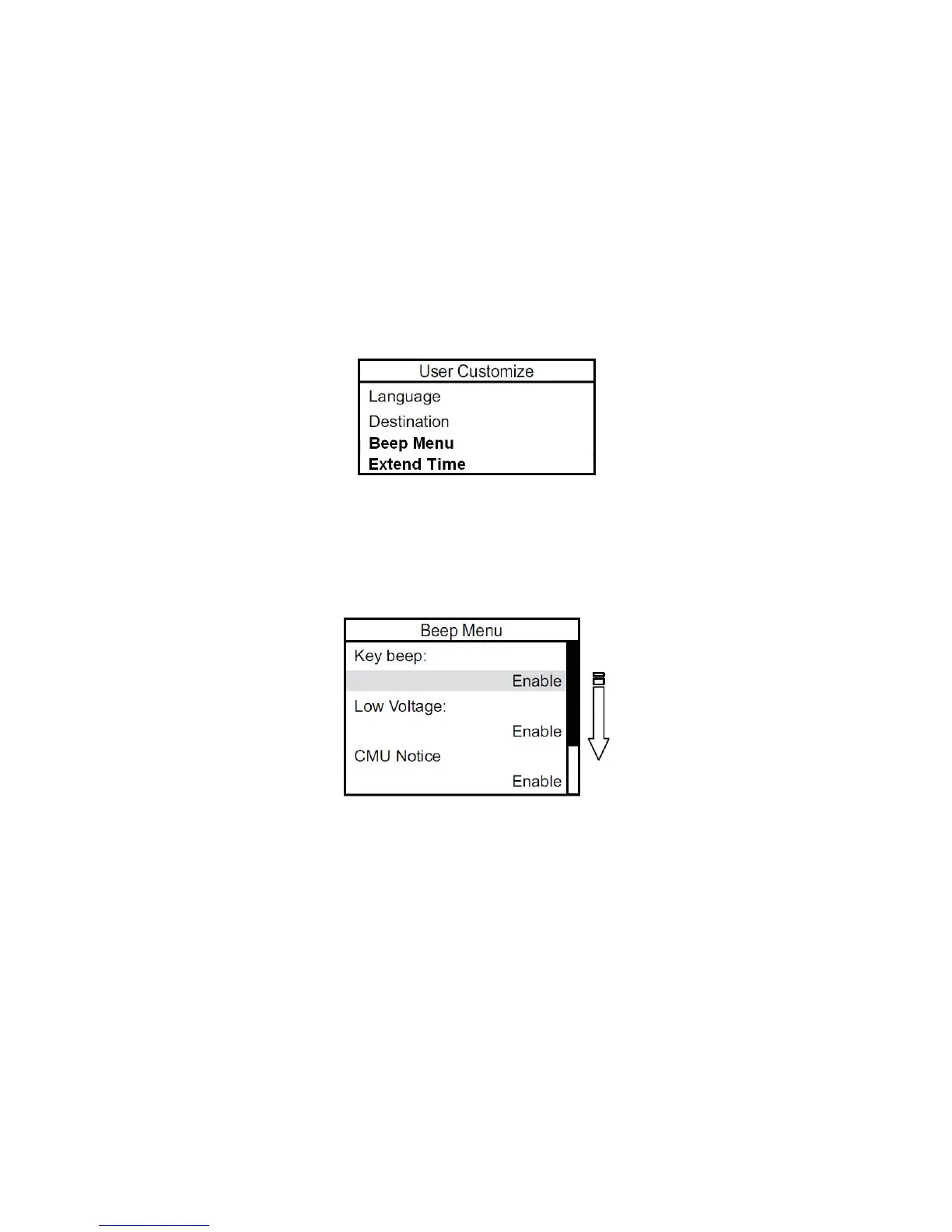Beep Menu
There are three types of audio notifications (beeps) that you can configure in the Beep Menu. When you are using
the MVCI CM Update, keep these beep notifications enabled:
• Key Beep – The MVCI beeps when a button is pressed.
• CMU Notice – The MVCI indicates when the CM reprogramming is complete.
• Low Voltage – The MVCI beeps when it has been disconnected from an external power source or when the
vehicle battery voltage is low.
To change the beep settings, select Beep Menu under User Customize.
Select Beep Menu on the User Customize screen, then press ENTER.
Highlight Key Beep, then press ENTER to change the setting.
Enable is the default setting for each beep type.
• Press ENTER under a selected menu to change the settings as desired.
NOTE: Change only the Key beep under the Beep Menu.
Select the applicable setting from the list, then press ENTER to save, or ESC to cancel.
Extend Time
This setting defines the keep-alive time after external power has been removed from the MVCI.
24
